-
×InformationNeed Windows 11 help?Check documents on compatibility, FAQs, upgrade information and available fixes.
Windows 11 Support Center. -
-
×InformationNeed Windows 11 help?Check documents on compatibility, FAQs, upgrade information and available fixes.
Windows 11 Support Center. -
- HP Community
- Printers
- Printing Errors or Lights & Stuck Print Jobs
- envy 5030 print issue

Create an account on the HP Community to personalize your profile and ask a question
02-19-2019 05:50 AM
Left and right side of my prints are skewed below the baseline. It's like the paper is advancing before the line has completed printing. Just started happening after installing my first Instant Ink black cartridge.
02-19-2019 10:23 AM
Hi! @rwl3, Welcome to the HP Support Community, this is a great place to get support, find answers and tips.
Have you tried printing from a different application?
Does the issue persist when you make a copy from the printer?
Have you tried checking with regular ink cartridges? Does the issue persist?
Try replacing low, empty or faulty ink cartridges on the printer.
Print a Print Quality Diagnostic report
Print a Print Quality Diagnostic report from the printer control panel, and then evaluate the results.
-
Load the printer with plain white paper.
-
On the printer control panel, swipe left on the display, and then touch Setup
 .
. -
Touch Tools.
-
Swipe up on the display, and then touch Print Quality Report.
A Print Quality Diagnostic report prints.
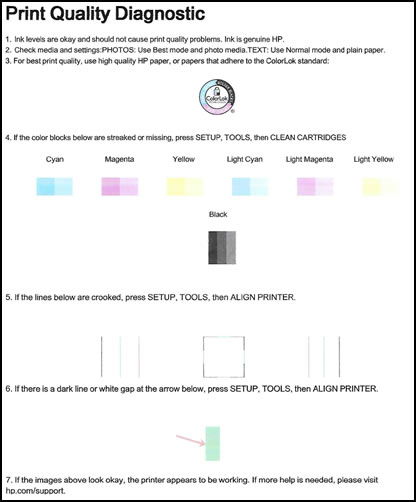
Refer this article to further troubleshoot print quality issues. Click Here
Lastly, if nothing works please share us few details through a private message, so I can check the account details and ship you the replacement ink cartridges.
Instant ink account number-
Instant ink email address-
Shipping address-
Have a wonderful day ahead! 🙂
Please click “Accept as Solution” if you feel my post solved your issue, it will help others find the solution.
Click the “Kudos, Thumbs Up" on the bottom right to say “Thanks” for helping!
A4Apollo
I am an HP Employee
02-19-2019 01:29 PM
As the printer is working after restarting the printer.
I'm glad to know your printer is working fine now.
However, you can try updating the printer firmware to the latest version and check if it helps.
It could be an ink cartridge issue too. Please share us through a private message, so I can check the account details and ship you the replacement ink cartridges.
Instant ink account number-
Instant ink email address-
Shipping address-
Take Care! 🙂
A4Apollo
I am an HP Employee
