-
×InformationNeed Windows 11 help?Check documents on compatibility, FAQs, upgrade information and available fixes.
Windows 11 Support Center. -
-
×InformationNeed Windows 11 help?Check documents on compatibility, FAQs, upgrade information and available fixes.
Windows 11 Support Center. -
- HP Community
- Printers
- Printing Errors or Lights & Stuck Print Jobs
- false paper jam on initial setup of hp envy 5050

Create an account on the HP Community to personalize your profile and ask a question
11-27-2019 01:46 PM
HP ENVY 5050 - won't get past initial false paper jam! Just bought this printer from HP in UK. Powered up, installed ink cartridges ok. Loaded paper tray with A4 paper but printer says paper jam, even though none of the paper rollers have even moved or pulled anything through. I've tried pulling out the power cord and waiting - as per support page - but it doesn't seem to even try to load the paper into the rear rollers. There is certainly no paper actually jammed! Help!
11-30-2019 05:28 AM
Hi @stkw11
Welcome to the HP Support Community. I'd be happy to assist you with the paper jam error.
I'd suggest you remove all the tape, stickers, and packing materials from the printer -
1) Remove all tape and packing materials from the outside of the printer, and then remove the sticker from the printer control panel.

2) Gently grasp the handles on either side of the printer, raise the ink cartridge access door until it locks into place, and then remove all tape and packing material from inside the printer.
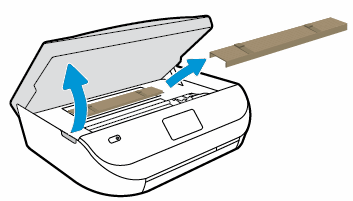
3) Close the ink cartridge access door.
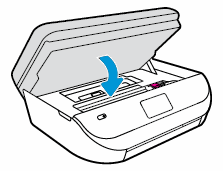
4) Open the input tray door, pull it toward you to extend the input tray, and then remove the packing tape.
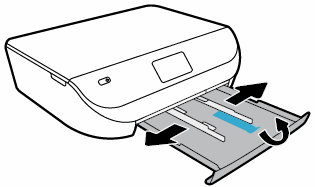
5) Push the input tray forward until it clicks into place to close the input tray door.
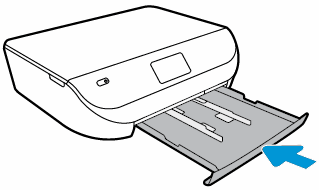
If the issue still persists, try these steps - HP DeskJet, ENVY 5000 Printers - Paper Jam Error
Hope this helps! Keep me posted.
Please click “Accept as Solution” if you feel my post solved your issue, it will help others find the solution.
Click the “Kudos, Thumbs Up" on the bottom right to say “Thanks” for helping!
Have a great day!
Asmita
I am an HP Employee
12-06-2019 04:29 AM
Thank you for the standard reply to a paper jam on first printing. However I had prepared the printer properly and already repeatedly been through the various website suggestions. As I suspected none of these cleared the problem - and the issue boiled down to 2 possible faults. First a mechanical failure of the paper feed roller mechanism but (second and) more likely a faulty sensor for the feed. After 30 minutes on the phone to support the following day - and no resolution - the printer has been returned as faulty for refund. I have bought an alterntative printer - HP ENVY Photo 6220 - which has two paper trays and has worked straight away from install!
