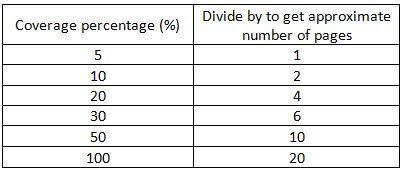-
×InformationNeed Windows 11 help?Check documents on compatibility, FAQs, upgrade information and available fixes.
Windows 11 Support Center. -
-
×InformationNeed Windows 11 help?Check documents on compatibility, FAQs, upgrade information and available fixes.
Windows 11 Support Center. -
- HP Community
- Printers
- Printing Errors or Lights & Stuck Print Jobs
- i don't print often, maybe 2 pages a month. i get maybe 25 p...

Create an account on the HP Community to personalize your profile and ask a question
11-07-2017 07:57 AM
i don't print much, maybe 2 or 3 pages a month. after about 5 months, the cartridge printer says the cartridge is out of black ink. i get maybe 25 - 30 pages from each cartridge. is the cartidge evaporating? is there a way to rejuvenate it? what is the problem?
Solved! Go to Solution.
Accepted Solutions
11-07-2017 10:12 AM - edited 11-07-2017 10:17 AM
The 6000 page cartridge you were looking at was a Laserjet cartridge:
Cartridge Reference Yield
| HP LaserJet (C8061A) Black Print Cartridge 61A | 6,000 pages |
The inkjet cartridge you have is further down the page:
Cartridge Reference Yield Ink Volume
| HP 61 Black Ink Cartridge (CH561W) | ~190 pages | 3.0 |
The document here describes how ink is used. There is some ink used at startup of each print job to keep the nozzles clear. If you print only a page or two per month the startup servicing ink used will swamp out the amount you are actually putting on the page.
For your printing habits you might look into the HP Instant Ink program. They have recently introduced a plan for 15 pages per month FREE. HP supplies the ink cartridges and only charges for usage over the base amount. See the web page here to determine if your printer is eligible: https://instantink.hpconnected.com/
I am not an employee of HP, I am a volunteer posting here on my own time.
If your problem is solved please click the "Accept as Solution" button
If my answer was helpful please click "Yes" to the "Was this post helpful" question.
11-07-2017 09:08 AM
Here is a chart to help with Ink Cartridge Page Estimation. All cartridges are based on a 5% coverage when new.
Note: A 5% coverage is about 6 single spaced lines of text on a page. No bold, graphics or pictures. A full color photo would be 100% coverage.
A ‘regular’ page of text would be about 72 lines and give us 30% coverage (more realistic). Don’t forget the font type and size you use will use more ink too.
Example: 564 Standard Black = 250 pages at 5% coverage.
Let’s say your average page coverage you estimate is 30%. So…250/6 = 41.
Therefore the number of pages expected (30% coverage) out of your cartridge would be about 40 pages.
A 564 Standard Color (300 pages) at 100% coverage yields – 300/20 = 15 pages.
************
OK, a page of text is about 30-50% usage. We'll go on the high side as everyone always guesses low.
Using a HP 61 cartridge, is rated at 190 pages, at 5% usage. So here is your math.
190/10 = 19 pages expected. At 30% usage 190/6 = 31 pages.
You are getting 25 pages so you are right on track for your number of pages.
11-07-2017 09:49 AM
thats a lot of good stuff, however,
your response is not close to what is promoted on HP
re: www.hp.com/go/learnaboutsupplies
so on hp site reference the 61 printer yield it states
"hp 61 yield is 6000 pages. "
are they saying 6000 pages with what? .0001%?
11-07-2017 09:53 AM - edited 11-07-2017 07:52 PM
No inkjet cartridge yields 6000 pages, and that is for a Laserjet printer of which cartridges are huge. Scroll down to see this...
Cartridge Reference Yield Ink Volume
| HP 61 Black Ink Cartridge (CH561W) | ~190 pages | 3.0 |
HP61... 190 pages only.

- Maximize your page yield - up to 190 pages per cartridge.
- What's in the box: One HP 61 Black ink cartridge (HP part number: CH561WN)
- Save per page when you buy the HP 61XL High Yield Black Ink Cartridge instead of this standard HP ink cartridge
11-07-2017 10:12 AM - edited 11-07-2017 10:17 AM
The 6000 page cartridge you were looking at was a Laserjet cartridge:
Cartridge Reference Yield
| HP LaserJet (C8061A) Black Print Cartridge 61A | 6,000 pages |
The inkjet cartridge you have is further down the page:
Cartridge Reference Yield Ink Volume
| HP 61 Black Ink Cartridge (CH561W) | ~190 pages | 3.0 |
The document here describes how ink is used. There is some ink used at startup of each print job to keep the nozzles clear. If you print only a page or two per month the startup servicing ink used will swamp out the amount you are actually putting on the page.
For your printing habits you might look into the HP Instant Ink program. They have recently introduced a plan for 15 pages per month FREE. HP supplies the ink cartridges and only charges for usage over the base amount. See the web page here to determine if your printer is eligible: https://instantink.hpconnected.com/
I am not an employee of HP, I am a volunteer posting here on my own time.
If your problem is solved please click the "Accept as Solution" button
If my answer was helpful please click "Yes" to the "Was this post helpful" question.