-
×InformationWindows update impacting certain printer icons and names. Microsoft is working on a solution.
Click here to learn moreInformationNeed Windows 11 help?Check documents on compatibility, FAQs, upgrade information and available fixes.
Windows 11 Support Center. -
-
×InformationWindows update impacting certain printer icons and names. Microsoft is working on a solution.
Click here to learn moreInformationNeed Windows 11 help?Check documents on compatibility, FAQs, upgrade information and available fixes.
Windows 11 Support Center. -
- HP Community
- Printers
- Printing Errors or Lights & Stuck Print Jobs
- Re: more than one print and green prints blue

Create an account on the HP Community to personalize your profile and ask a question
10-16-2019 08:14 AM
1st print is green then 2nd print it is blue, if i turn printer off and do again tomorrow the same thing happens, all cartridges have ink , using the hp officejet 7610, i have cleaned and aligned printhead, can ayone help please
Solved! Go to Solution.
Accepted Solutions
10-18-2019 02:59 PM
This seems to be a hardware issue.
I request you to talk to HP support.
They might have multiple options to help you with this.
- Click on this link - https://support.hp.com/us-en/contact-hp?openCLC=true
- Select the country.
- Enter the serial of your device.
- Select the country from the drop-down.
- Click on "Show Options".
- Fill the web-form. A case number and phone number will now populate for you.
To thank me for my efforts to help you, please mark my post as an accepted solution so that it benefits several others.
Cheers.
Sandytechy20
I am an HP Employee
10-18-2019 10:58 AM
Welcome to HP support community.
Did you make a copy and check if that prints fine?
If it copies fine, follow the below steps:
Use an automated tool to clean the printhead
-
From the Home screen on the printer control panel, touch the Right Arrow (
 ), and then touch Setup (
), and then touch Setup ( ).
). -
Touch Tools, and then touch Clean Printhead. The printer prints a test page after it cleans the printhead.
You can refer this HP document for more assistance:- Click here
Let me know how it goes.
To thank me for my efforts to help you, please mark my post as an accepted solution so that it benefits several others.
Cheers.
Sandytechy20
I am an HP Employee
10-18-2019 02:59 PM
This seems to be a hardware issue.
I request you to talk to HP support.
They might have multiple options to help you with this.
- Click on this link - https://support.hp.com/us-en/contact-hp?openCLC=true
- Select the country.
- Enter the serial of your device.
- Select the country from the drop-down.
- Click on "Show Options".
- Fill the web-form. A case number and phone number will now populate for you.
To thank me for my efforts to help you, please mark my post as an accepted solution so that it benefits several others.
Cheers.
Sandytechy20
I am an HP Employee
Didn't find what you were looking for? Ask the community
