-
×InformationNeed Windows 11 help?Check documents on compatibility, FAQs, upgrade information and available fixes.
Windows 11 Support Center. -
-
×InformationNeed Windows 11 help?Check documents on compatibility, FAQs, upgrade information and available fixes.
Windows 11 Support Center. -
- HP Community
- Printers
- Printing Errors or Lights & Stuck Print Jobs
- officejet pro 8028 need to bypass setup cartridges

Create an account on the HP Community to personalize your profile and ask a question
07-26-2020 02:25 PM
My aunt moved recently, and I'm trying to get her OfficeJet Pro 8028 working. Her son tried to "fix" it for her and seems to have factory reset it. It's asking for setup cartridges. She says she's used those and disposed of them at her former residence. Is there a procedure for bypassing this setup cartridge step?
Thanks and regards.
07-28-2020 06:37 PM
Welcome to the HP support community.
If you have set up this printer earlier and used it before, then you don't need setup cartridges.
Remove and reinsert the ink cartridges
-
Turn on the printer.
-
Open the door to access the ink cartridges.
-
Wait until the carriage is idle and silent before you continue.
-
Push the tab on an ink cartridge, and then pull the ink cartridge from its slot.
CAUTION:
Do not leave the ink cartridges outside the printer longer than 30 minutes. Doing so can result in damage to both the printer and the ink cartridges.
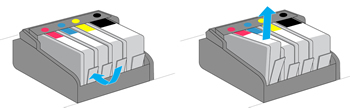
-
Reinsert the ink cartridge into its color-coded slot, and then press down on it until it snaps into place.
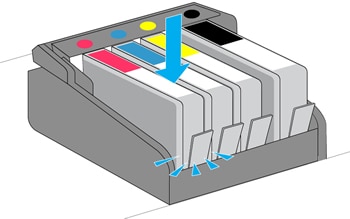
-
Repeat these steps to remove and reinsert the remaining ink cartridges.
-
Close the ink cartridge access door.
Update the printer firmware
Here are the steps:- Click here
I hope that helps.
To thank me for my efforts to help you, please mark my post as an accepted solution so that it benefits several others.
Cheers.
Sandytechy20
I am an HP Employee
