-
×InformationNeed Windows 11 help?Check documents on compatibility, FAQs, upgrade information and available fixes.
Windows 11 Support Center. -
-
×InformationNeed Windows 11 help?Check documents on compatibility, FAQs, upgrade information and available fixes.
Windows 11 Support Center. -
- HP Community
- Printers
- Printing Errors or Lights & Stuck Print Jobs
- photo try blocked on my HP Envy Photo 7858

Create an account on the HP Community to personalize your profile and ask a question
11-18-2022 05:54 AM
I have reviewed all the previous notes.
Did the turnover printer and clean one, though I did not see the parts mentioned.
Worked for a few sheets.
Back to Photo tray blocked...adjust...
just unplugged adjusted realignment correst.
STILL PHOTO TRAY BLOCKED
Help
11-22-2022 07:23 AM - edited 11-22-2022 07:24 AM
Hi @GaSam01,
Welcome to the HP Support Community
I understand you are facing an issue with your HP Envy Photo 7858 Printer. Not to worry I will help you to get a resolution to resolve the issue.
Make sure the photo tray is seated correctly
This error can occur if the printer trays are installed incorrectly. Make sure the printer is located on a flat surface, and then make sure the photo tray moves smoothly within the paper tray guides.
Make sure the printer is positioned on a flat surface.
Push in the output tray extender.
Pull out the input tray, but do not remove it.
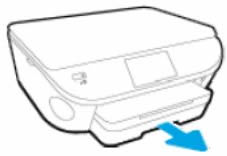
Remove the output tray.
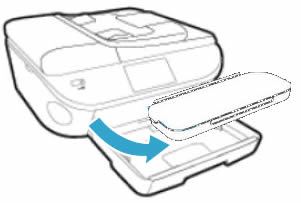
Make sure the photo tray is seated correctly, and that the photo tray guide tabs (grey) are sliding beneath the main tray guides (black) on both the left and right side of the input tray.

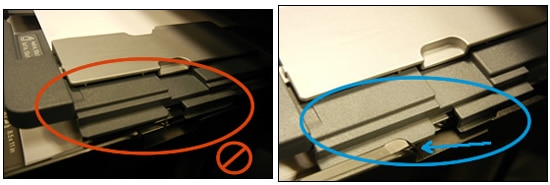
If they are not in the correct position, gently move the photo tray to align the tab gaps, and then gently press the tabs back into position.
The photo tray should move freely with no resistance.
Reinstall the output tray, and then make sure the edges line up with the input tray.
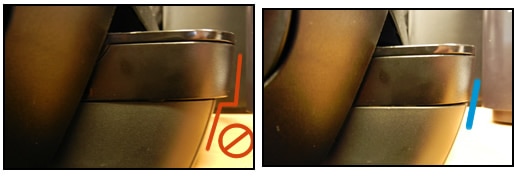
Try to print.
If the error persists, try printing or copying a document with the output tray removed.
Reset the product
With the printer turned on, disconnect the power cord from the rear of the printer.
Unplug the power cord from the wall outlet.
Wait at least 60 seconds.
Plug the power cord back into the wall outlet.
Reconnect the power cord to the printer.
Turn the printer on. HP recommends plugging the printer directly into a wall outlet.
Also, try updating the printer's firmware -HP Printers - Updating or Upgrading Printer Firmware
If the issue persists, I'm sending out a private message to assist you with the next course of action.
Please check your Private message icon on the upper right corner of your HP Community profile Next, to your profile Name, you should see a little blue envelope, please click on it or simply click on this link.
I hope this helps! Keep me posted.
Please click “Accepted Solution” if you feel my post solved your issue, it will help others find the solution. Click the “Kudos/Thumbs Up" on the bottom right to say “Thanks” for helping!
ANAND_ANDY
I am an HP Employee
