-
×InformationNeed Windows 11 help?Check documents on compatibility, FAQs, upgrade information and available fixes.
Windows 11 Support Center. -
-
×InformationNeed Windows 11 help?Check documents on compatibility, FAQs, upgrade information and available fixes.
Windows 11 Support Center. -

Create an account on the HP Community to personalize your profile and ask a question
12-08-2017 06:48 AM
Hello
About two weeks ago I installed a new non- HP cartridge and got a 'protected cartridge' message.
After some help from this forum ( sabretooth04 ) I installed a new cartridge ( after apologies from the supplier- 'we know about the problem.')
The problem was solved... or so I thought.
Five minutes and five prints later I got the same message. ( protected...etc.)
This time the original HP cartridges ( which worked fine until then just almost empty) joined in the strike.
Now I find it hard to believe that there is something wrong with all of the cartridges all of a sudden.
In trying to solve the original problem those two weeks ago I tried to change something in the printer's settings. ( disable that protection function I believe.) so perhaps I did something I shouldn't have.
My problem is that I can't retrace my steps (so to speak) and I can't find what I did and where I did it.
Who can help ?
Peter.
Solved! Go to Solution.
Accepted Solutions
12-10-2017 11:54 AM
Thank you for responding,
It's great to have you back 😉
I understand your concern and to help you get through this dilemma,
I'm sending out a Private message with the reset instructions,
Please check your Private message icon on the upper right corner of your HP Forums profile
Next, to your profile Name, you should see a little blue envelope, please click on it or simply click on this link: https://h30434.www3.hp.com/t5/notes/privatenotespage
Please reply back on the public post as this Private message box is not monitored.
(The reason we are utilizing the private message is because the instructions are critical)
Keep me posted,
If the information I've provided was helpful,
Give us some reinforcement by clicking the solution and kudos buttons,
that'll help us and others see that we've got the answers!
Good Luck.
Riddle_Decipher
I am an HP Employee
Learning is a journey, not a destination.
Let's keep asking questions and growing together.
12-09-2017 02:57 PM
Thank you for posting on HP Forums,
Riddle_Decipher is at your service.
As I understand you have an error message - "protected cartridges",
No worries, as I'll be glad to help you, that said, I'll need a few more details to dissect your concern & provide an accurate solution:
Did you know that HP Does not recommend or support using non-HP cartridges?
And do you know what the protected cartridge error represents?
If not, here's what it means:
Once a cartridge has been installed in a printer it is marked as ‘protected’, so it can only be installed in that machine.
This means it cannot be refilled to use in another printer.
I recommend you contact HP and obtain a replacement genuine HP cartridge instead,
That said, You can protect yourself going forwards though, preventing future protected cartridge errors:
The protected setting is applied by your printer when the genuine cartridge is installed, so disable this ‘feature’ and keep any genuine inks you use away from landfill.
If your printer does not have internet features
You have it easy 🙂 Go to Settings on your printer menu where you’ll find a ‘Disable cartridge protection’ option.
If your printer has internet features
Open a browser and type in your printers IP address, then browse to the settings below.
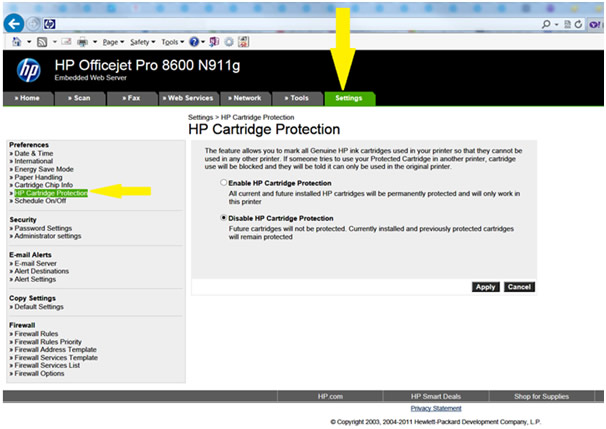
Alternatively, you may contact HP and get a replacement cartridge from HP and resolve the issue:
HP Support can be reached by clicking on the following link:
* Open link: www.hp.com/contacthp/
* Enter Product number or select to auto detect
* Scroll down to "Still need help? Complete the form to select your contact options"
* Scroll down and click on HP contact options - click on Get a Case & phone number.
They will be happy to assist you immediately.
If the unit is under warranty repair services under the manufacturer's warranty will be free of charge.
If you would like to thank me for my efforts to help you,
feel free to give me a virtual high-five by clicking the 'Thumbs Up' icon below,
Followed by clicking on the "Accept as solution".
Have a great day!
Riddle_Decipher
I am an HP Employee
Learning is a journey, not a destination.
Let's keep asking questions and growing together.
12-10-2017 01:06 AM
Riddle
I know all about this protection nonsense. The problem I have is that now all my cartridges give the same 'protected cartridge' message.
And by 'all' I mean the new cartridge (that worked fine for about five minutes before this protected etc. began) and the old cartridges that also worked fine, but not anymore.
This was all in my original question by the way.
Regards
Peter.
12-10-2017 11:54 AM
Thank you for responding,
It's great to have you back 😉
I understand your concern and to help you get through this dilemma,
I'm sending out a Private message with the reset instructions,
Please check your Private message icon on the upper right corner of your HP Forums profile
Next, to your profile Name, you should see a little blue envelope, please click on it or simply click on this link: https://h30434.www3.hp.com/t5/notes/privatenotespage
Please reply back on the public post as this Private message box is not monitored.
(The reason we are utilizing the private message is because the instructions are critical)
Keep me posted,
If the information I've provided was helpful,
Give us some reinforcement by clicking the solution and kudos buttons,
that'll help us and others see that we've got the answers!
Good Luck.
Riddle_Decipher
I am an HP Employee
Learning is a journey, not a destination.
Let's keep asking questions and growing together.
