-
×InformationNeed Windows 11 help?Check documents on compatibility, FAQs, upgrade information and available fixes.
Windows 11 Support Center. -
-
×InformationNeed Windows 11 help?Check documents on compatibility, FAQs, upgrade information and available fixes.
Windows 11 Support Center. -
- HP Community
- Printers
- Printing Errors or Lights & Stuck Print Jobs
- remote Wireless printing

Create an account on the HP Community to personalize your profile and ask a question
03-20-2020 10:36 AM
I need to print from adifferent network away from home. is it possible with Office Jet Pro 8720?
Solved! Go to Solution.
Accepted Solutions
03-20-2020 03:29 PM
Yes, you can send print jobs to the printer's own email address via an HP Smart website (formally HP Connected) account via email using ePrint.
Specifications > Mobile printing solutions and supported Web Services
You do need access to the printer to complete the necessary setup.
Helpful documents can be found in category How-to > Topic Print
including:
Set Up an HP Smart Website Account
and
and
Chapter 6 - Web Services - starting on Page 91
The printer supports printer configuration, including Web Services, using the Embedded Web Server (EWS).
General Example
Open your favorite browser > type / enter Printer IP address into URL / Address bar
Tab Web Services
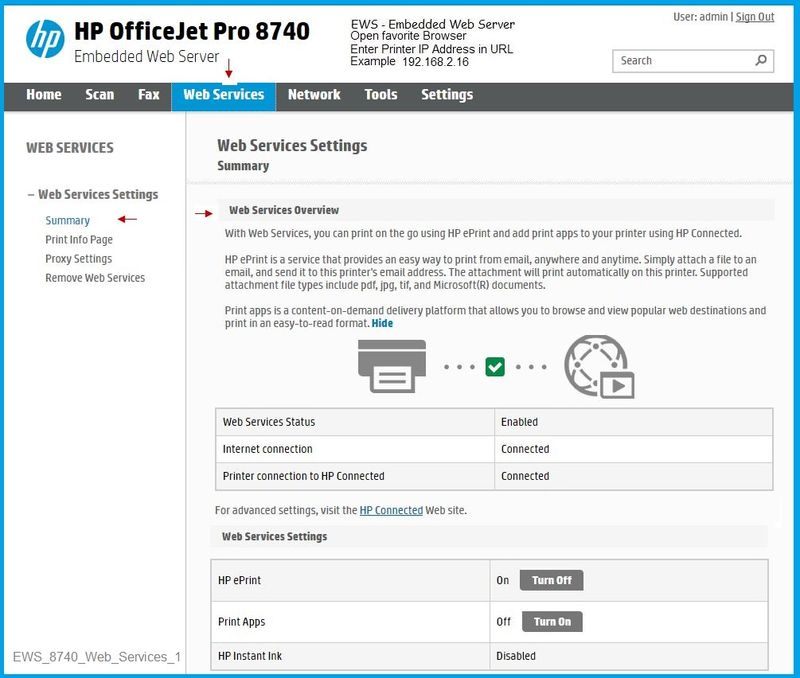
Reference and Resources – Places to find help and learn how to use your Printer
Clarification of terms and "what the printer can do" (Specifications)
Printer Homepage – “Things that are your printer”
NOTE: Content depends on device type and Operating System
➡️ HP Drivers / Software / Firmware Updates, How-to Videos, Bulletins/Notices, Lots of How-to Documents, Troubleshooting, Access to the Print and Scan Doctor (Windows), User Guides, Product Information (Specifications), more
When the website support page opens, Select (as available) a Category > Topic > Subtopic
HP OfficeJet Pro 8720 All-in-One Printer series
Thank you for participating in the HP Community Forum.
We are a world community of HP enthusiasts dedicated to supporting HP technology.



03-20-2020 03:29 PM
Yes, you can send print jobs to the printer's own email address via an HP Smart website (formally HP Connected) account via email using ePrint.
Specifications > Mobile printing solutions and supported Web Services
You do need access to the printer to complete the necessary setup.
Helpful documents can be found in category How-to > Topic Print
including:
Set Up an HP Smart Website Account
and
and
Chapter 6 - Web Services - starting on Page 91
The printer supports printer configuration, including Web Services, using the Embedded Web Server (EWS).
General Example
Open your favorite browser > type / enter Printer IP address into URL / Address bar
Tab Web Services
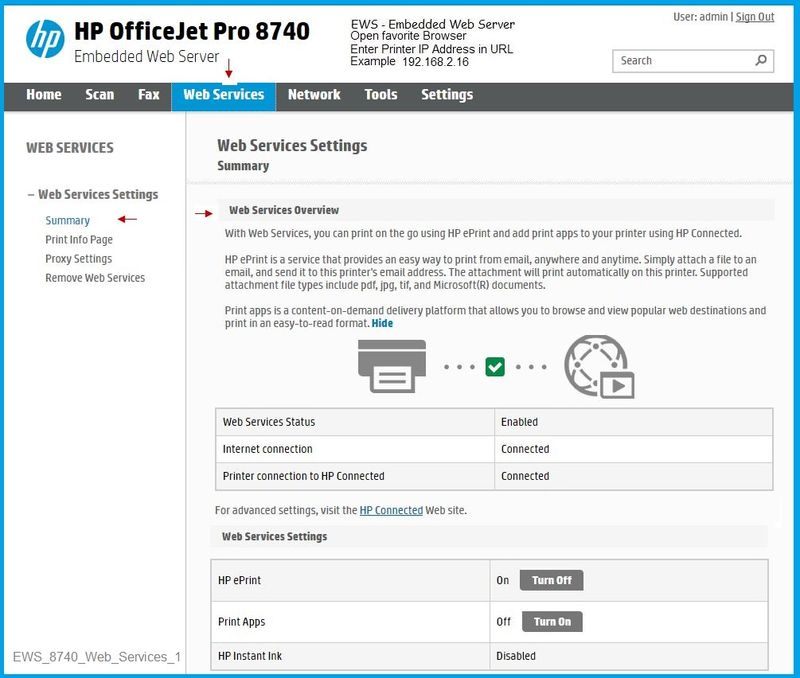
Reference and Resources – Places to find help and learn how to use your Printer
Clarification of terms and "what the printer can do" (Specifications)
Printer Homepage – “Things that are your printer”
NOTE: Content depends on device type and Operating System
➡️ HP Drivers / Software / Firmware Updates, How-to Videos, Bulletins/Notices, Lots of How-to Documents, Troubleshooting, Access to the Print and Scan Doctor (Windows), User Guides, Product Information (Specifications), more
When the website support page opens, Select (as available) a Category > Topic > Subtopic
HP OfficeJet Pro 8720 All-in-One Printer series
Thank you for participating in the HP Community Forum.
We are a world community of HP enthusiasts dedicated to supporting HP technology.



03-20-2020 06:06 PM
Excellent!
You are welcome.
Thank you for participating in the HP Community Forum.
We are a world community of HP enthusiasts dedicated to supporting HP technology.



