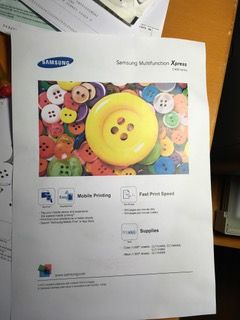-
×InformationNeed Windows 11 help?Check documents on compatibility, FAQs, upgrade information and available fixes.
Windows 11 Support Center. -
-
×InformationNeed Windows 11 help?Check documents on compatibility, FAQs, upgrade information and available fixes.
Windows 11 Support Center. -
- HP Community
- Printers
- Samsung
- Xpress C460w doesn't copy nor print in color

Create an account on the HP Community to personalize your profile and ask a question
12-03-2018 03:39 PM
Hi,
My Xpress C460W printer does not make anymore copies in color but only in black and white. I know how to and already changed the fuse, the transfer belt that were worn and everything worked fine.
But during the last weeks, the laser prints only in black and white, even in copy mode using a colored sheet.
And thus, it does not seem to be a software problem.
It's as if the RIP no longer decodes colors. Would you have an idea to fix that? Thank you so much.
Solved! Go to Solution.
Accepted Solutions
12-11-2018 02:56 AM
Hi,
Thank you for your message because it certified that the cause of the absence of colors probably came from what I did with this printer. And I started to clean the transfer belt again. And there was a plastic part which mounted inverted (see the photo) and yet the colors appear again.
12-07-2018 07:53 PM
RIP does not exist inside of the 460w
And did you know that color toner cartridges can be empty while the printer still thinks they have toner inside of them?
It's also possible that the CRUM-c,m&y area of the HVPS is blown out. Or that the wire leading to and from that area is damaged. Have you pulled the paper tray and inspected the ribbon cable next to the laser unit? That is one of the cables that activate the toner system.
The cylinder cannot not make more than one pass. And what photo does your yellow toner match regarding color depth?

12-08-2018 02:59 PM
>And did you know that color toner cartridges can be empty while the printer still thinks they have toner inside of them?
No, all of them YMC at the same time are unlikely; I attached the report on their levels.
>It's also possible that the CRUM-c,m&y area of the HVPS is blown out. Or that the wire leading to and from that area is damaged.
I need to find the service manual somewhere; I got one for the CLP350 but don't know where to get it for the C460w https://www.printertec.com.br/arquivos_download/samsung/clp350n.pdf
> Have you pulled the paper tray and inspected the ribbon cable next to the laser unit? That is one of the cables that activate the toner system.
I don't see anything wrong.
> And what photo does your yellow toner match regarding color depth?
The second one as you can vefify on the photo. In any case many thanks for your advices.


12-11-2018 02:56 AM
Hi,
Thank you for your message because it certified that the cause of the absence of colors probably came from what I did with this printer. And I started to clean the transfer belt again. And there was a plastic part which mounted inverted (see the photo) and yet the colors appear again.