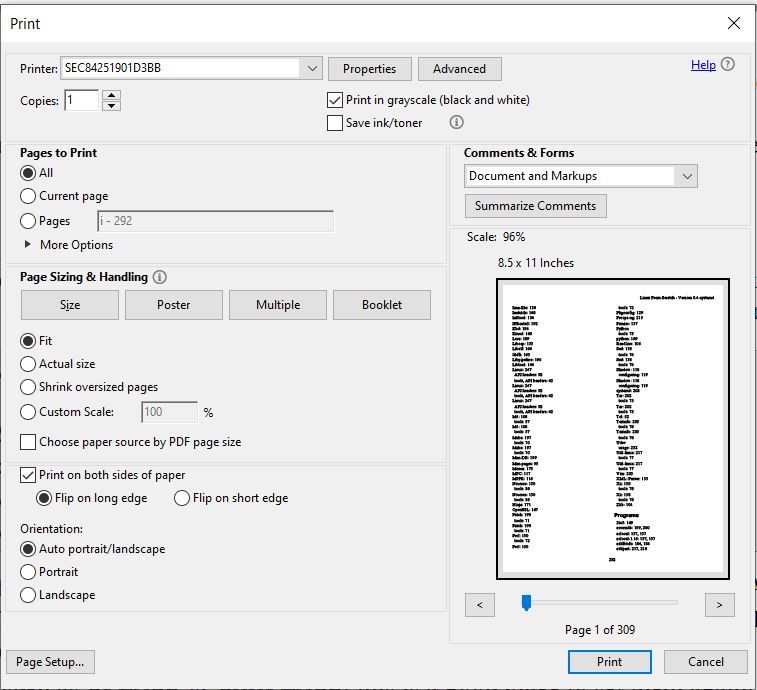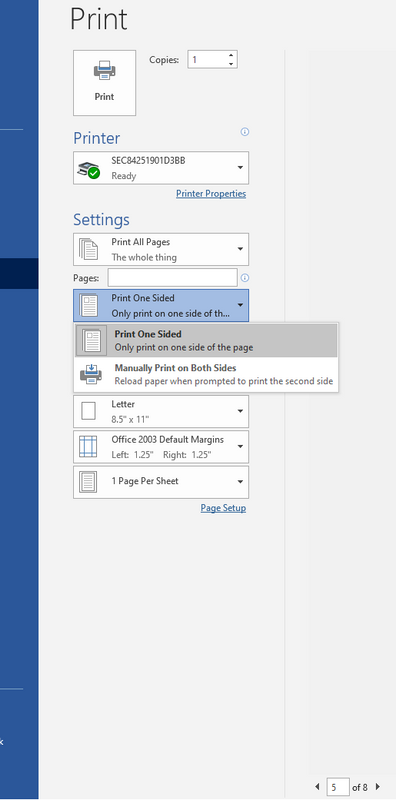-
×InformationNeed Windows 11 help?Check documents on compatibility, FAQs, upgrade information and available fixes.
Windows 11 Support Center. -
-
×InformationNeed Windows 11 help?Check documents on compatibility, FAQs, upgrade information and available fixes.
Windows 11 Support Center. -
- HP Community
- Printers
- Samsung
- Re: Xpress M2835DW no longer prints two-sided (duplex)

Create an account on the HP Community to personalize your profile and ask a question
10-24-2019 01:31 PM
As the title states, two-sided printing just stopped.
I make sure I click the option for that, but still continues to print single side.
Solved! Go to Solution.
Accepted Solutions
10-25-2019 04:04 PM
You could try to download and reinstall drivers for your printer.
Just a electronics enthusiast trying to fix everything.
If this reply was helpful, click on the "yes" below to let others know. 🙂
If i solved your problem, please mark your thread solved:)
10-25-2019 05:16 AM
Does this happen only on PDF files or other documents too?
Just a electronics enthusiast trying to fix everything.
If this reply was helpful, click on the "yes" below to let others know. 🙂
If i solved your problem, please mark your thread solved:)
10-25-2019 04:04 PM
You could try to download and reinstall drivers for your printer.
Just a electronics enthusiast trying to fix everything.
If this reply was helpful, click on the "yes" below to let others know. 🙂
If i solved your problem, please mark your thread solved:)
10-25-2019 10:47 PM
It's probably due to windows updates. Windows update sometimes replaces drivers with Microsoft drivers and some of the features stop working. And about a week ago there was a windows update that made the print spooler unresponsive so broke the whole printing service entirely.
Just a electronics enthusiast trying to fix everything.
If this reply was helpful, click on the "yes" below to let others know. 🙂
If i solved your problem, please mark your thread solved:)