-
×InformationNeed Windows 11 help?Check documents on compatibility, FAQs, upgrade information and available fixes.
Windows 11 Support Center. -
-
×InformationNeed Windows 11 help?Check documents on compatibility, FAQs, upgrade information and available fixes.
Windows 11 Support Center. -
- HP Community
- Printers
- Scanning, Faxing, and Copying
- 3772 - scanning a doc

Create an account on the HP Community to personalize your profile and ask a question
07-31-2022 10:05 AM - edited 07-31-2022 02:36 PM
Can the 3772 scan a document into a digital file? Can this document be accessed through the HP app so that it can be emailed I purchased this specifically for this function yet it failed me - error message. I do not want to take a photo and scan it. I can email the picture. (apologies, originally listed as 3701) Tried this from macbook air and lenovo thinkpad. both laptops and printer on same network. Document was "legal" sized., but I also tried 8.5x11 same result.
07-31-2022 12:14 PM - edited 07-31-2022 03:27 PM
Updates / Edits to content
Welcome to the HP User Community.
I cannot offer particular advice for MacOS.
I can offer some advice that might be relevant - for example, check / modify / update Paper Size & Type.
Assuming the Lenovo is running a recent version of Windows.
The examples in this message assume using the HP Smart application for Windows.
NOTE - HP Scan
HP Scan - part of the Full Feature Software / full driver printer software - can also Scan and send as email.
HP Scan requires an installed Mail client software (Thunderbird / Outlet)
Ask if you want to see an example of HP Scan > Save as Email
=+=+=+=+=+=+=+=+=+=+=+=+=+=+=+=+=+=+=+=+=+=+=+=+=+=+=+=+=+=+
What the printer can do is dependent on the printer model, the Specifications
Printer Specifications for HP DeskJet 3700 Printers
Supported paper sizes
Paper type | Paper size |
Plain paper | 102 x 203 mm (4.0 x 8.0 inches) |
152 x 203 mm (6.0 x 8.0 inches) | |
216 x 330 mm (8.5 x 13.0 inches) | |
A4: 210 x 297 mm (8.3 x 11.7 inches) | |
A5: 148 x 210 mm; (5.8 x 8.3 inches) | |
A6: 105 x 148 mm; (4.1 x 5.8 inches) | |
B5 (JIS): 182 x 257 mm (7.17 x 10.12 inches) | |
U.S. Executive: 184 x 267 mm (7.25 x 10.5 inches) | |
U.S. Government: 203 x 267 mm (8.0 x 10.5 inches) | |
U.S. Letter: 216 x 279 mm (8.5 x 11 inches) | |
U.S. Legal: 216 x 356 mm (8.5 x 14 inches) | |
U.S. Statement: 140 x 216 mm (5.5 x 8.5 inches) |
Reminder:
The margins on this printer include a larger margin along the bottom edge
Margin size is a hardware limitation - there is no "workaround"
Media | 1. Left (LM) | 2. Right (RM) | 3. Top (TM) | 4. Bottom (BM)* |
U.S. Letter U.S. Legal A4 210 x 297 mm (8.3 x 11.7 inches) U.S. Statement 210 x 297 mm (8.5 x 13.0 inches Customized media** Photo media B5 (JIS): 182 x 257 mm (7.17 x 10.12 inches) A5: 148 x 210 mm (5.8 x 8.3 inches) Cards | 3 mm (0.12 inch) | 3 mm (0.12 inch) | 3 mm (0.12 inch) | 12.7 mm (0.5 inch) |
Envelopes | 3 mm (0.12 inch) | 3 mm (0.12 inch) | 14.5 mm (0.57 inch) | 14.5 mm (0.57 inch) |
- OS X: Select Manage Custom Sizes from the Print Driver settings.
- Windows: Click the Advanced tab in the printer driver, and then select Minimize Margins.
- Scan type: Single-page document feeder
- Scan speeds vary according to the complexity of the document
NOTE:
Scanning might take longer with documents or photos longer than 8.5 inches. - Twain-compliant software interface (Windows only)
- Resolution: 600 x 600 pixels per inch (ppi) optical
- Color: 24-bit color, 8-bit grayscale (256 levels of gray)
- Maximum scan size: 216 x 355 mm (8.5 x 14.0 inches)
=+=+=+=+=+=+=+=+=+=+=+=+=+=+=+=+=+=+=+=+=+=+=+=+=+=+=+=+=+=+
Load the paper according to the instructions in the User Guide - Pages 10-11
=+=+=+=+=+=+=+=+=+=+=+=+=+=+=+=+=+=+=+=+=+=+=+=+=+=+=+=+=+=+
Alert the printer to the Paper Size & Type - Tray and Paper Management
The printer lacks a printer control panel - use the Embedded Web Server (EWS) to configure the paper settings.
EWS is available using your browser and from within HP Smart.
Example - Retain / Modify (Edit / (Re)Set / Check Paper Size & Type - Tray and Paper Management
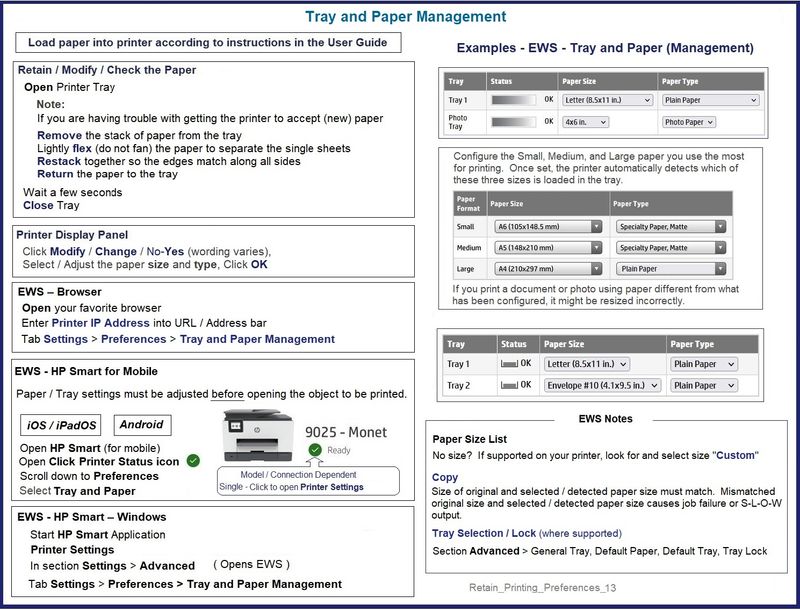
=+=+=+=+=+=+=+=+=+=+=+=+=+=+=+=+=+=+=+=+=+=+=+=+=+=+=+=+=+=+
Scan the content
Reminders:
- Some options are model dependent
- Add your sender email address to Windows Mail to use Share
Example - HP Smart - Windows - Scan Presets / Options

Scan document page - Use "+ Add" to add additional page(s)
When "Done", select next option: Print / Save / Share (to email) / Shortcuts / Mobile Fax
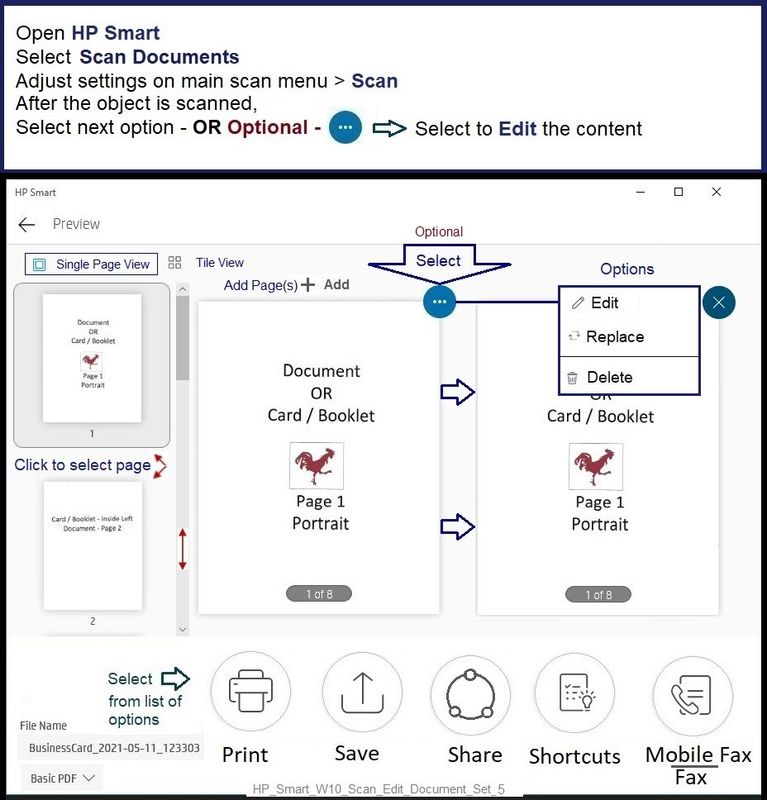
=+=+=+=+=+=+=+=+=+=+=+=+=+=+=+=+=+=+=+=+=+=+=+=+=+=+=+=+=+=+
Where supported - FYI
HP Smart - Shortcuts - Save / Share to Email
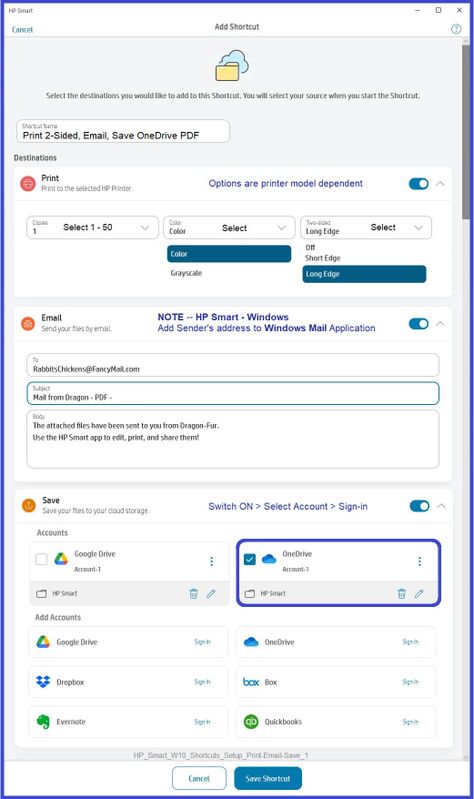
=+=+=+=+=+=+=+=+=+=+=+=+=+=+=+=+=+=+=+=+=+=+=+=+=+=+=+=+=+=+=+=+=+=+=+=+=+=+
HP Printer Home Page - References and Resources – Learn about your Printer - Solve Problems
“Things that are your printer”
When the website support page opens, Select (as available) a Category > Topic > Subtopic
NOTE: Content depends on device type and Operating System
Categories: Alerts, Access to the Print and Scan Doctor (Windows), Warranty Check, HP Drivers / Software / Firmware Updates, How-to Videos, Bulletins/Notices, Lots of How-to Documents, Troubleshooting, Manuals > User Guides, Product Information (Specifications), Supplies, and more
Open
HP DeskJet 3772 All-in-One Printer
Enter the device type and model name of your HP device
Thank you for participating in the HP Community.
Our Community is comprised of volunteers - people who own and use HP devices.
Click Helpful = Yes to say Thank You
Question / Concern Answered, Click "Accept as Solution"



