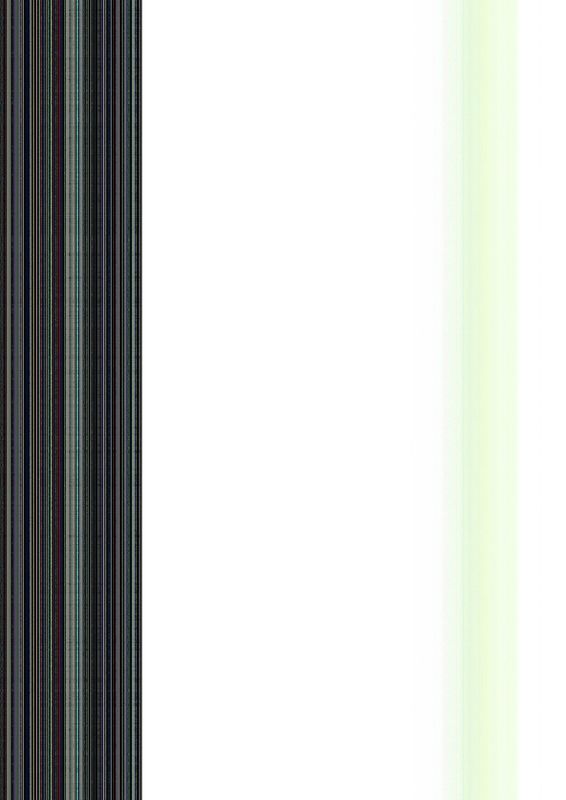-
×InformationNeed Windows 11 help?Check documents on compatibility, FAQs, upgrade information and available fixes.
Windows 11 Support Center. -
-
×InformationNeed Windows 11 help?Check documents on compatibility, FAQs, upgrade information and available fixes.
Windows 11 Support Center. -
- HP Community
- Printers
- Scanning, Faxing, and Copying
- 4520 scan quality troubleshooting

Create an account on the HP Community to personalize your profile and ask a question
03-01-2020 01:23 PM
@charls83, Welcome to HP Support Community!
Going through the sample shared I see that you've scanning related issues on the printer This seems to be an issue with the scanner glass or the light. I'd suggest you follow the steps from the document Resolving Copy Problems to resolve the issue. If the issue persists, it could be a hardware failure.
Please reach out to the HP Support in your region regarding the service options for your printer.
Hope this helps!
Please click “Accept as Solution” if you feel my post solved your issue, it will help others find the solution. Click the “Kudos/Thumbs Up" on the bottom right to say “Thanks” for helping!
TEJ1602
I am an HP Employee
03-03-2020 10:20 AM
@charls83, Welcome to HP Support Community!
I have brought your issue to the attention of an appropriate team within HP. They will likely request information from you in order to look up your case details or product serial number. Please look for a private message from an identified HP contact. Additionally, keep in mind not to publicly post personal information (serial numbers and case details).
If you are unfamiliar with how the Forum's private message capability works, you can learn about that here.
Thank you for visiting the HP Support Community.
TEJ1602
I am an HP Employee
03-03-2020 10:52 AM
I will never buy a HP printer again.
I applied for an Epson printer with much cheaper ink cartridges.
Everyone who reads this should know.
Repairing HP printers is very difficult.
The reason seems to be the company that makes money from ink cartridges.