-
×InformationNeed Windows 11 help?Check documents on compatibility, FAQs, upgrade information and available fixes.
Windows 11 Support Center. -
-
×InformationNeed Windows 11 help?Check documents on compatibility, FAQs, upgrade information and available fixes.
Windows 11 Support Center. -
- HP Community
- Printers
- Scanning, Faxing, and Copying
- Can i scan and send to email as pdf

Create an account on the HP Community to personalize your profile and ask a question
09-22-2020 12:14 PM - edited 09-22-2020 12:20 PM
This printer supports digital filing:
| Digital Sending Standard Features | Scan-to E-mail; Scan to network folder; scan to SharePoint; Scan to thumb drive |
That said, there are a couple of options - which you use depends how you want to go about accomplishing the task.
Reminder: Both of these options require that Web Services be running and actually working - even having set up everything exactly right won't help if the cloud servers (not in your control) are not working on the other end.
Open your favorite browser > type / enter Printer IP address into URL / Address bar
Tab Web Services > Web Services Settings > Summary
Set up "Scan to Email" using the Embedded Web Server (EWS)
Not particularly difficult but does require setup - includes the initial setup, edit, and testing.
Requires an installed email client program on the computer (Outlook Thunderbird, for example)
Open your favorite browser > type / enter Printer IP address into URL / Address bar
Tab Scan > Scan to Email > Settings
Example
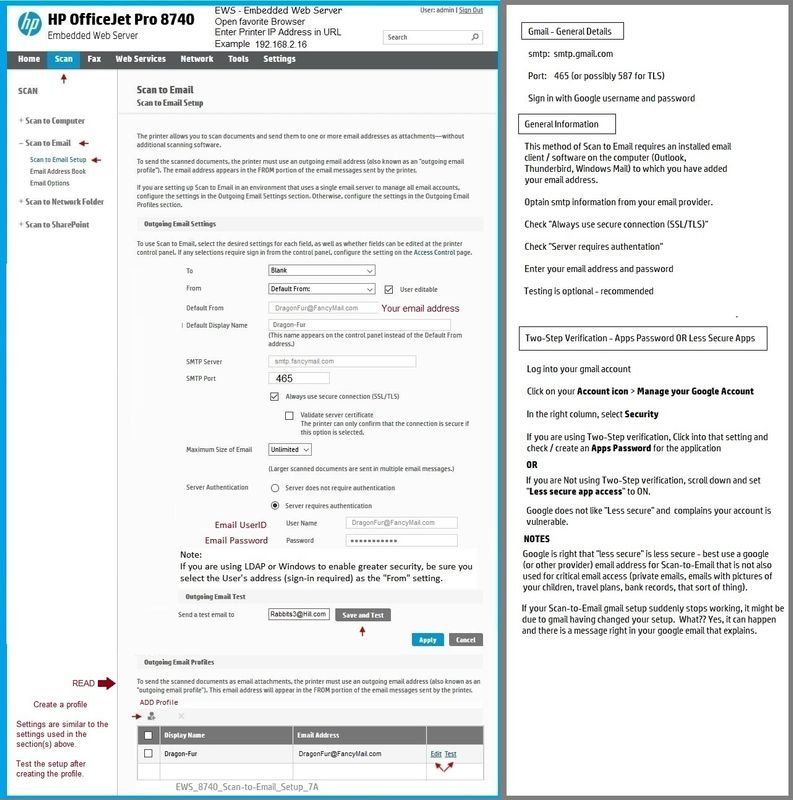
HP Smart for Windows
Connect your email address to (for example) Windows Mail.
Install the application and add your printer to the app.
Reminder: Set / use an HP Smart Task!
Select to Scan Documents
Scan your document
After the document is scanned, select to "Share" the document and select the Mail option.
General / Partial Example
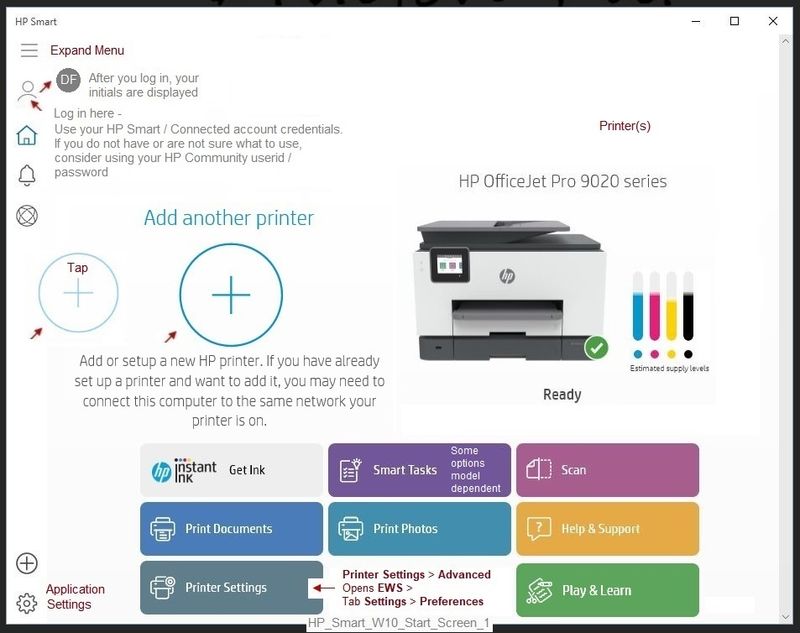
Scanned document
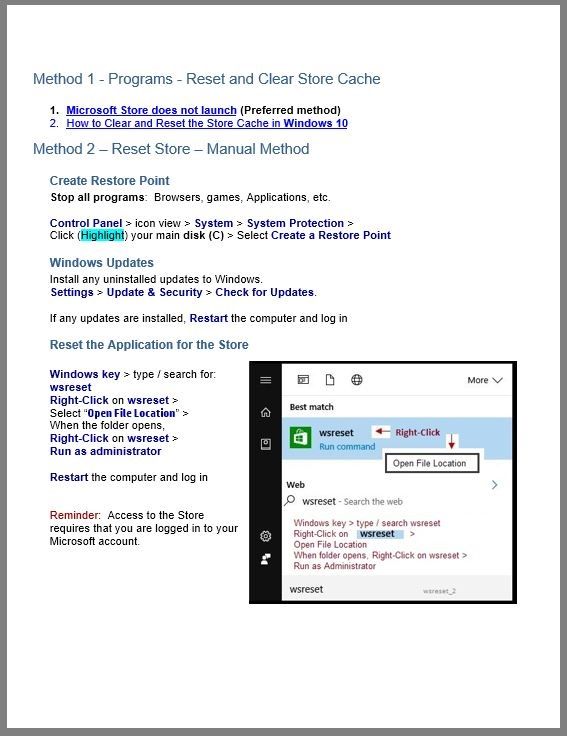
Select to Share
then select the destination...
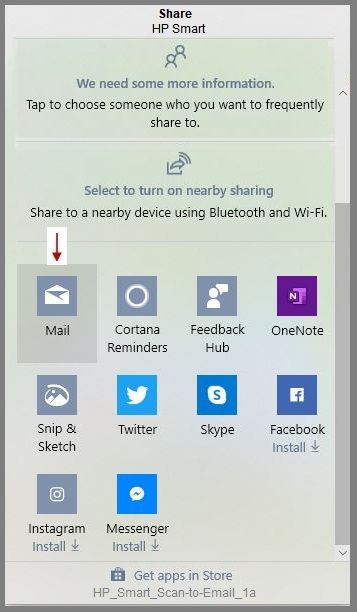

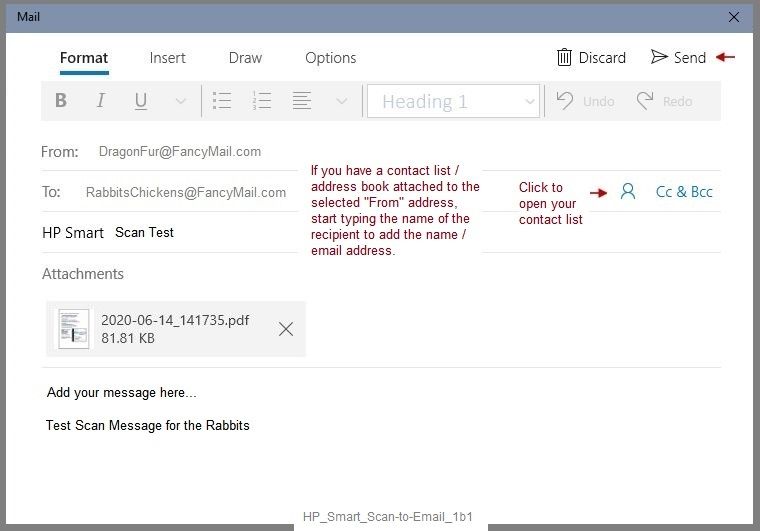
References
HP Smart for Windows
HP Smart is an application available in the Microsoft Store
Learn how to use HP Smart on your Windows 10 computer.
Open the Software and Drivers Support Website for your printer > Check the Box Get the App
OR
HP Printers - Using the HP Smart App (Windows 10)
NOTE: Website includes the HP Smart software for Windows and Mobile devices, plus an FAQ section to assist with questions / issues
HP Smart Tasks for Windows and HP Smart Mobile
Where available, Smart Tasks can be configured for several print tasks.
- Print: Send a print job to your printer.
- Email: Send an email message or attachments.
- Save to: Save a file to a cloud storage account, such as Google Drive or Microsoft OneDrive.
HP Printers - HP Smart: Use Smart Tasks
Category How to > Select Topic: Subject > Select Subtopic
Printer Home Page - References and Resources – Learn about your Printer - Solve Problems
“Things that are your printer”
NOTE: Content depends on device type and Operating System
Categories: Alerts, Access to the Print and Scan Doctor (Windows), Warranty Check, HP Drivers / Software / Firmware Updates, How-to Videos, Bulletins/Notices, Lots of How-to Documents, Troubleshooting, User Guides / Manuals, Product Information (Specifications), more
When the website support page opens, Select (as available) a Category > Topic > Subtopic
HP OfficeJet Pro 9010 All-in-One Printer series
Thank you for participating in our HP Community.
We are a world community of volunteers dedicated to supporting HP technology
Click Thumbs Up to say Thank You for the help.
If the answer helped resolve your issue, Click "Accept as Solution" .



