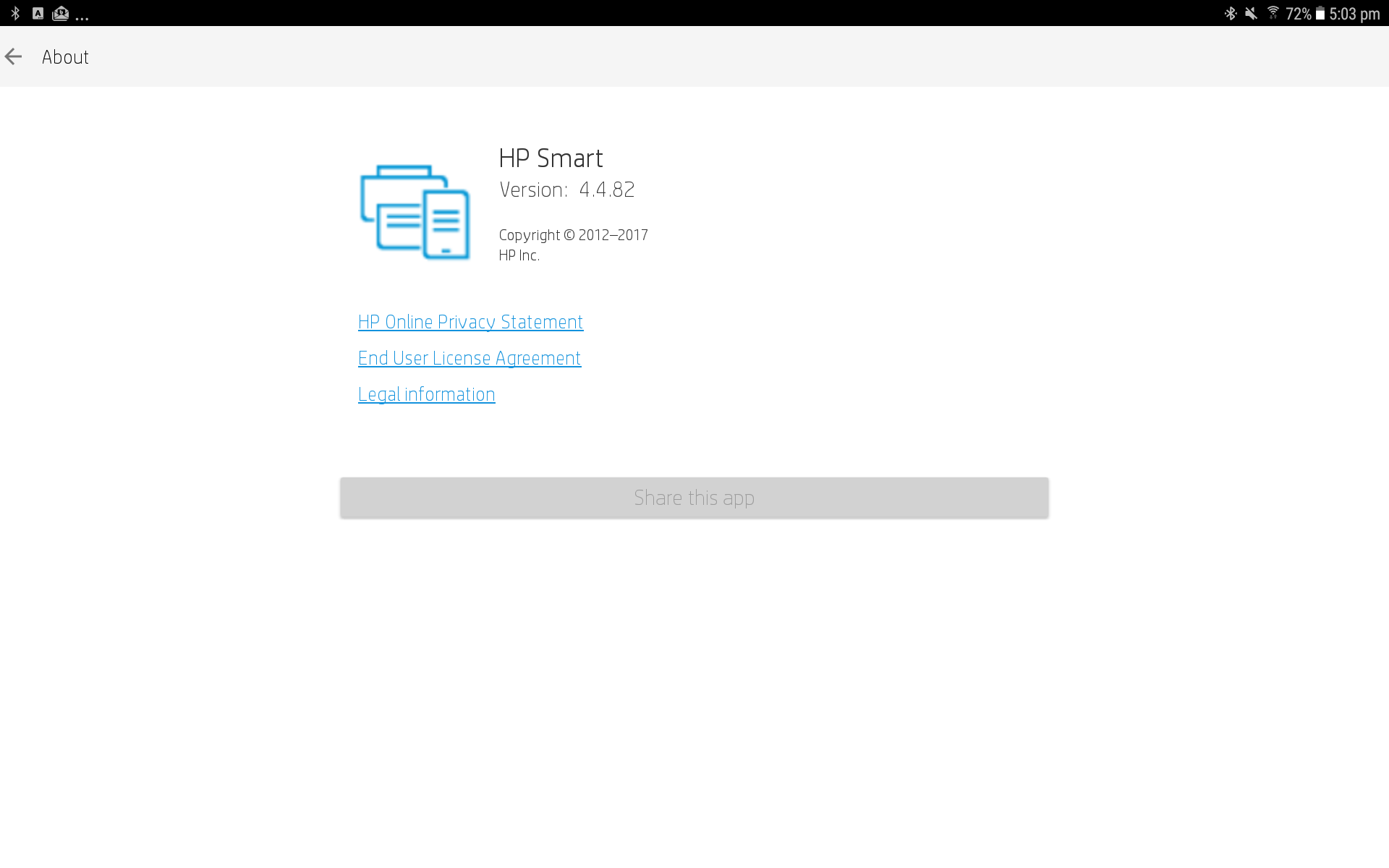-
×InformationNeed Windows 11 help?Check documents on compatibility, FAQs, upgrade information and available fixes.
Windows 11 Support Center. -
-
×InformationNeed Windows 11 help?Check documents on compatibility, FAQs, upgrade information and available fixes.
Windows 11 Support Center. -
- HP Community
- Printers
- Scanning, Faxing, and Copying
- Can not scan with App

Create an account on the HP Community to personalize your profile and ask a question
07-14-2017 03:38 AM
Currently running Android 7.0 and can not get the App to scan. I can get it to print.
Is this because of the lastest Android version?
Will there be a fix soon for this.
Android 7.0
App Version 4.4.81
Solved! Go to Solution.
Accepted Solutions
07-20-2017 08:13 AM - edited 07-20-2017 08:14 AM
Hello, @OzBoy
I installed the app on my Android 7 device, and I cannot perform the scan operation as well 😞
The app is scanning fine in my colleague's device which is Android 6 and few other devices which are not running Android 7 version. Hence I believe that the app is not compatible while scanning using the Android 7 platform.
I have raised the request to find a proper solution for this issue, but meanwhile, you can try the following workaround:
Open the app and use the "Camera Scan to Email" feature to use your mobile camera as a scanner. With the Camera Scan to Email option, you can use the camera to capture the image and then convert the image to PDF or JPEG while sending it to your email.
Thanks, I look forward to hearing back from you!
Cheers 🙂
Please click "Accepted Solution" on the post that solves your issue to help others find the solution. To show appreciation for my help, please click the "Thumbs Up Icon" below!
DVortex
I am not an HP Employee
07-15-2017 09:55 AM
Hi! @OzBoy, Thank you for visiting the HP Forums! A great place where you can find solutions for your issues with help from the community!
I understand you have issues scanning the Android app.
Don't worry I'll try to help you out.
Did you make any changes in the app?
What app are you using to scan on your mobile device?
If you have installed HP aio app on your device uninstall the app from your device and install HP smart app from play store and check if it helps.
Scan documents or photos from your printer to your mobile device. Then save your scans on your mobile device or in a cloud account such as Google Drive, or share them via email.
Place your document or photo on the scanner glass according to the guides on the printer, or in the automatic document feeder, if your printer has one.
Open the HP Smart app, and then tap Scan, Scan to Email, or Scan to Cloud, depending on the type of scan you want to complete.
Tap the Settings icon on the scan screen to select the Input Source for the scan, if you need to choose between the document feeder or scanner glass.
Tap Done or Save.
Tap Scan to view the scan and adjust the borders, if necessary.
If you want to scan additional pages, tap the additional pages icon.
When the scan is complete, tap Send, Save, Share, or Print, depending on the type of scan previously selected.
Refer this article to know more information about HP smart app on your Android device.
Hope this helps!
Have a great day! 🙂
Please click "Accept as Solution" if you feel my post solved your issue, it will help others find the solution.
Click the "Kudos, Thumbs Up" on the bottom right to say "Thanks" for helping!
A4Apollo
I am an HP Employee
07-17-2017 03:12 AM
Hello Mr Robot (Love the name and the show)
Thanks for the quick reply to my issue.
I have downloaded HP Smart many times but I still can not scan from the app with the Document Feeder or the Glass bed.
Below is a screen shot of the App info.
I have tested this on a W7 machine using the Scan Program that came with the Installation disk and it will scan but I would really love to use my Tablet for quick scanning
HP Color Laser Jet Pro MFP M177fw is the printer model I have.
It maybe just an App udate needed for Android 7.
Thanks Kind Regards
Nathan Franklin
07-18-2017 08:11 AM
Hello, @OzBoy
I see that you were interacting with @A4Apollo. I'd like to jump in with a suggestion 🙂
- First off, uninstall the HP Smart App from the tablet.
- Now, go to Settings - About Phone - System Updates - Make sure all the updates are updates.
- Restart the Tablet.
- Now, go to the Play Store and then reinstall the HP Smart App.
- Again, go to Settings - Apps - Select HP Smart App.
- Select Permissions - Make sure all the Permissions are turned on for the HP Smart App.
- Now, try scanning.
Please let me know if this resolves the issue, or if you require further assistance!
Good luck 🙂
Please click "Accepted Solution" on the post that solves your issue to help others find the solution. To show appreciation for my help, please click the "Thumbs Up Icon" below!
DVortex
I am not an HP Employee
07-20-2017 03:07 AM
Hi DVortex
I tried eveything you mentioned below and I am still not able to scan from the App.
As this is a upgraded App is there anyway to get hold of the Older Version of the App so I can try a Roll Back maybe?
Thanks for all the help and hope to sort it out soon.
Nathan
07-20-2017 08:13 AM - edited 07-20-2017 08:14 AM
Hello, @OzBoy
I installed the app on my Android 7 device, and I cannot perform the scan operation as well 😞
The app is scanning fine in my colleague's device which is Android 6 and few other devices which are not running Android 7 version. Hence I believe that the app is not compatible while scanning using the Android 7 platform.
I have raised the request to find a proper solution for this issue, but meanwhile, you can try the following workaround:
Open the app and use the "Camera Scan to Email" feature to use your mobile camera as a scanner. With the Camera Scan to Email option, you can use the camera to capture the image and then convert the image to PDF or JPEG while sending it to your email.
Thanks, I look forward to hearing back from you!
Cheers 🙂
Please click "Accepted Solution" on the post that solves your issue to help others find the solution. To show appreciation for my help, please click the "Thumbs Up Icon" below!
DVortex
I am not an HP Employee
07-21-2017 01:19 PM
Hello, @OzBoy
Thanks for the update!
Please wait for any further updates from the app and I'll also keep you updated if there are any further steps, if any.
Visit us again if you have any concerns!
Thank you again and may you also have a great day and even better tomorrow 🙂
DVortex
I am not an HP Employee