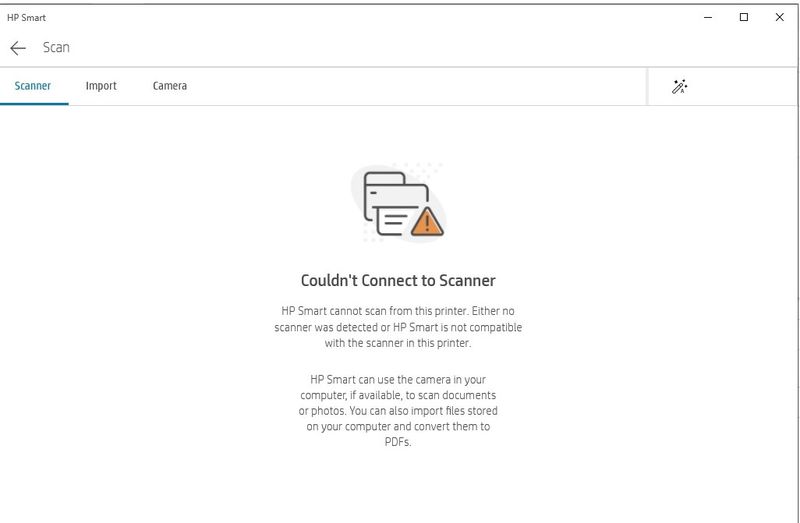-
×InformationNeed Windows 11 help?Check documents on compatibility, FAQs, upgrade information and available fixes.
Windows 11 Support Center. -
-
×InformationNeed Windows 11 help?Check documents on compatibility, FAQs, upgrade information and available fixes.
Windows 11 Support Center. -
- HP Community
- Printers
- Scanning, Faxing, and Copying
- Can't scan to a computer

Create an account on the HP Community to personalize your profile and ask a question
09-01-2022 10:25 AM
I have a HP Silver 17.3" Pavilion 17-g121wm Laptop PC and a HP Officejet 4620 printer/scanner but the scanner function ceased working. I thought the USB cable was the problem but have been able to scan with a different scanner using the same USB cable. I get an error message on the Officejet 4620 saying "Computer not found. To scan to a computer, make sure HP printer software is installed on the computer and configured." Likewise using HP Smart on the Pavilion, I get the error message seen in the attached screenshot. Can anyone please recommend what I should try to do to resolve this issue?
Solved! Go to Solution.
Accepted Solutions
09-01-2022 10:52 AM
Hi,
Let's unplug the USB cable and go to Settings > Devices > Printers & Scanners, select your printer and click Remove Device.
Next, download and install the latest full feature software below, only plug the USB when the installation screen prompt to do so and complete the installation, then scanning from the printer front panel should work
Shlomi


Click the Yes button to reply that the response was helpful or to say thanks.
If my post resolve your problem please mark it as an Accepted Solution 🙂
09-01-2022 10:52 AM
Hi,
Let's unplug the USB cable and go to Settings > Devices > Printers & Scanners, select your printer and click Remove Device.
Next, download and install the latest full feature software below, only plug the USB when the installation screen prompt to do so and complete the installation, then scanning from the printer front panel should work
Shlomi


Click the Yes button to reply that the response was helpful or to say thanks.
If my post resolve your problem please mark it as an Accepted Solution 🙂