-
×InformationNeed Windows 11 help?Check documents on compatibility, FAQs, upgrade information and available fixes.
Windows 11 Support Center. -
-
×InformationNeed Windows 11 help?Check documents on compatibility, FAQs, upgrade information and available fixes.
Windows 11 Support Center. -
- HP Community
- Printers
- Scanning, Faxing, and Copying
- Cancel print jobs

Create an account on the HP Community to personalize your profile and ask a question
08-24-2019 12:23 PM - edited 08-24-2019 12:24 PM
Welcome to HP support community.
Open the task manager ([Windows] + R or Ctrl + Alt + Del keys) and try killing the process from there.
Or delete job files from print queue
Turn off the printer using the power button and then unplug the printer power cord from the power outlet.
In Windows, search for and open Services.
In the Services window, right-click Print Spooler, and then select Stop.
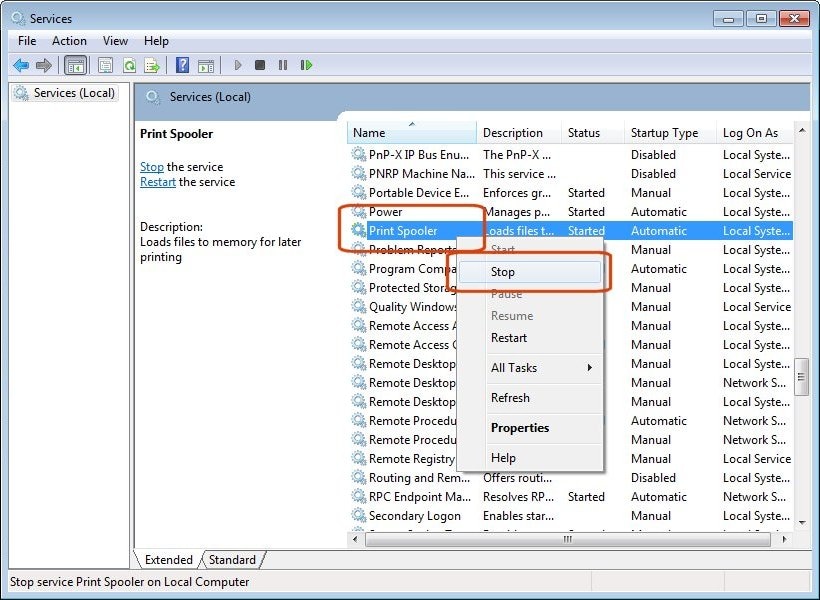
After the service stops, close the Services window.
In Windows, search for and open C:Windows\System32\Spool\PRINTERS.
Delete all files in the PRINTERS folder.
Let me know if that helps.
To thank me for my efforts to help you, please mark my post as an accepted solution so that it benefits several others.
Cheers.
Sandytechy20
I am an HP Employee
