-
×InformationNeed Windows 11 help?Check documents on compatibility, FAQs, upgrade information and available fixes.
Windows 11 Support Center. -
-
×InformationNeed Windows 11 help?Check documents on compatibility, FAQs, upgrade information and available fixes.
Windows 11 Support Center. -
- HP Community
- Printers
- Scanning, Faxing, and Copying
- Computer Not Found

Create an account on the HP Community to personalize your profile and ask a question
02-02-2019 01:56 PM
I have a Deskjet 3050A J611 Series. I can print from my laptop, but when I try to scan, the printer says "Computer Not Found." I've tried re-installing the software, and still nothing. If it can find the computer when I send something to print, why won't it go the other way? Thanks!
02-03-2019 12:33 PM
Welcome to HP forums.
Run the Print and Scan Doctor
Download and run HP Print and Scan Doctor  to automatically diagnose and resolve printer hardware and connection issues.
to automatically diagnose and resolve printer hardware and connection issues.
After the Print and Scan Doctor opens, click Fix Scanning to test your scanner, and then follow any instructions to resolve the issue.
Try to scan.
Check Windows Image Acquisition settings.
-
In Windows, search for and open View local services.
-
In the Services window, scroll down the list and find Windows Image Acquisition (WIA).
-
Look at the Status and Startup Type values.
-
If the status is Started or Running and the Startup Type is Automatic, WIA is running correctly. Skip to the next step.
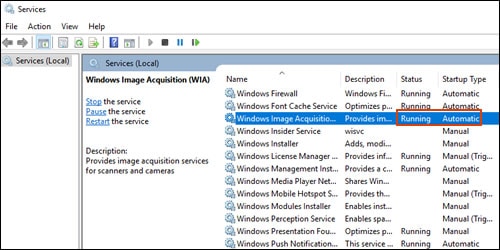
-
If the status is Disabled or no status displays, right-click Windows Image Acquisition (WIA), click Properties, click the General tab, select Automatic from the Startup type dropdown menu, and then click Start.
If the Start button is grayed out, go back to the Services menu, make sure Remote Procedure Call, Shell Hardware Detection, RPC Endpoint Mapper, and DCOM Server Process Launcher are running and set as Automatic, and then start WIA.
-
Perform root level uninstalltion to remove all the printer related software's.
- In Windows, search for and open Programs and Features.
- Select your HP printer.
- Select Uninstall.
- In Windows, search for and open Devices and Printers.
- In the Devices and Printers window look for your HP Printer. If you see it listed, right-click on it and choose "Delete" or "Remove Device.”
- Open up the run command with the "Windows Key + R" key combo.
- Type printui.exe /s and click OK.
- Click on Drivers tab.
- Look for HP Printer driver. If you see it click on it and click Remove at the bottom.
- Select OK.
- Remove all instances of the same.
- Select Apply and OK on the Print Server Properties windows.
- Close Devices and Printers.
- Restart the PC again.
Download and install printer full feature driver
Click here to download the driver.
Let me know how it goes.
To thank me for my efforts to help you, please mark my post as an accepted solution so that it benefits several others.
Cheers.
Sandytechy20
I am an HP Employee
02-05-2019 06:04 PM
Thanks so much for all the detailed instructions, Sandytechy20! Unfortunately, I tried everything and at the end of each thing I tried, I was asked to set up the printer again. When attempting to connect it over my network, I kept getting a message saying that the printer could not be found. I tried it 5 or 6 times with the same result. But I can print. Apparently, the computer can find the printer when I print something, but the printer can't find the computer when I try to scan something. I guess 8 years was asking too much of the printer.
02-05-2019 07:43 PM
Good to know that you are able to print from the computer.
Turn off Windows firewall temporarily and check if you are able to scan.
Refer this HP document:- Click here
To thank me for my efforts to help you, please mark my post as an accepted solution so that it benefits several others.
Cheers.
Sandytechy20
I am an HP Employee
