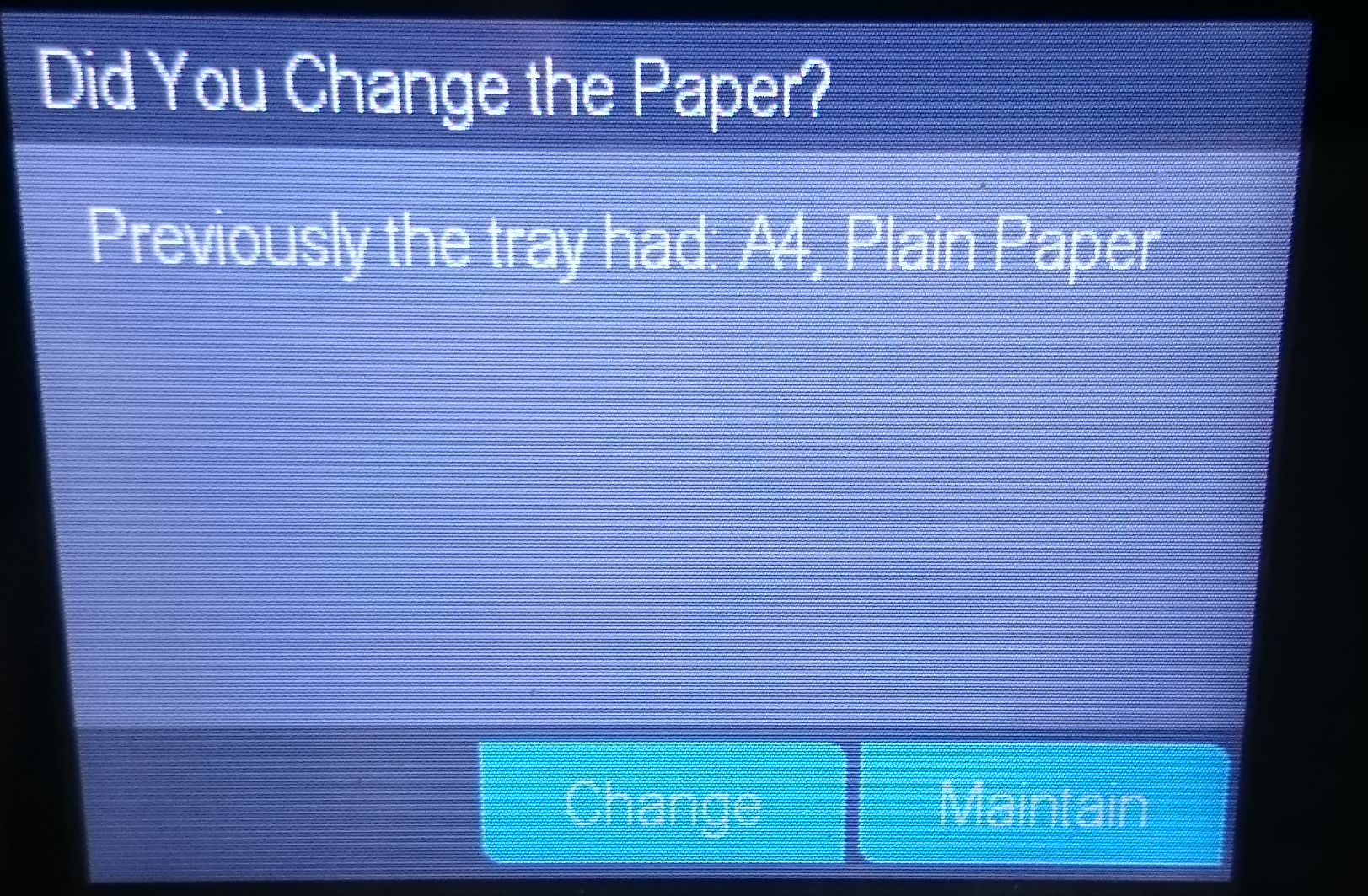-
×InformationNeed Windows 11 help?Check documents on compatibility, FAQs, upgrade information and available fixes.
Windows 11 Support Center. -
-
×InformationNeed Windows 11 help?Check documents on compatibility, FAQs, upgrade information and available fixes.
Windows 11 Support Center. -
- HP Community
- Printers
- Scanning, Faxing, and Copying
- Copy does not support envelope monarch - ERROR

Create an account on the HP Community to personalize your profile and ask a question
04-21-2017 10:05 AM
I am unable to copy a full size page 8x10 page or make any other copies because I am getting the error message "Copy does not support envelope monarch".
The printer has 8*10 paper but the printer is set to "Envelope Monarch" and I CAN NOT change it.
I restored the default settings and I turned the printer off but the problems persists.
Note please, I am not trying to copy or print an envelope. I am trying to copy a standard 8x10 copy with this error message.
Solved! Go to Solution.
Accepted Solutions
04-21-2017 10:19 AM
Hi,
Thanks for using the HP Forums.
In order to change the paper type and size, can you do the following:
1. Open the paper tray > take out the paper and load back in again.
2. There should be a prompt on the control panel asking if there are any changes made > make the change!
The prompt will only appear if you change paper as the ssensor is "inside" the printer when you push in the paper tray.
Hope that helps!
Click Helpful = Yes to say Thank You.
Question / Concern Answered, Click "Accept as Solution"

04-21-2017 10:19 AM
Hi,
Thanks for using the HP Forums.
In order to change the paper type and size, can you do the following:
1. Open the paper tray > take out the paper and load back in again.
2. There should be a prompt on the control panel asking if there are any changes made > make the change!
The prompt will only appear if you change paper as the ssensor is "inside" the printer when you push in the paper tray.
Hope that helps!
Click Helpful = Yes to say Thank You.
Question / Concern Answered, Click "Accept as Solution"