-
×InformationNeed Windows 11 help?Check documents on compatibility, FAQs, upgrade information and available fixes.
Windows 11 Support Center. -
-
×InformationNeed Windows 11 help?Check documents on compatibility, FAQs, upgrade information and available fixes.
Windows 11 Support Center. -
- HP Community
- Printers
- Scanning, Faxing, and Copying
- Re: Creating a scanning project

Create an account on the HP Community to personalize your profile and ask a question
11-13-2019 06:59 PM
Hello, I can't figure out how to create a scanning project in HP Printer Assistant. In other words I have a large number of documents that I want to scan into a PDF but I know I won't be able to scan all the documents in the same sitting. I would like to go back at another time and and add more scanned documents. I hope this makes sense. Thanks,
11-16-2019 01:30 PM
Welcome to HP support community.
You can use HP Scan to add the scanned pages to single file.
-
Place the first item you want to scan face-down on the scanner glass, aligning it with the guide at the edge of the glass.
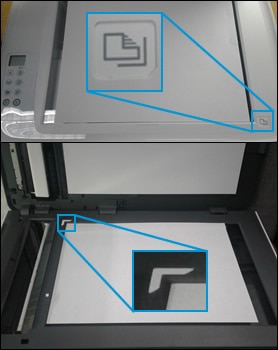
-
In HP Scan, click Scan.
The printer scans your document or photo, and then HP Scan displays a preview.
-
To add pages or scan the other side, click the Add pages icon
 on the bottom bar, place the next item face-down on the scanner glass, and then click Scan.
on the bottom bar, place the next item face-down on the scanner glass, and then click Scan.
You can refer this HP document for more assistance:- Click here
I hope that helps.
To thank me for my efforts to help you, please mark my post as an accepted solution so that it benefits several others.
Cheers.
Sandytechy20
I am an HP Employee
11-17-2019 06:32 AM
Thanks for the answer but maybe I need to phrase the question differently, I understand how to add more than one image, but what I am asking is, lets's say I have 100 images I want to make into one PDF, I scan 50 of the images but don't have time to scan the other 50. I save the PDF which now only included 50 images, can I go back and add the other 50?
11-19-2019 06:56 AM - edited 11-19-2019 06:56 AM
I am afraid, that is not possible, you will have to scan all the pages at one go using add pages option to create that as a one scan file.
Cheers.
Sandytechy20
I am an HP Employee
