-
×InformationNeed Windows 11 help?Check documents on compatibility, FAQs, upgrade information and available fixes.
Windows 11 Support Center. -
-
×InformationNeed Windows 11 help?Check documents on compatibility, FAQs, upgrade information and available fixes.
Windows 11 Support Center. -
- HP Community
- Printers
- Scanning, Faxing, and Copying
- HP 9010 ADF scans all pages but writes only first page to ne...

Create an account on the HP Community to personalize your profile and ask a question
07-29-2024 04:52 AM
ADF scans all pages, both sides, but writes only first page to network folder.
Error Message: Unable to write to \\192.168... This folder is read-only, has the wrong permissions, or is no longer available
Obviously, the folder is not read-only, nor has the wrong permissions as it can write the first page. Maybe the folder is no longer available but the NAS is up and running and I can access the folder and other folders from my computer at the time. I wait a minute or two after I hear the scan has finished before accessing the scan.
I checked the network settings on HP web page but all looked good and Test was returned OK.
NAS is QNAP TS-230.
I checked anti-ransomware settings but nothing blocked, anyway the computer anti-virus does not scan the NAS nor mapped drives. I do not have AVG nor Avast AV.
Anther printer scans all pages from ADF and saves correctly to the same folder
I have tried hard reset, removing plug from socket when turned on. Also Power Cycle from the printer web page.
Solved! Go to Solution.
Accepted Solutions
07-29-2024 04:37 PM - edited 07-29-2024 04:41 PM
Thanks @Dragon-Fur for your suggestions. I neglected to say that I had already checked for updates and restarted both devices. I am pretty sure NAS uses SMB 2.1 or 3. Network folders already use IP address as shown in error message.
I installed the full driver from saved location here (NLA see below¹) and ADF will only feed and scan both sides of first page. Seems to be a bug in the HP Scan software as it it happily feeds both sides of all the sheets when scanning from printer to network folder.
¹ Page shows the following: "Note: From May 1, 2024, the HP Scan and Capture app will no longer be available (retired) in the Microsoft Store and HP will not release any further app updates..."
Workaround
When scanning to a network folder, if I turn off File Compression in the PDF settings, then all the scanned pages are saved.
Looks like a bug in the firmware. I guess there will be no more updates for HP 9010 which is sad because it has printed only around 10000 pages
07-29-2024 08:50 AM
Welcome to the HP English Community --
If the problem is not new, that is, the issue exists as part of the normal attempts to access the NAS folder from this printer only, then perhaps recheck the settings on the printer EWS and the NAS for any anomalies.
I might not fully understand "Maybe the folder is no longer available but the NAS is up and running and I can access the folder and other folders from my computer at the time."
Samples, not all inclusive
- If not done, perhaps Restart both affected printer and -- if you can stand it -- the NAS.
- Check / Try a different method to Scan to the Network folder destination.
For example, if not done, try using HP Scan (part of the full driver printer software)
Example - HP Scan - PDF - Menu - More > Destination > Save to
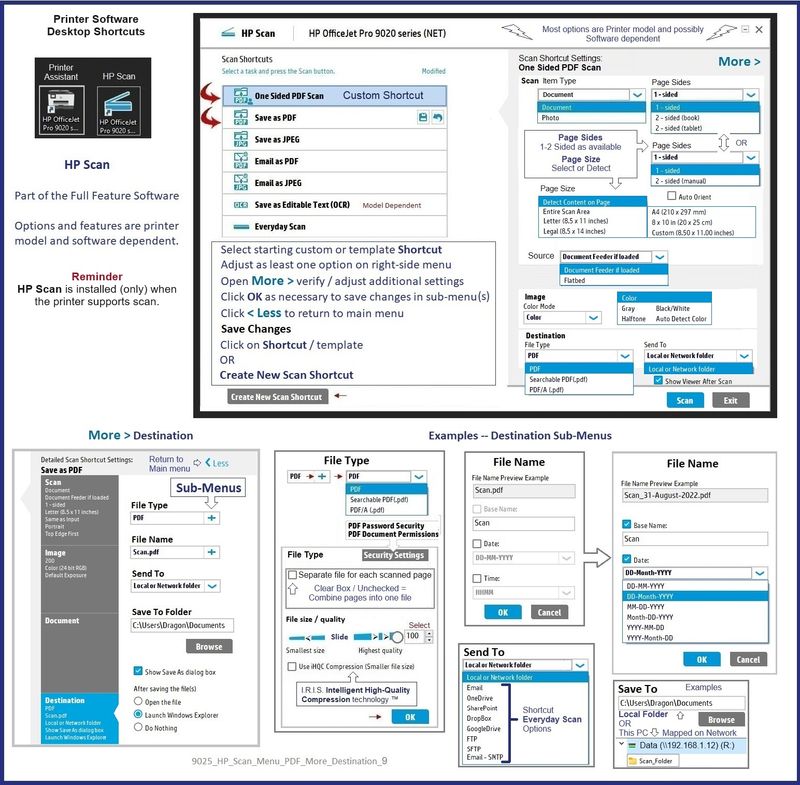
- Consider checking the NAS firmware before Restart in case it does need a Firmware update.
Open your Browser > Type / enter the Printer IP address into URL / Address bar
Tab Network > Advanced Settings > SMB
Select both SMBv2 / SMBv3
Click Apply to save any changes
- Sure, Add SMB v1 if your NAS is still using that interface, else (better) check / update the NAS settings.
- While logged into the computer you are using to check the settings, check Programs and Features > "Turn Windows features on or off" to ensure the SMB settings are adjusted as expected. Normally, you'd expect to see SMB1 set for removal.
What else?
- Update the Scan to Network Profile to use the NAS IP address as opposed to a host name.
- Check that the NAS firmware is updated - Yes, other printers might have been affected - takes a minute to check.
- While you are logged into the NAS admin account, check the Access Logs for any helpful information.
- Check the normal IPv4 settings on the printer -
Static / Manual / Fixed IP address ?
DNS current ?

- Log into the router - check for any entries in the logs that might indicate connection issues.
=--=--=--=--=--=--=--=--=--=--=--=--=--=--=--=--=--=
References / Resources
HP Printer Home Page - References and Resources
Learn about your Printer - Solve Problems
“Things that are your printer”
When the website support page opens, Select (as available) a Category > Topic > Subtopic
NOTE: Content depends on device type and Operating System
Categories: Warranty Check, Alerts, Troubleshooting, Ink & Paper, HP Software & Drivers / Firmware Updates, Setup & User Guides, Product Specifications, Account & Registration, Warranty & Repair
Open
Enter the device type and model name of your HP product
OR
Select a saved product from HP Account Dashboard
OR
HP OfficeJet 9010 All-in-One Printer series
Thank you for participating in the HP Community --
People who own, use, and support HP devices.
Click Yes to say Thank You
Question / Concern Answered, Click my Post "Accept as Solution"



07-29-2024 04:37 PM - edited 07-29-2024 04:41 PM
Thanks @Dragon-Fur for your suggestions. I neglected to say that I had already checked for updates and restarted both devices. I am pretty sure NAS uses SMB 2.1 or 3. Network folders already use IP address as shown in error message.
I installed the full driver from saved location here (NLA see below¹) and ADF will only feed and scan both sides of first page. Seems to be a bug in the HP Scan software as it it happily feeds both sides of all the sheets when scanning from printer to network folder.
¹ Page shows the following: "Note: From May 1, 2024, the HP Scan and Capture app will no longer be available (retired) in the Microsoft Store and HP will not release any further app updates..."
Workaround
When scanning to a network folder, if I turn off File Compression in the PDF settings, then all the scanned pages are saved.
Looks like a bug in the firmware. I guess there will be no more updates for HP 9010 which is sad because it has printed only around 10000 pages
07-29-2024 05:01 PM
True, after ten years, HP Scan and Capture was retired.
Popular app. It was time, I guess.
Sure - if File Compression is your culprit, avoid using it.
Good catch.
True, too - after a period of time, printer firmware and even the printer software are no longer updated.
I recently retired my OfficeJet Pro 9025 -- the printer was stable -- Except for a fussy Princess-like desire to be kept sparkling clean, I'd not had any issues with it. Just time for new tech. I never use File compression - not sure how the new printer "Scan to Network" NAS destination would handle that. If I get around to testing it, I'll post back.
Thank you for participating in the HP Community --
People who own, use, and support HP devices.
Click Yes to say Thank You
Question / Concern Answered, Click my Post "Accept as Solution"



07-29-2024 08:12 PM
" I never use File compression"
Fair call. I assumed it reduced the colours to 256 but after inspection of compressed pdf image I see it is really just excessive (jpg?) compression, rendering the document much less clear. I can definitely live without that.
It is shame that there isn't a reduced palette option, similar to gif but with png compression, which would be much better for documents without photos.


