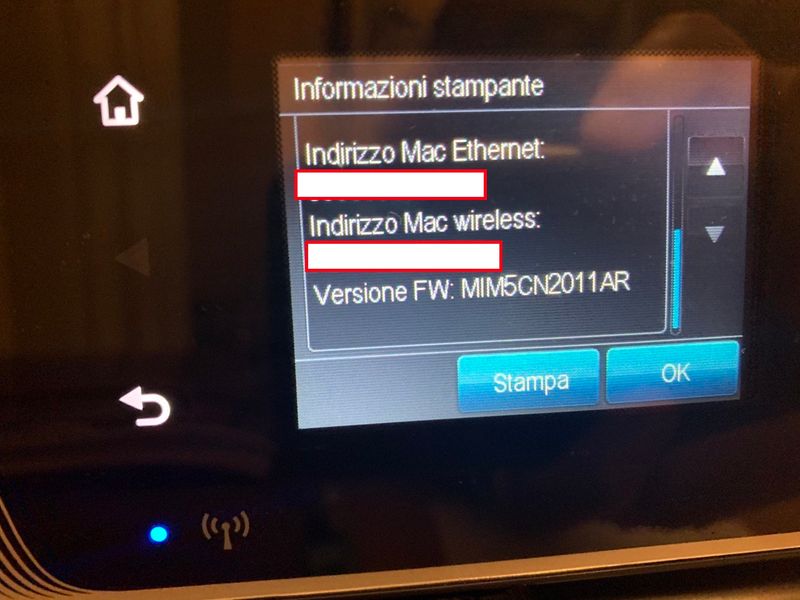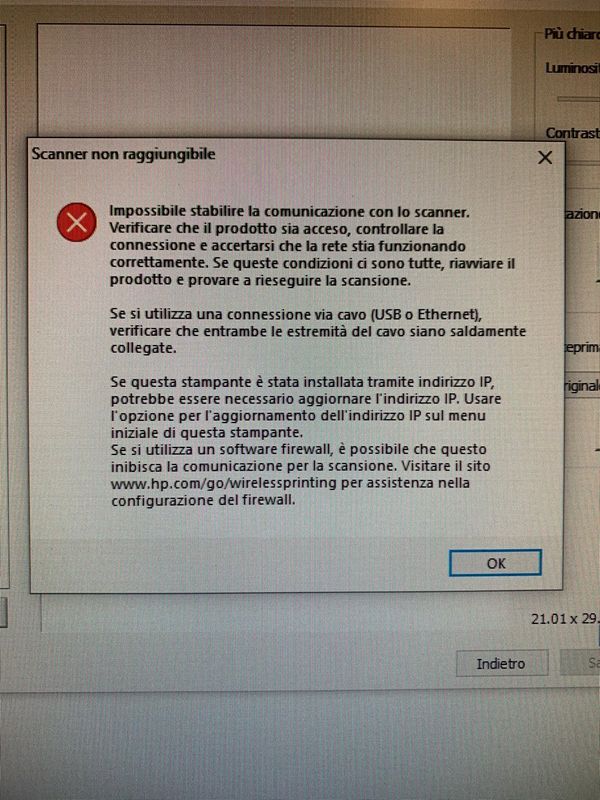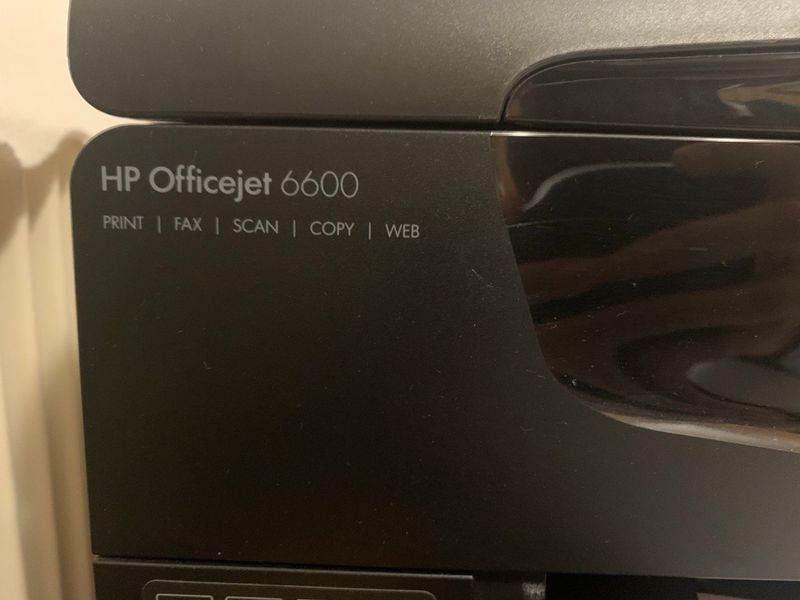-
×InformationNeed Windows 11 help?Check documents on compatibility, FAQs, upgrade information and available fixes.
Windows 11 Support Center. -
-
×InformationNeed Windows 11 help?Check documents on compatibility, FAQs, upgrade information and available fixes.
Windows 11 Support Center. -
- HP Community
- Printers
- Scanning, Faxing, and Copying
- HP Officejet 6600 print but NOT scan

Create an account on the HP Community to personalize your profile and ask a question
11-04-2020 01:42 AM
From a couple of week i have a problem with my multifunction printer. I have an Officejet 6600, connected with USB cable at my PC with windows 10 64bit.
When i print a page it work correctly, i also can print with airprint. But, if i try to scan, from the directly connected PC or from the HP App on my smartphone it doesn't work. It says scanner busy.
I've tried to restart the printer and the pc, uninstall it completely and than reinstall it, but nothing!
11-16-2020 06:14 PM
I reviewed your post and I understand that you are facing issues scanning.
Don’t worry, I assure you I will try my best to get this sorted.
Are you able to make a copy?
Meanwhile, I recommend you run the HP Printer and Scan Doctor and it will automatically find and fix the scanning issues.
Please download and run the HP Print and Scan Doctor from this Link: https://ftp.hp.com/pub/printers/hppsdr/HPPSdr.exe
Run PSDR
Once the PSDR detects the Printer, it will show up the IP address and Software Status.
Select the correct Printer and click on Next.
PSDR will check if the Printer is on the Network and communication between the PC and the Printer. Once the connection check is done, click on Fix Printing
Once PSDR goes through all checks and automatic fixes, click on Print a test page.
Regardless if PSDR printed the test page or not, click on “NO PRINT”
PSDR will then notify you that there is an update available, click on continue, and PSDR will apply the patch and ask for a reboot.
Post restart the PSDR will run automatically to check for more issue. If no issue found close PSDR.
Let me know how it goes and you have a great day!
P.S: Welcome to the HP Support Community 😊
If you wish to show appreciation for my efforts, mark my post as Accept as Solution. Your feedback counts!
Cheers!
Stay Home – Stay Safe
The_Fossette
I am an HP Employee
11-19-2020 01:33 AM - edited 11-19-2020 04:02 AM
thank you for the reply.
I tried to make a simply copy, but it doesn't work.
I tried the HP Doctor software but it doesn't find any problem, only "Driver not working". As i said, i also tried to reinstall the software and the driver but nothing change.
The problem come with the latest printer firmware upgrade. Is there a way to rollback ?
In the attachment my Printer detail.
11-23-2020 10:54 AM
I recommend you contact support as you are facing issues with the copy function as well.
Here is how you can get in touch with support.
1)Click on this link – www.hp.com/contacthp/
2)Select the product type.
3)Enter the serial number of your device or select let HP detect your product option.
4)Select the country from the drop-down.
5)You should see the HP phone support number or Chat option listed.
Cheers!
The_Fossette
I am an HP Employee