-
×InformationNeed Windows 11 help?Check documents on compatibility, FAQs, upgrade information and available fixes.
Windows 11 Support Center. -
-
×InformationNeed Windows 11 help?Check documents on compatibility, FAQs, upgrade information and available fixes.
Windows 11 Support Center. -
- HP Community
- Printers
- Scanning, Faxing, and Copying
- HP Officejet Pro Scan to email error.

Create an account on the HP Community to personalize your profile and ask a question
06-09-2022 07:43 AM
I am aware of the recent google change for less secure apps. I enabled 2FA, I created a custom app password. Entered those details into the HP interface but it still tells me incorrect details. I have ticked the SSL/TLS option, port is 465, smtp.**bleep**.com is the adress. Anyone has any idea what I have done wrong?
06-09-2022 11:41 AM
Hi,
Please let us know your printer model.
Also, when you use the App Password, be sure to double click it and copy with CTRL+C, using the mouse can easily add some spacing for my experience, then check if that may help.
Shlomi


Click the Yes button to reply that the response was helpful or to say thanks.
If my post resolve your problem please mark it as an Accepted Solution 🙂
06-10-2022 02:32 AM
Thanks for clarifying.
Just to double check, as the app password is 16 keys make sure you enter it and mot another value (as the grayed password seems less characters but this may not indicate the actual password length)
Also verify that only 2-steps verification is enabled with the App password from Google’s side, if additional security options such as phone login are enabled there it may prevent the printer access.
Shlomi


Click the Yes button to reply that the response was helpful or to say thanks.
If my post resolve your problem please mark it as an Accepted Solution 🙂
06-10-2022 03:04 AM
I have ensured the app password is copied over correctly.
Could you please clarify this:
"Also verify that only 2-steps verification is enabled with the App password from Google’s side, if additional security options such as phone login are enabled there it may prevent the printer access."
My 2FA settings right now it says google prompts is the default setting. There is an option to add back up codes, authenticator app, and security key.