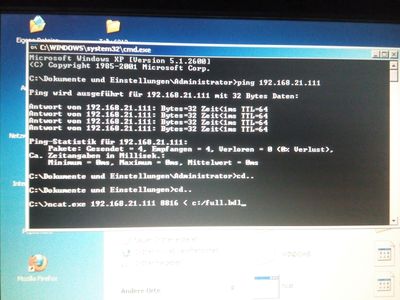-
×InformationNeed Windows 11 help?Check documents on compatibility, FAQs, upgrade information and available fixes.
Windows 11 Support Center. -
-
×InformationNeed Windows 11 help?Check documents on compatibility, FAQs, upgrade information and available fixes.
Windows 11 Support Center. -
- HP Community
- Printers
- Scanning, Faxing, and Copying
- HP Scanjet 7000 deleted partition

Create an account on the HP Community to personalize your profile and ask a question
11-26-2015 07:41 AM
Please remember, to thank a Tech for a post click the thumbs up button under the post.
If my post resolves your issue please click the accepted as solution button under it.
To thank a Tech for a post click the thumbs up button under the post.
You can even click both buttons. . .
02-29-2016 12:50 PM
@DanielVSG wrote:Here are the promised pictures.
(Sorry for the poor quality) :smileyembarrassed:
1. Hold "abort" Button while powering on. Then you see the preboot menu.
2. Go to administrator tools and configure the network adresses.
3. Select "download firmware". The following is displaying:
4. Configure you pc´s ip and test the connection:
5. Start the downloading like in the picture above. (i renamed the fw-file to "full" because it was easier to write)
I hope this helps, but in my case i can upload the lage (full) FW and the device starts again. But after upgrading the FW to the actual one, the device comes up with an device error 49.38.xx.....Maybe it´s the hard disk that is defective?
I'm having the same problem, I like this in photos but not out of the screen '' conection stablished waiting for data ''
What am I doing wrong?
@DanielVSG wrote:Here are the promised pictures.
(Sorry for the poor quality) :smileyembarrassed:
1. Hold "abort" Button while powering on. Then you see the preboot menu.
2. Go to administrator tools and configure the network adresses.
3. Select "download firmware". The following is displaying:
4. Configure you pc´s ip and test the connection:
5. Start the downloading like in the picture above. (i renamed the fw-file to "full" because it was easier to write)
I hope this helps, but in my case i can upload the lage (full) FW and the device starts again. But after upgrading the FW to the actual one, the device comes up with an device error 49.38.xx.....Maybe it´s the hard disk that is defective?