-
×InformationNeed Windows 11 help?Check documents on compatibility, FAQs, upgrade information and available fixes.
Windows 11 Support Center. -
-
×InformationNeed Windows 11 help?Check documents on compatibility, FAQs, upgrade information and available fixes.
Windows 11 Support Center. -
- HP Community
- Printers
- Scanning, Faxing, and Copying
- HP Smart - change save location for scans (scanner is Office...

Create an account on the HP Community to personalize your profile and ask a question
04-09-2024 05:19 AM
HP Smart will not let me change the default save location for scanned files to a local folder (on C: drive) but requires me to use a Shortcut, and this insists on using a cloud folder. As a second choice, I would be happy to use a Dropbox folder C:\Users\johnm\Dropbox\John\My Scans (which is, of course, on my C: drive as well as being in the Dropbox cloud, however I cannot type this path in directly, but have to choose from a list of folders offered by the App. OK, but the list only shows the first twenty or so folders under C:\Users\johnm\Dropbox\John\ and this does not include the "My Scans" folder (the list stops somewhere in the folders starting with the letter "b").
Impasse! The App is "too clever" for its own good (and for mine). i would be happy to edit the file location by hand, but I cannot discover where HP Smart stores this data.
Any clues?
Solved! Go to Solution.
Accepted Solutions
04-09-2024 02:40 PM
Welcome to the HP Community --
At this writing, the HP Smart App (Windows) does not understand the concept of Preset / Default Scan destination beyond what you have discovered (Shortcuts).
Both HP Scan and HP Universal Scan Software understand the concept of alternate Scan content Destination folders.
HP Scan - part of the original full driver printer software
Example - HP Scan - menu - More > Destination
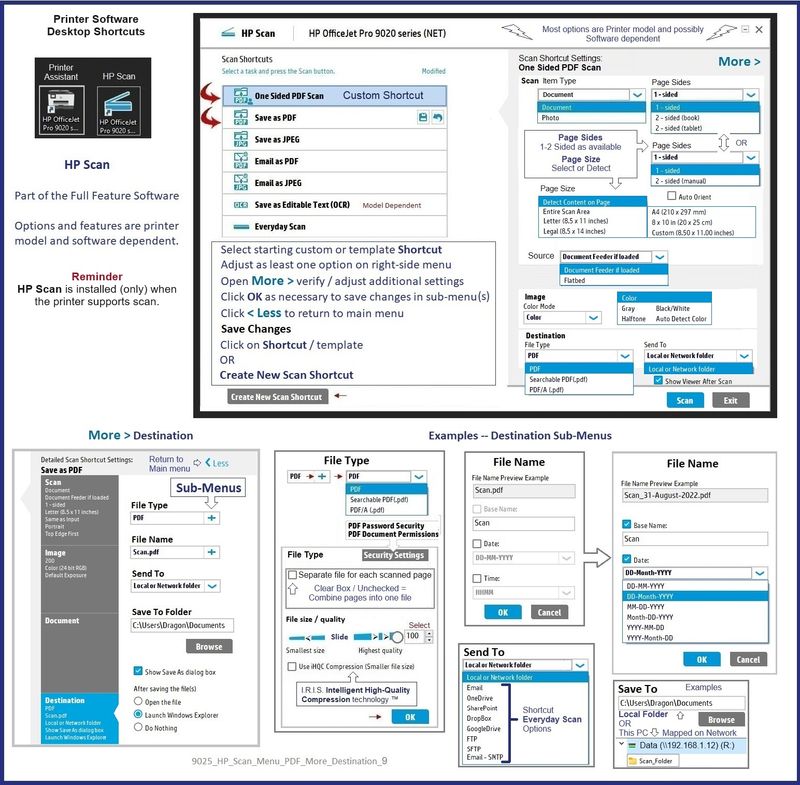
HP Universal Scan Software - Stand alone - Printer model and OS version dependent - eligible for this printer
Example - HP Universal Scan - Menu

=--=--=--=--=--=--=--=--=--=--=--=--=--=--=--=--=--=
Category Software & Drivers
Software and Drivers -- HP OfficeJet Pro 9020e All-in-One Printer series
=--=--=--=--=--=--=--=--=--=--=--=--=--=--=--=--=--=
Web Pack - Full Feature Software / full driver printer software
Details Page - Driver - For your Printer
>>> Full Feature Software - Web Pack Installation Package - Information
HP OfficeJet Pro 9020 All-in-One EasyStart Printer Setup Software – Offline Use Only
=--=--=--=--=--=--=--=--=--=--=--=--=--=--=--=--=--=
HP Universal Scan Software
Optional - Noted as supported for your printer.
Can be installed alone or after the Full Feature Software / full driver.
Web Pack - HP Universal Scan Software (model and OS version dependent)
HP Universal Scan - Full Feature Software and Driver
=--=--=--=--=--=--=--=--=--=--=--=--=--=--=--=--=--=
References / Resources
HP Printer Home Page - References and Resources
Learn about your Printer - Solve Problems
“Things that are your printer”
When the website support page opens, Select (as available) a Category > Topic > Subtopic
NOTE: Content depends on device type and Operating System
Categories: Alerts, Troubleshooting, Ink & Paper, HP Software / Drivers / Firmware Updates , Setup & User Guides, Product Specifications, Account & Registration, Warranty & Repair
Open
HP OfficeJet Pro 9020e All-in-One Printer series
Thank you for participating in the HP Community --
People who own, use, and support HP devices.
Click Yes to say Thank You
Question / Concern Answered, Click my Post "Accept as Solution"



04-09-2024 02:40 PM
Welcome to the HP Community --
At this writing, the HP Smart App (Windows) does not understand the concept of Preset / Default Scan destination beyond what you have discovered (Shortcuts).
Both HP Scan and HP Universal Scan Software understand the concept of alternate Scan content Destination folders.
HP Scan - part of the original full driver printer software
Example - HP Scan - menu - More > Destination
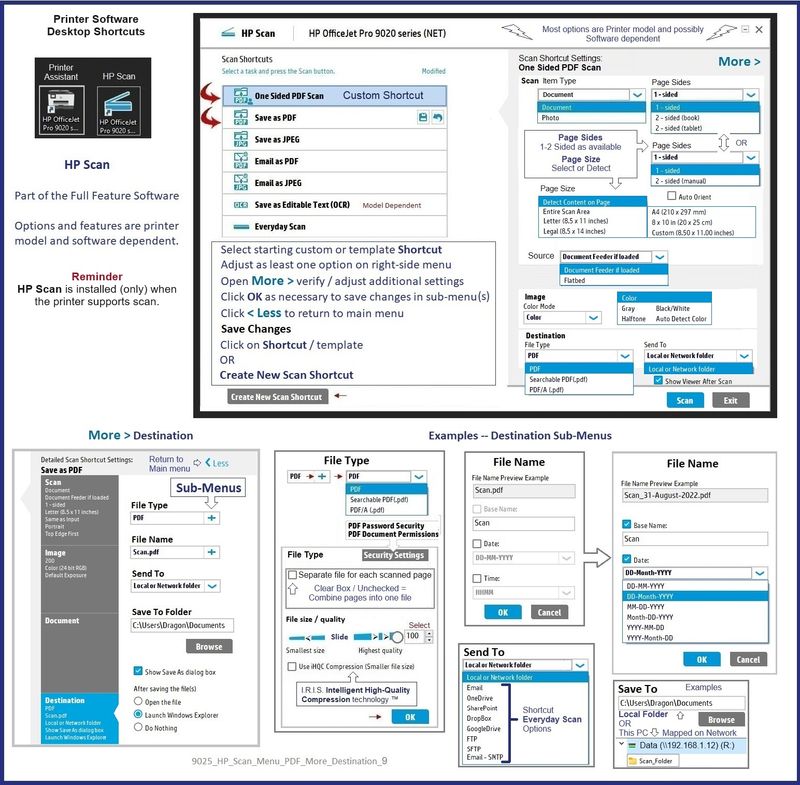
HP Universal Scan Software - Stand alone - Printer model and OS version dependent - eligible for this printer
Example - HP Universal Scan - Menu

=--=--=--=--=--=--=--=--=--=--=--=--=--=--=--=--=--=
Category Software & Drivers
Software and Drivers -- HP OfficeJet Pro 9020e All-in-One Printer series
=--=--=--=--=--=--=--=--=--=--=--=--=--=--=--=--=--=
Web Pack - Full Feature Software / full driver printer software
Details Page - Driver - For your Printer
>>> Full Feature Software - Web Pack Installation Package - Information
HP OfficeJet Pro 9020 All-in-One EasyStart Printer Setup Software – Offline Use Only
=--=--=--=--=--=--=--=--=--=--=--=--=--=--=--=--=--=
HP Universal Scan Software
Optional - Noted as supported for your printer.
Can be installed alone or after the Full Feature Software / full driver.
Web Pack - HP Universal Scan Software (model and OS version dependent)
HP Universal Scan - Full Feature Software and Driver
=--=--=--=--=--=--=--=--=--=--=--=--=--=--=--=--=--=
References / Resources
HP Printer Home Page - References and Resources
Learn about your Printer - Solve Problems
“Things that are your printer”
When the website support page opens, Select (as available) a Category > Topic > Subtopic
NOTE: Content depends on device type and Operating System
Categories: Alerts, Troubleshooting, Ink & Paper, HP Software / Drivers / Firmware Updates , Setup & User Guides, Product Specifications, Account & Registration, Warranty & Repair
Open
HP OfficeJet Pro 9020e All-in-One Printer series
Thank you for participating in the HP Community --
People who own, use, and support HP devices.
Click Yes to say Thank You
Question / Concern Answered, Click my Post "Accept as Solution"



04-10-2024 03:30 AM
Rapid and comprehensive reply, many thanks Dragon-Fur. The installation and configuration procedure for my (then) new OfficeJet printer only offered HP Smart as the scanning app. Following your advice, I have installed HP Scan on both my Windows 10 & 11 PCs, and have found it infinitely more user-friendly and configurable intuitively. I set my scan preferences on one PC and exported them for input into my other PC, so now can scan from either as the whim takes me. So your response was perfect!
If I have a gripe, it is that HP Scan takes quite a long time to start up - about 20 seconds - but this is much, much faster than HP Smart's startup, which often fails to "discover" the (Wi-Fi connected) printer at all. I would recommend that HP offers HP Scan as an alternative to HP [not so] Smart as an option at installation time.
Conclusion: one contented customer !
04-10-2024 08:01 AM
You are most welcome.
True - Both versions of the HP Scan are more intuitive.
At least for now, one difference is that a full solution / full driver software is sculpted for the printer model.
Too, Windows works well with printer software -- not just HP, of course, but with most printer makers.
HP Smart must be made usable on many models - and, at least in part, on different types of devices.
What? While the Windows version of HP Smart is more robust than its mobile counterparts, both types do share a level of similarity not possible when the necessary aim is to support multiple network types and printer models.
HP Scan does take more time to fully open - there might be a slight but not hair-pulling delay as the program fully opens, reads any customization, and is ready to accept jobs.
HP Smart should open quickly and find the printer(s) assigned to it.
Perhaps there is a network component to the apparent slowness -
Ethernet generally works better than Wireless, especially in some situations (for example, weak router, old router, distance, obstacles, router configuration, network load) - this printer model series supports Ethernet. If it's an option for you, try that. If the situation warrants it, consider moving the printer closer to the router to accommodate an Ethernet connection - check whether there is an improvement.
If not already part of your setup, consider providing the printer its own manual / static IP address.
"All good, then."
Thank you for participating in the HP Community --
People who own, use, and support HP devices.
Click Yes to say Thank You
Question / Concern Answered, Click my Post "Accept as Solution"



