-
×InformationNeed Windows 11 help?Check documents on compatibility, FAQs, upgrade information and available fixes.
Windows 11 Support Center. -
-
×InformationNeed Windows 11 help?Check documents on compatibility, FAQs, upgrade information and available fixes.
Windows 11 Support Center. -
- HP Community
- Printers
- Scanning, Faxing, and Copying
- HP scan extended will not scan

Create an account on the HP Community to personalize your profile and ask a question
04-12-2023 08:43 AM
on a windows 11 networked machine the HP smart is working and can scan, the printer acknowledges the document feed, but the HP scan extended will not scan. it returns the error that scanner communication cannot be established.
this is 2023 and printers still cannot connect with computers. it makes me hate HP more and more. i have a great scanner but cannot use it with my MFP.
There has to be a way.
Printer is HP Laser 1536dnf MFP
Solved! Go to Solution.
Accepted Solutions
04-12-2023 09:07 AM
Welcome to the HP Community Forum.
I am sorry you are upset.
The Datasheet for this model is dated 2010.
I found a review for this model dated July 2011.
It's been a minute since the printer was new.
The printer, including the full solution printer software, is not supported in Windows 11.
Lacking full driver support, it extremely unlikely that the HP Scan Extended, a subset of old HP Scan from 2015, would work.
What else?
If you find no other options, this company specializes in Scan software for unsupported printers.
NOTE: This reference is provided FYI and is not intended as an endorsement of the software.
VueScan – Third party software
=+=+=+=+=+=+=+=+=+=+=+=+=+=+=+=+=+=+=+=+=+=
References / Resources
Windows 10 compatible HP printers
Windows 11 compatible HP printers
=+=+=+=+=+=+=+=+=+=+=+=+=+=+=+=+=+=+=+=+=+=
HP Printer Home Page - References and Resources
Learn about your Printer - Solve Problems
“Things that are your printer”
When the website support page opens, Select (as available) a Category > Topic > Subtopic
NOTE: Content depends on device type and Operating System
Categories: Alerts, Access to the Print and Scan Doctor (Windows), Warranty Check, HP Drivers / Software / Firmware Updates, How-to Videos, Bulletins/Notices, Lots of How-to Documents, Troubleshooting, Manuals > User Guides, Product Information (Specifications), Supplies, and more
Open
HP LaserJet Pro M1536dnf Multifunction Printer
Thank you for participating in the HP Community --
People who own, use, and support HP devices.
Click Yes to say Thank You
Question / Concern Answered, Click "Accept as Solution"



04-12-2023 09:07 AM
Welcome to the HP Community Forum.
I am sorry you are upset.
The Datasheet for this model is dated 2010.
I found a review for this model dated July 2011.
It's been a minute since the printer was new.
The printer, including the full solution printer software, is not supported in Windows 11.
Lacking full driver support, it extremely unlikely that the HP Scan Extended, a subset of old HP Scan from 2015, would work.
What else?
If you find no other options, this company specializes in Scan software for unsupported printers.
NOTE: This reference is provided FYI and is not intended as an endorsement of the software.
VueScan – Third party software
=+=+=+=+=+=+=+=+=+=+=+=+=+=+=+=+=+=+=+=+=+=
References / Resources
Windows 10 compatible HP printers
Windows 11 compatible HP printers
=+=+=+=+=+=+=+=+=+=+=+=+=+=+=+=+=+=+=+=+=+=
HP Printer Home Page - References and Resources
Learn about your Printer - Solve Problems
“Things that are your printer”
When the website support page opens, Select (as available) a Category > Topic > Subtopic
NOTE: Content depends on device type and Operating System
Categories: Alerts, Access to the Print and Scan Doctor (Windows), Warranty Check, HP Drivers / Software / Firmware Updates, How-to Videos, Bulletins/Notices, Lots of How-to Documents, Troubleshooting, Manuals > User Guides, Product Information (Specifications), Supplies, and more
Open
HP LaserJet Pro M1536dnf Multifunction Printer
Thank you for participating in the HP Community --
People who own, use, and support HP devices.
Click Yes to say Thank You
Question / Concern Answered, Click "Accept as Solution"



04-12-2023 01:44 PM
thanks for the reply. hp printers do last a long time. wow 2010! i love this printer even more. hating the obsolescence. the scanner worked on windows 10. so i guess setting up another computer just to use the scanner is not as far fetched a solution as i thought.
04-12-2023 02:09 PM
You are welcome.
Excellent idea - Windows 10 will be around for a while yet...
HP laser printers, in particular, are "long lived".
Many outlast even the most basic support for the printer.
The Full Solution Software is available for Windows 10.
One caveat
- The latest version of the full solution software has had the OCR component stripped from the installation package.
What?
No, this is not the only printer where this happened. "Something" happened and the embedded software was stripped from many full driver printer software packages. Some (selected) printers can make use of the Universal Scan Software to take the place of the embedded OCR. No, your printer does not qualify -- many do not. The software is called "Universal" but it is actually model dependent
If you need OCR, Options:
- Find an older installation package of the driver somewhere in your personal data backups. Any "mostly" recent version will be fine.
- Search the 'net. A slightly over version (than the current one in HP) might be available on the 'net. Conduct yourself accordingly - use caution when downloading software from unknown sources.
- Deal with the loss of the OCR in the printer software -- Download and install the available full solution / full driver printer software version. Purchase or obtain OCR software for your use.
For your Printer
>>> Full Feature Software - Web Pack Installation Package - Information and Download <<<
HP LaserJet M1536 Full Feature Software and Driver
References / Resources
=========================
Printer - Full Feature Software - Install
If you have not done so, consider
- HP Full Feature Software / Full Driver printer software - supports printing and scanning from the web, printing in in other software and programs (for example, Word), and provides access to the full range of Printing Preferences / Shortcuts. The full driver adds at least two shortcuts to the Desktop: Printer Assistant and HP Scan. If the printer model includes built-in Fax hardware, the software supports the setup and use of the Fax driver. No Sign-in required.
If the full driver printer software is (already) installed but not working,
- Uninstall any printer software from Control Panel > icon view > Programs and Features
- Restart the computer and sign in.
Next,
- Check (for the Printer) in Devices and Printers > If found, Right-Click Printer and Remove -- If any changes are made, that is, you remove anything, Restart the computer and sign in.I
Next,
- If using a printer USB cable between the printer and the computer, disconnect the cable before installing the printer software.
- Download and Save the Full Feature Software installation package or the Easy Start Software
For your Printer
>>> Full Feature Software - Web Pack Installation Package - Information and Download <<<
HP LaserJet M1536 Full Feature Software and Driver
After the software is installed, Restart the computer and log in
Installation
- Open File Explorer
- Navigate to the folder in which you saved the installation file (likely Downloads)
- Right-Click on the installation package and “Run as Administrator”
- If using a printer USB cable between the printer and the computer, connect the cable when instructed (near the end of the installation).
- After the software is installed, Restart the computer and log in
=+=+=+=+=+=+=+=+=+=+=+=+=+=+=+=+=+=+=+=+=+=
Installed full driver printer software adds at least two shortcuts to the Desktop:
- Printer Assistant
- HP Scan
Example - Windows - HP Full Feature Software - Installed
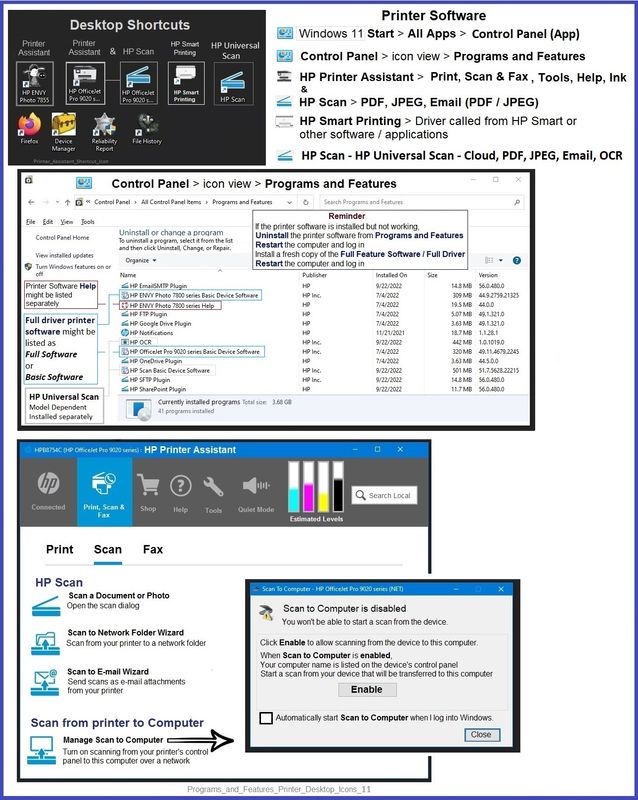
Thank you for participating in the HP Community --
People who own, use, and support HP devices.
Click Yes to say Thank You
Question / Concern Answered, Click "Accept as Solution"



