-
1
×InformationNeed Windows 11 help?Check documents on compatibility, FAQs, upgrade information and available fixes.
Windows 11 Support Center. -
-
1
×InformationNeed Windows 11 help?Check documents on compatibility, FAQs, upgrade information and available fixes.
Windows 11 Support Center. -
- HP Community
- Printers
- Scanning, Faxing, and Copying
- How can I scan a paper into a PDF editable with Adobe Acroba...

Create an account on the HP Community to personalize your profile and ask a question
09-29-2019 03:42 PM
My Product is: HP OfficeJet Pro 8600 Plus, All-In One. I have Windows 10 and Office 2016. How can I scan a paper into a PDF that can be edited by my Adobe Acrobat Pro XI on my laptop? My scanning at present results in a "PDF" that can't accept OCR or any editing.
09-29-2019 04:53 PM
Some printer Full Feature Software has the OCR feature built-in.
For example
- Printer Assistant shortcut icon on Desktop (named for printer) > Scan a document or image (wording varies) > Select the OCR option for the scan
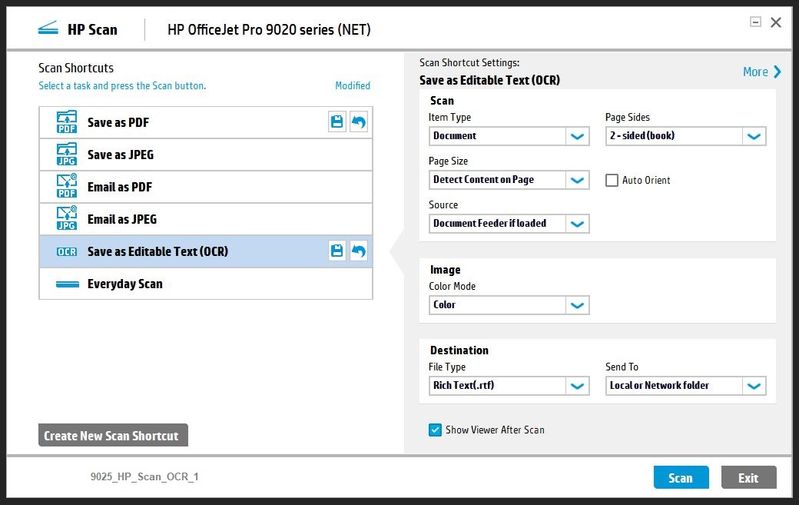
If your printer Full Feature Software does not include OCR, there are alternatives available - both free and for purchase.
For example
OCR Scan Software
7 Best Free OCR Software Apps to Convert Images into Text - 2019
More...
HP Scan Extended might include the OCR feature. The software is an older subset of the Full Feature Software and does provide some nice features that are also common in newer printer software.
Link / Download: HP Scan Extended
Download, save, and install to use. Exceptional free HP scan program: HP Scan Extended features include (and are not limited to): Single, Multiple scans, Image and PDF scans, Email as PDF / JPEG, Source selection, Page Size choices include Auto-Detect (extracts image / document boundary). May include OCR (Save as Editable Text).
NOTES
- HPSE is an older subset of the printer software; features are very similar to scan software included in 2015 or newer Full Feature Software packages.
- If you have the newer version of the scan software inside your Full Feature Software, use the Printer Assistant shortcut icon on Desktop (named for printer) > Scan a document or image (wording varies).
- Although the HPSE program works as a separate program, HPSE is dependent on the infrastructure provided by the printer software. The Full Feature Software for your printer should be installed before installing HPSE.
- OPTIONAL: Add HP Scan Extended shortcut to Taskbar / Send to Desktop / Pin to Start
- Open File Explorer > Navigate to C:\Program Files (x86)\HP\HP Scan Extended\bin
- Right-Click HP Scan.exe > Select Pin to Taskbar / Send to Desktop / Pin to Start
Link and Download NAPS2
NOTES
- Not another PDF Scanner – free program scans PDF files and image(s) as .jpeg or PDF file(s).
- Includes an OCR feature – may need Ghostscript add-on (See NAPS2 forum entry)
- Read the Support pages for information
- Download, save, and install the NAPS2 software to use.
Reference and Resources – Places to find (more) help and learn about your Printer
Clarification of terms or "what the printer can do" (Specifications)
Additional "How-to" procedures
Search for additional solutions...
Printer Homepage – “Things that are your printer”
NOTE: Content depends on device type
HP Drivers / Software / Firmware Updates, How-to Videos, Bulletins/Notices, Lots of How-to Documents, Troubleshooting, Access to the Print and Scan Doctor (Windows), User Guides, Product Information, more
HP Officejet Pro 8600 e-All-in-One Printer series - N911
Thank you for participating in the HP Community Forum.
We are a world community of HP enthusiasts dedicated to supporting HP technology.
Click Thumbs Up on a post to say Thank You!
Answered? Select the relevant post "Accept as Solution" to help others find it.



