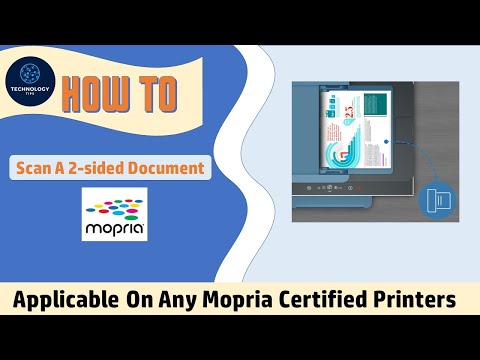-
×InformationNeed Windows 11 help?Check documents on compatibility, FAQs, upgrade information and available fixes.
Windows 11 Support Center. -
-
×InformationNeed Windows 11 help?Check documents on compatibility, FAQs, upgrade information and available fixes.
Windows 11 Support Center. -
- HP Community
- Printers
- Scanning, Faxing, and Copying
- How can I scan double sided?

Create an account on the HP Community to personalize your profile and ask a question
02-24-2023 02:38 PM
I have an HP Smart Tank 7300 series printer - I like the printer but no matter what I do, I cannot get it to duplex printing (double-sid
02-24-2023 10:50 PM
Hi,
Thanks for using the HP Support Community.
Here's an example on how to print doubles -sided with the HP Smart App:
https://www.youtube.com/watch?v=SZ9t2PjQxBI
Here's an example on how to scan 2 sidedusing Mopria Scan (on Android phone):
https://www.youtube.com/watch?v=l-64FF_x-vU
For more help resources on the Smart Tank printers:
https://www.youtube.com/playlist?list=PLUV0sXfF6zPgXU-6XKW95YOuRgWahD-0y
https://www.youtube.com/playlist?list=PLUV0sXfF6zPjf3_VtXys78mB2XnQr3elW
Hope that helps!
Click Helpful = Yes to say Thank You.
Question / Concern Answered, Click "Accept as Solution"