-
×InformationNeed Windows 11 help?Check documents on compatibility, FAQs, upgrade information and available fixes.
Windows 11 Support Center. -
-
×InformationNeed Windows 11 help?Check documents on compatibility, FAQs, upgrade information and available fixes.
Windows 11 Support Center. -
- HP Community
- Printers
- Scanning, Faxing, and Copying
- How to configure scan to e-mail

Create an account on the HP Community to personalize your profile and ask a question
02-04-2022 09:14 AM
Welcome to the HP User Community.
I cannot offer any advice related to how to set up the printer using software in your OS.
Similarly, I avoid typing at a printer control panel when other options are available.
The printer supports Digital Send options
| Digital Sending Standard Features | Scan-to E-mail; Scan to network folder; scan to SharePoint; Scan to thumb drive |
Consider using the Embedded Web Server (EWS) to configure Scan to Email
EWS > HP Document / How-to
Use the HP printer Embedded Web Server (EWS)
Open your favorite browser > type / enter Printer IP address into URL / Address bar
Tab Scan > Scan to Email > Settings / Scan to Email Setup
Includes EWS > SMTP setup instructions
HP OfficeJet Pro 9010, 9020 Printers - Set Up and Use Scan to Email
Example (different / similar printer) - EWS - Scan to Email
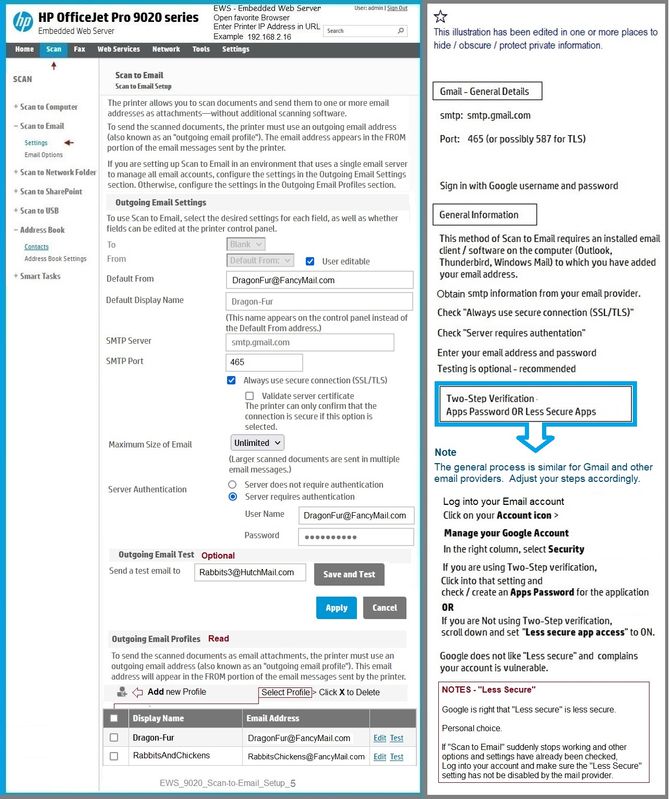
HP Printer Support Home Page - References and Resources – Learn about your Printer - Solve Problems
“Things that are your printer”
NOTE: Content depends on device type and Operating System
Categories: Alerts, Access to the Print and Scan Doctor (Windows), Warranty Check, HP Drivers / Software / Firmware Updates, How-to Videos, Bulletins/Notices, Lots of How-to Documents, Troubleshooting, Manuals > User Guides, Product Information (Specifications), more
When the website support page opens, Select (as available) a Category > Topic > Subtopic
HP OfficeJet Pro 9015e All-in-One Printer
Thank you for participating in the HP Community.
Our Community is comprised of volunteers - people who own and use HP devices.
Click Helpful = Yes to say Thanks!
Question / Concern Answered, Click "Accept as Solution"



02-04-2022 12:16 PM
Indeed, the set up can be done from within the EWS page, as well it might be done from the HP Software of your printer.
Please consult below support document about setting up and using Scan to Email with your printer:
https://support.hp.com/in-en/document/c06859618
Shlomi


Click the Yes button to reply that the response was helpful or to say thanks.
If my post resolve your problem please mark it as an Accepted Solution 🙂
02-05-2022 01:10 PM
I very appreciate the assistance from both Dragon-Fur and Shiomi. I completed the configuration and was able to successfully test using my own e-mail address. When I went to scan my first document to e-mail (once again using my own e-mail address) the printer screen immediately came up with 'Server error" try again later. This is very frustrating. Any more suggestions?
By way of background, I was using my HP Office Jet 5740 for several years - scanning many documents to e-mail. Then is suddenly didn't work any more. The message that came up was "Web services unavailable, check your internet connection or try again". The internet connection was fine. I was never able to resolve this so I purchased the new HP Printer - and so far am unable to get it to scan a document to e-mail. Thanks.
