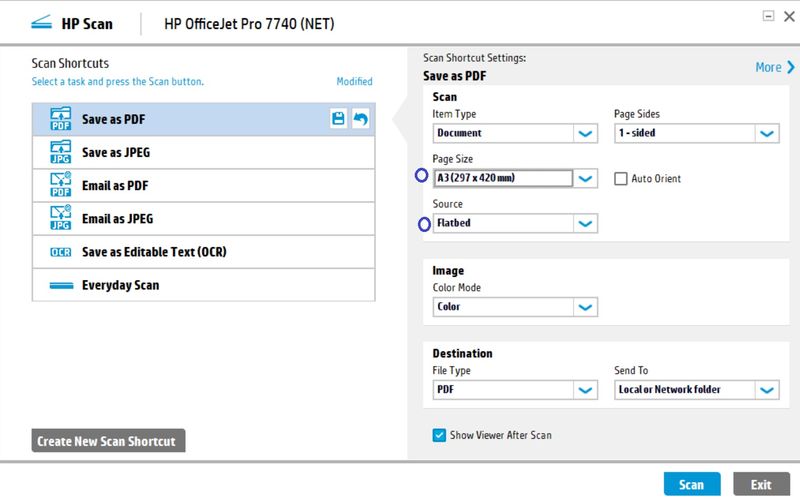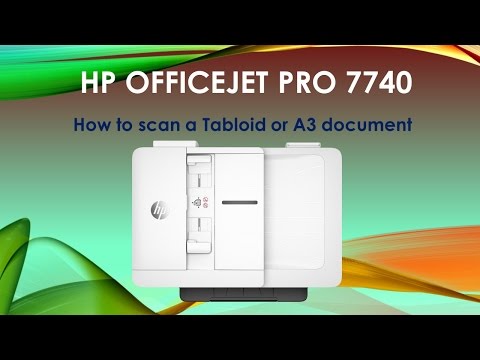-
×InformationNeed Windows 11 help?Check documents on compatibility, FAQs, upgrade information and available fixes.
Windows 11 Support Center. -
-
×InformationNeed Windows 11 help?Check documents on compatibility, FAQs, upgrade information and available fixes.
Windows 11 Support Center. -
- HP Community
- Printers
- Scanning, Faxing, and Copying
- How to scan A3 to PC

Create an account on the HP Community to personalize your profile and ask a question
07-31-2020 05:19 AM - edited 07-31-2020 05:21 AM
How can I initiate an A3 scan to a PC on the HP OfficeJet 7740? No matter what I try, the device always scans A4. Even with a default scan template created in windows scanner settings set to A3 the result is only a partial scan of my A3 page.
lg
Torsten
Solved! Go to Solution.
Accepted Solutions
07-31-2020 01:29 PM - edited 07-31-2020 01:41 PM
Hi,
Thanks for using the HP Support Community.
Scan to PC "remembers the last setting used" on the HP FULL solution Software (not HP Smart)
1. Download and install the HP FULL software solution :
2. Do a scan on the printer with the following settings and save the file:
Page Size : A3
Source : Flatbed
After that, try the Scan to PC.
These resources will be useful:
https://www.youtube.com/watch?v=iuKuKW3NPx4
https://www.youtube.com/watch?v=YRnUcDybWbQ
https://www.youtube.com/watch?v=OUt0l2twReM
Hope that helps!
Click Helpful = Yes to say Thank You.
Question / Concern Answered, Click "Accept as Solution"

07-31-2020 01:29 PM - edited 07-31-2020 01:41 PM
Hi,
Thanks for using the HP Support Community.
Scan to PC "remembers the last setting used" on the HP FULL solution Software (not HP Smart)
1. Download and install the HP FULL software solution :
2. Do a scan on the printer with the following settings and save the file:
Page Size : A3
Source : Flatbed
After that, try the Scan to PC.
These resources will be useful:
https://www.youtube.com/watch?v=iuKuKW3NPx4
https://www.youtube.com/watch?v=YRnUcDybWbQ
https://www.youtube.com/watch?v=OUt0l2twReM
Hope that helps!
Click Helpful = Yes to say Thank You.
Question / Concern Answered, Click "Accept as Solution"