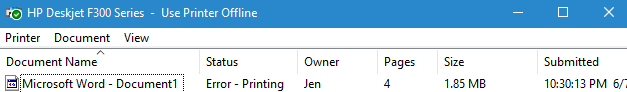-
×InformationNeed Windows 11 help?Check documents on compatibility, FAQs, upgrade information and available fixes.
Windows 11 Support Center. -
-
×InformationNeed Windows 11 help?Check documents on compatibility, FAQs, upgrade information and available fixes.
Windows 11 Support Center. -
- HP Community
- Printers
- Scanning, Faxing, and Copying
- Is it possible that a printer can t be detected by a compute...

Create an account on the HP Community to personalize your profile and ask a question
06-03-2016 08:01 AM - edited 06-03-2016 08:07 AM
I have a 3-in-1 printer. I plugged it in my computer and my pc didn t have any reaction. It has no cartridges. I tried the scanner which doesn t require ink and it didn t work also. When i press the scanner button, the power button started blinking and the ink indicator turned red with an exclamation mark. I was told that the scanner is still usable even without ink or cartridges.
I was trying to install it but the HP Software needs to detect my device and it can not be detected, so I can't proceed with the installation.
Solved! Go to Solution.
Accepted Solutions
06-04-2016 11:07 AM
Hi there!
Welcome to the HP Forums, I hope you're well @Jen25,
I noticed your post about the troubles you're having scanning with your Deskjet F370 without ink cartridges, and wanted to reply with my own suggestions. I would say that if the printer is showing you blinking lights, such as needing ink installed, then this puts the printer into an error state. If the printer is in an error state, it usually causes issues when scanning and installing software until the hardware problem (ink is replaced) is fixed.
Ultimately, my suggestion would be to replace the ink and try scanning and installing the software again, and it should work.
If you have any troubles, let me know and I will do my best to help.
Hit the "Accept as Solution" if we've reached a solution, and the "thumbs up"
to say thanks for my help.
Have a wonderful day:D
I work on behalf of HP
★Click the “Kudos Thumbs Up" at the bottom of this post to say “Thanks” for helping!
06-04-2016 11:07 AM
Hi there!
Welcome to the HP Forums, I hope you're well @Jen25,
I noticed your post about the troubles you're having scanning with your Deskjet F370 without ink cartridges, and wanted to reply with my own suggestions. I would say that if the printer is showing you blinking lights, such as needing ink installed, then this puts the printer into an error state. If the printer is in an error state, it usually causes issues when scanning and installing software until the hardware problem (ink is replaced) is fixed.
Ultimately, my suggestion would be to replace the ink and try scanning and installing the software again, and it should work.
If you have any troubles, let me know and I will do my best to help.
Hit the "Accept as Solution" if we've reached a solution, and the "thumbs up"
to say thanks for my help.
Have a wonderful day:D
I work on behalf of HP
★Click the “Kudos Thumbs Up" at the bottom of this post to say “Thanks” for helping!
06-07-2016 08:51 AM
Hi. I bought new cartridges. Now the problem is that it only works as a copier. It is listed in my devices and printers section, but it is always offline. One time it tried to print there was an error that says "Printer can't print this Microsoft Woed Document". I can't see why it wouldn't print. It's just a simple document. Help! 😞
06-07-2016 09:35 AM
Hey Jen,
Thanks for getting back to me. Try the link below to troubleshoot through the printer showing as "offline". Let me know what happens!
Hit the "Accept as Solution" if we've reached a solution, and the "thumbs up" to say thanks for my help.
I work on behalf of HP
★Click the “Kudos Thumbs Up" at the bottom of this post to say “Thanks” for helping!
06-07-2016 10:32 AM
Thank you! Now it works as a 3 in 1. But I still have a problem. It suddenly stops while it prints a document and goes offline again. I need to restart the printer all the time so it will work again and start from the beginning of the document.
06-07-2016 10:59 AM
Hey Jen,
I saw that you're still having the offline issue with the printer. If you have tried each step and every "other things to try", from the link I posted, perhaps there could be a hardware issue within the unit.
My last suggestions would be to try a hard reset and ensure the printer is plugged in directly to a wall outlet. You can also try other work-arounds like trying the prints from another program to see if that helps.
If there is anything else I can help with, let me know! 😄
I work on behalf of HP
★Click the “Kudos Thumbs Up" at the bottom of this post to say “Thanks” for helping!
06-08-2016 10:16 AM
hi. still offline. now it works this way: click print, (the printer still offline) , restart pc, then it will now print.
i tried changing usb cable but still the same. i don't know what else to do eith this printer.
06-08-2016 10:35 AM
Hi Jen, thanks for getting back to me again!
- Are there any errors when you try making copies?
- Which programs have you tried printing from?
- Do you see any other error messages when you print from Notepad, or Microsoft Paint, or an email, for example?
Try running the Print and Scan Doctor tool again from the troubleshooting guide, and let me know the results from that.
Thanks 😄
I work on behalf of HP
★Click the “Kudos Thumbs Up" at the bottom of this post to say “Thanks” for helping!