-
×InformationNeed Windows 11 help?Check documents on compatibility, FAQs, upgrade information and available fixes.
Windows 11 Support Center. -
-
×InformationNeed Windows 11 help?Check documents on compatibility, FAQs, upgrade information and available fixes.
Windows 11 Support Center. -
- HP Community
- Printers
- Scanning, Faxing, and Copying
- Lan Fax -LJ mfp M725+

Create an account on the HP Community to personalize your profile and ask a question
04-27-2020 11:54 PM
Hello ... I want to ask if I can sent a pdf file from my pc .... to Fax....
I had a Richo before this copy machine... and when I wanted to do this ... I was chosing a virtual printer (LAN-Fax M7) , I was typing the Fax number and the machine started to sent the fax through the mondem of the machine...
Can this machine (LJ mfp M725+) do tha same ?
Thank you all for your time. And I want to apologise for any mistakes on my writings.
Solved! Go to Solution.
Accepted Solutions
04-28-2020 05:39 AM
Thanks.
Personally, I'm less familiar with commercial printers but more with consumer printers which are quite different.
Just to make sure I'm understanding your intention - when you print to the HP Universal Fax Driver, a page printed and no faxing is done?
When the exact option you select when printing to the HP Universal Fax Driver, within the Fax Driver layout as below example?
What application are you printing from?
Can you see the exact same behavior when printing a test page for the fax printer, or printing from different programs?


Click the Yes button to reply that the response was helpful or to say thanks.
If my post resolve your problem please mark it as an Accepted Solution 🙂
04-28-2020 12:52 AM
Hi,
Please try the HP Universal Fax Driver and let me know the results:
When printing to the HP Universal Fax Driver for the first time, click Search for Network Printers for a network connection and allow it for Windows Firewall, or under Local Devices for USB.
Select your printer and press OK, then check the bottom checkbox next to 'Add this printer to my Printers and Faxes folder'.
Hope that may work for you,
Shlomi


Click the Yes button to reply that the response was helpful or to say thanks.
If my post resolve your problem please mark it as an Accepted Solution 🙂
04-28-2020 01:25 AM
First of all I want to thank you for your time..
I did that installation before my question here...
After the installation, on my printers apeared the (HP Universal Fax Driver) , and when i choosed this printer, the pdf was send to print on LJ mfp M725+ ... That was a surpise ....
04-28-2020 04:40 AM
Hi,
I would guess you may manually install the HP Universal Fax Driver with an incorrect port configuration.
Right-click the HP universal Fax Driver print queue and select Printer Properties, then open the Ports tab.
Can you see the HPUFD_Fax_Port selected, or any other option?
Please make sure the proper port is selected:
Please let me know of any problem,
Shlomi


Click the Yes button to reply that the response was helpful or to say thanks.
If my post resolve your problem please mark it as an Accepted Solution 🙂
04-28-2020 05:39 AM
Thanks.
Personally, I'm less familiar with commercial printers but more with consumer printers which are quite different.
Just to make sure I'm understanding your intention - when you print to the HP Universal Fax Driver, a page printed and no faxing is done?
When the exact option you select when printing to the HP Universal Fax Driver, within the Fax Driver layout as below example?
What application are you printing from?
Can you see the exact same behavior when printing a test page for the fax printer, or printing from different programs?


Click the Yes button to reply that the response was helpful or to say thanks.
If my post resolve your problem please mark it as an Accepted Solution 🙂
04-28-2020 10:18 AM - edited 04-28-2020 10:19 AM
At my old machine (Richo ) I could open a pdf file .... push (control - p) choose a virtual printer with the name (LAN-Fax M7) and the document was sent as a FAX through the Richo machine.... from the internal moden that it has...
I want to know if I can do the same with LJ mfp M725+.
I have installed the FAX driver for HP... a printer with the name (HP Uneversal Fax Driver ) appeard for use...
I open pdf file ... and when I choose this printer .... no fax happens... the pdf prints on LJ mfp M725+ printer... without choosing this printer...
04-28-2020 10:33 AM
And can you see a dialog as shown in the picture included in the previous post? This dialog should be shown when printing to the HP Universal Fax Driver, when it works as expected.


Click the Yes button to reply that the response was helpful or to say thanks.
If my post resolve your problem please mark it as an Accepted Solution 🙂