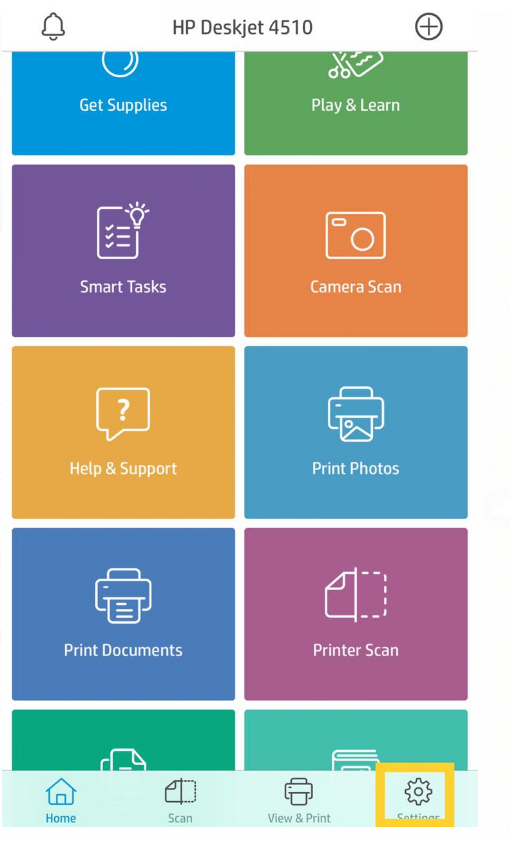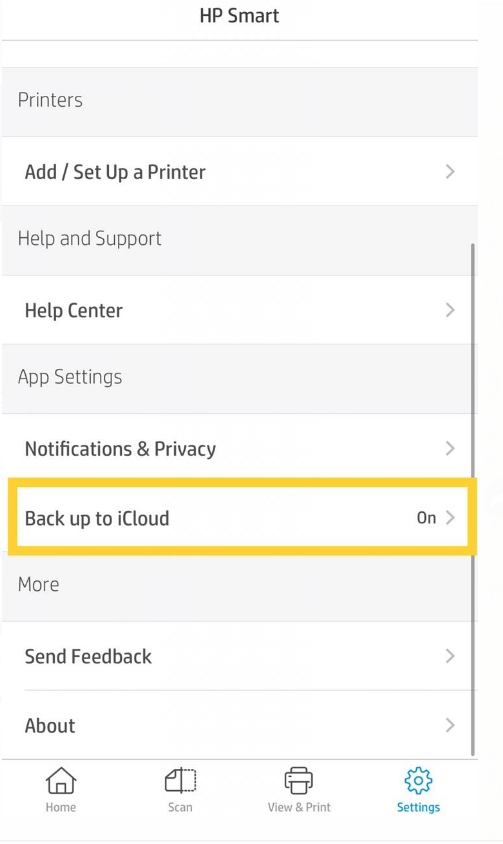-
×InformationNeed Windows 11 help?Check documents on compatibility, FAQs, upgrade information and available fixes.
Windows 11 Support Center. -
-
×InformationNeed Windows 11 help?Check documents on compatibility, FAQs, upgrade information and available fixes.
Windows 11 Support Center. -
- HP Community
- Printers
- Scanning, Faxing, and Copying
- Lost files in HP Smart folder

Create an account on the HP Community to personalize your profile and ask a question
07-11-2020 10:35 AM
I bought a new HP printer, and had lots of files stored in my HP Smart files on my iMac. I wanted to start my free trial of Instant Ink, but the HP Smart app just kept freezing. I deleted the app and reinstalled it, but now all my files have disappeared. Some were very important to me. How can I get them back, please??
Angela-R
07-12-2020 09:01 AM
Hi @Angela-R
Welcome to the HP Support Community.
What kind of files were stored?
Where exactly were they stored?
Are you referring to the scanned documents?
Keep me posted.
Please click “Accept as Solution” if you feel my post solved your issue, it will help others find the solution.
Click the “Kudos, Thumbs Up" on the bottom right to say “Thanks” for helping
07-12-2020 09:21 AM
Hi @Jay_G24
the files I have lost are a real mixture - PDF files I have downloaded from websites (some of which I paid for) as well as scanned photos and documents. There were about 40 files in the HP Smart folder of my iPad. That folder now says it has zero files, and the “recently deleted” folder is empty too.
regards, Angela