-
×InformationNeed Windows 11 help?Check documents on compatibility, FAQs, upgrade information and available fixes.
Windows 11 Support Center. -
-
×InformationNeed Windows 11 help?Check documents on compatibility, FAQs, upgrade information and available fixes.
Windows 11 Support Center. -
- HP Community
- Printers
- Scanning, Faxing, and Copying
- MacOS Ventura

Create an account on the HP Community to personalize your profile and ask a question
08-31-2022 02:32 PM
Hi guys, Im using mac os ventura, so I cant scan with this printer, just print. I tried everything. Any idea or wait hp driver solution for MacOS 13 Ventura? Thank u!
10-28-2022 01:45 PM
Yes I have same issue with HP Smart too. I go through the process of logging in and ultimately I get the error screen saying "something went wrong". The if I try to open it again it just crashes without even going to the login. the only way I can try again is to uninstall and re-install. HP Easy Scan is not working either. It will scan a document fine and show it in the preview pane, but when you send it to a folder it just shows a blank page! Right now the only workaround I have found is to use image capture.
10-28-2022 08:02 PM
Got it working eventually (MacBook Air M1, upgraded to MacOS Ventura (13.0) yesterday.
At the first the printer settings window was showing no signs of scanning - but when I opened the printer queue and clicked on the "scan" button:
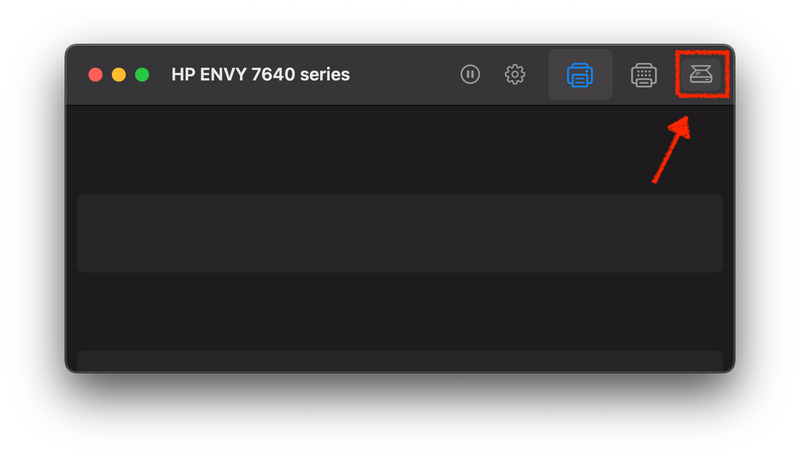
....the usual scanning window showed up. I scanned something, and it worked the usual way.
After that, an "Open Scanner" button started showing up in the printer settings.
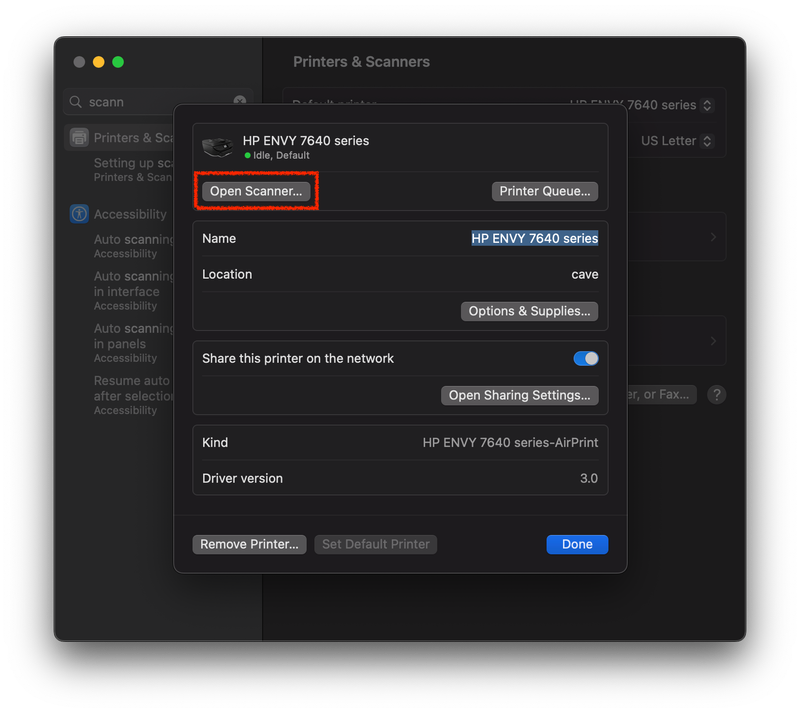
Hope this works for everyone.
10-31-2022 08:41 AM
This did not work for me. Document scanned in EasyScan as PDF. Then the PDF in the folder was blank. Uninstalled and reinstalled printer/scanner with no luck.
Mac mini with Ventura 13.0
HP Color LaserJet MFP M277c6
11-05-2022 04:07 PM
I am having same issue. Scan works fine from computer (MacBook Air) but if it use the scan function on the printer to send it to the computer, I only get a blank page. If I put a flash drive in the slot on the printer and scan from the printer to the thumb drive directly, it works.
11-07-2022 11:17 PM
Same problem here - what worked for me is to send it to the printer rather than folder. In the printer pop-up, you have the option to save as PDF. works fine, but certainly not great... surely a fix can't be far off...
