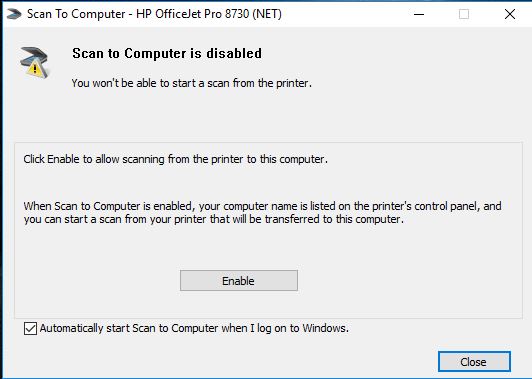-
×InformationNeed Windows 11 help?Check documents on compatibility, FAQs, upgrade information and available fixes.
Windows 11 Support Center. -
-
×InformationNeed Windows 11 help?Check documents on compatibility, FAQs, upgrade information and available fixes.
Windows 11 Support Center. -
- HP Community
- Printers
- Scanning, Faxing, and Copying
- Need help scanning to pdf

Create an account on the HP Community to personalize your profile and ask a question
09-11-2020 07:22 AM
I had a previous HP printer And when I would scan to PDF it would automatically pop up on my laptop screen. I bought a new printer I said it up and now when it scans it never pops up on my computer and I cannot find it. The only way to scan to the computer is by clicking on the app.
I have no idea what I’m doing just don’t understand why it’s not popping up on my screen
09-13-2020 03:28 PM
@Jacobdhelpme Welcome to HP Community!
I understand that you would like to know how to scan to PDF,
Have you installed the complete software?
If, yes, please perform the below steps.
HP Solution Center is software for printers made in the year 2010 or earlier. Use HP Solution Center to scan from supported printers.

Save a scan as a PDF
Save a scanned document or photo as a PDF using HP Solution Center. To create PDF scan files, you must have Adobe Reader software installed. Go to Get Adobe Reader to install the software.
-
In Solution Center, click Scan Document, and then select a scan to PDF shortcut to set up and scan the item.
-
Click Scan, and then click Finish to save the scanned file.
-
To view your scan, open the folder in which you saved the scan, and then double-click the file.
Also, refer to the below link as well.
Keep us posted,
If you would like to thank us for our efforts to help you,
Give us a virtual high-five by clicking the 'Thumbs Up' icon below, followed by clicking on the "Accept as solution" on this post,
Have a great day!
09-14-2020 04:37 AM
But my computer is brand new and the printer too. It scans to pdf but only when I do it from my hp app on computer. If I use the printer touch screen it won’t prompt me when scan is done or it will say can’t find computer. I’ve downloaded all the software from the hp website I’m pretty sure
09-14-2020 10:45 AM - edited 09-14-2020 10:49 AM
I understand your concerns.
This feature requires a full-featured driver to be installed on the computer.
Click the below link to download the HP Full-featured driver. (If not already installed)
Once downloaded, make sure to run the file to start the installation and follow the on-screen instructions.
Open the HP Full-featured software by clicking on the printer icon on the desktop screen or by searching windows for Hp Office Jet 9015.
Search Windows for HP > Hp Office Jet 9015 > double click to open the HP Printer assistant > Click on Scan

Click on Manage scan to computer >

Click on Enable > Check the box at the bottom > Close
Have a nice day!!