-
×InformationNeed Windows 11 help?Check documents on compatibility, FAQs, upgrade information and available fixes.
Windows 11 Support Center. -
-
×InformationNeed Windows 11 help?Check documents on compatibility, FAQs, upgrade information and available fixes.
Windows 11 Support Center. -
- HP Community
- Printers
- Scanning, Faxing, and Copying
- Not able to photocopy documents

Create an account on the HP Community to personalize your profile and ask a question
12-27-2023 09:03 AM
Welcome to the HP Community --
@Ashish149 wrote:Product: HP Ink Tank Wireless 419Operating System: Microsoft Windows XPI am not able to perform photocopy of documents. Also I am not able to perform photocopy in 1:1 ratio of size .
Copy is a function of the printer.
If COPY does not work at all, it might be mechanical -- Copy is not dependent on apps or software.
Copy does require that paper be loaded in the printer AND that the size of the paper to be used to make the copy is a match to the size of the paper on which the original document is printed. If there is a paper size mis-match, the copy job can balk, slow down, fail, or issue odd errors at the tiny printer control panel.
This printer lacks a touchscreen printer control panel -- COPY is standard settings only, no resize.
User Guide >> Page 49
Copy not working or working but not providing the settings wanted?
The user guide explains the basics of using Scan.
You cannot use HP Smart with XP (not supported) -- you can, however, install the Full Feature Software (full driver printer software) and use HP Scan.
Full Feature Software / Full Driver printer software
Details Page - Driver - For your Printer
>>> Full Feature Software - Web Pack Installation Package - Information - Download / Save / Install <<<
HP Ink Tank Wireless 410 series Full Software Solution
After the software is installed, Restart the computer and log in.
======================================
HP Document - How to Scan
HP Printers - How to Scan (Windows, Mac, Mobile) | HP® Customer Support
======================================
General Example - HP Scan - Menu - More > Destination
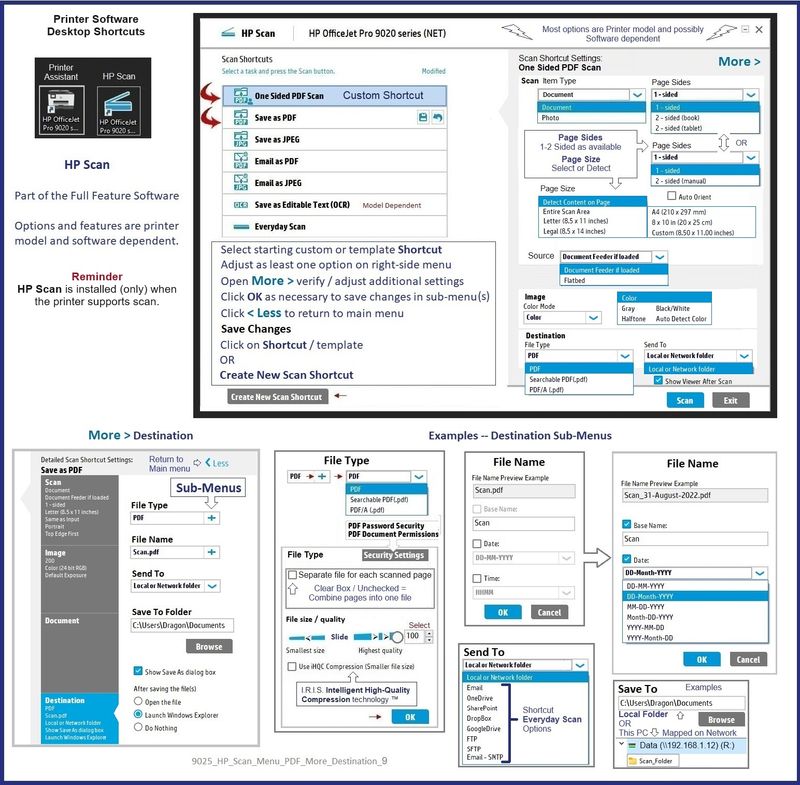
=+=+=+=+=+=+=+=+=+=+=+=+=+=+=+=+=+=+=+=+=+=
References / Resources
HP Printer Home Page - References and Resources
Learn about your Printer - Solve Problems
“Things that are your printer”
When the website support page opens, Select (as available) a Category > Topic > Subtopic
NOTE: Content depends on device type and Operating System
Categories: Alerts, Troubleshooting, Ink & Paper, HP Software / Drivers / Firmware Updates , Setup & User Guides, Product Specifications, Account & Registration, Warranty & Repair
Open
HP Ink Tank Wireless 410 series
Thank you for participating in the HP Community --
People who own, use, and support HP devices.
Click Yes to say Thank You
Question / Concern Answered, Click my Post "Accept as Solution"


