-
×InformationNeed Windows 11 help?Check documents on compatibility, FAQs, upgrade information and available fixes.
Windows 11 Support Center. -
-
×InformationNeed Windows 11 help?Check documents on compatibility, FAQs, upgrade information and available fixes.
Windows 11 Support Center. -
- HP Community
- Printers
- Scanning, Faxing, and Copying
- OfficeJet Pro 9018 Scan App.

Create an account on the HP Community to personalize your profile and ask a question
10-25-2023 02:56 PM
We've had an HP OfficeJet Pro 9018 for about 4 years. Until a week ago, it was paired with our HP Pavilion laptops with Windows 10. We really liked the scanning app that was downloaded (which was labeled as HP OfficeJet Pro 9010 Series - HP Scan on our desktop shortcut) and which we use almost daily.
About a week ago, we got new HP Envy laptops with Windows 11. When we set up the computers and added the Pro 9018
all-in-one, the HP Scan app that we had used for the last 4 years didn't load and we can't figure out how to get it on our new laptops.
We don't like the HP Smart scan app or the HP Scan and Capture app. Does anyone know how we can get the HP Scan app that we have been using for several years on our old laptops downloaded onto our new Windows 11 laptops? We are really frustrated that a great scanning app may no longer be available for us. Thanks.
10-25-2023 03:26 PM
Welcome to the HP Community --
HP Document - How to Scan
HP Printers - How to Scan (Windows, Mac, Mobile) | HP® Customer Support
What is perhaps missing is the Full Feature Software / full driver printer software.
The printer software can be installed.
When using the Easy Start software to install the software -- when asked during the installation >> (be sure to) choose the Full Software and Driver.
Selection window to choose which the driver might look like (or similar to):

Video - Install Software
HP OfficeJet Pro 9020 | 9022 |9025 | 9026 | 9028 |9018 Download & Install HP Full featured software
Your printer's Software and Drivers --
Operating System / Version > Select / Change to Windows / Windows 11
Software and drivers for HP OfficeJet Pro 9018 All-in-One Printer
Next,
Optional – Supported for your printer
Next – HP Universal Scan Software - NOTE: Model and Operating System version Dependent
HP Universal Scan Full Feature Software adds OCR libraries to installed HP Scan software.
HPUS installs a new, full featured, (and separate) HP Scan software shortcut to the Desktop.
Note: HPUS can be installed as standalone or installed after the full feature printer software.
After the software is installed, Restart the computer and sign in
HP Universal Scan Software provides a larger GUI to make using the software easier on high-resolution screens. New features have been added to the main menu to help with navigating the settings.
HP printers - Scan as Editable Text (OCR) with HP Scan (Windows)
=== --- === --- === --- === --- ===
Printer Assistant - Manage Scan to Computer
The installation of the full driver adds at least two shortcuts to the Desktop:
Printer Assistant
HP Scan
When needed / wanted, enable "Scan to Computer" using the Printer Assistant
Open the Printer Assistant > Tab Scan > Manage Scan to Computer > Enable
Example - Full Feature Software - Installed - Programs and Features
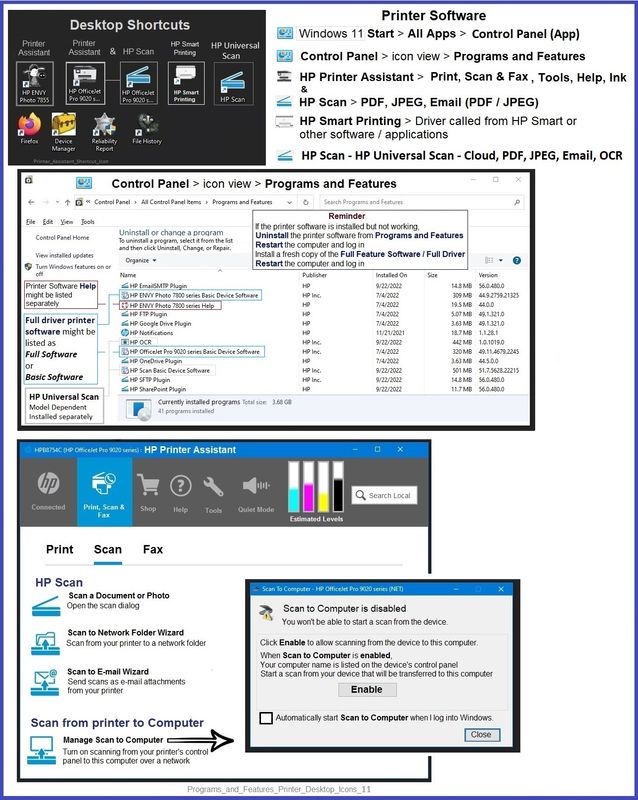
=+=+=+=+=+=+=+=+=+=+=+=+=+=
References / Resources
HP Printer Home Page - References and Resources
Learn about your Printer - Solve Problems
“Things that are your printer”
When the website support page opens, Select (as available) a Category > Topic > Subtopic
NOTE: Content depends on device type and Operating System
Categories: Alerts, Troubleshooting, Ink & Paper, HP Software / Drivers / Firmware Updates , Setup & User Guides, Product Specifications, Account & Registration, Warranty & Repair
Open
HP OfficeJet Pro 9018 All-in-One Printer
User Guide - HP OfficeJet Pro 9010 series
Technology Tips Video Gallery from our HP Expert greenturtle
Technology Tips YouTube Video Help for Printers
and
Technology Tips Officejet Pro 9018
Thank you for participating in the HP Community --
People who own, use, and support HP devices.
Click Yes to say Thank You
Question / Concern Answered, Click my Post "Accept as Solution"



