-
×InformationNeed Windows 11 help?Check documents on compatibility, FAQs, upgrade information and available fixes.
Windows 11 Support Center. -
-
×InformationNeed Windows 11 help?Check documents on compatibility, FAQs, upgrade information and available fixes.
Windows 11 Support Center. -
- HP Community
- Printers
- Scanning, Faxing, and Copying
- Outlook Auto-fill Name Not Working with HP Scan

Create an account on the HP Community to personalize your profile and ask a question
10-05-2018 11:29 AM
When I scan to email, Outlook does not Auto-fill (e.g. I hit a "c" in the TO field and a drop down is NOT populated with people whom I have emailed that begin with "c"). However, when I just address an email normally, it does Auto-fill the To. In the same office, another associates pc DOES Auto-fill when trying to scan. We are using Outlook 2010. I suspect that the HP scanner driver may be the issue. Does anyone have any ideas on this one?
We are using Windows 7 Pro, x64.
Solved! Go to Solution.
Accepted Solutions
10-06-2018 05:22 PM
I resolved the issue. As it turns out, Outlook must be opened for the auto-fill to work. It had been closed on the subject pc. Once I opened it, the auto-fill worked great.
Thanks for your help.
10-05-2018 12:55 PM
I can offer the following limited suggestions.
One thing that might influence this is the way in which the Scan to Email setup is configured.
Open the Embedded Web Server (EWS) on both computers and compared the various setups / configurations.
For example, check whether the "To" is set to Blank or "Address book only" (wording varies).
Also check in the "Email Options" topic / setup.
General Example (your EWS may be similar, completely different, or the same):
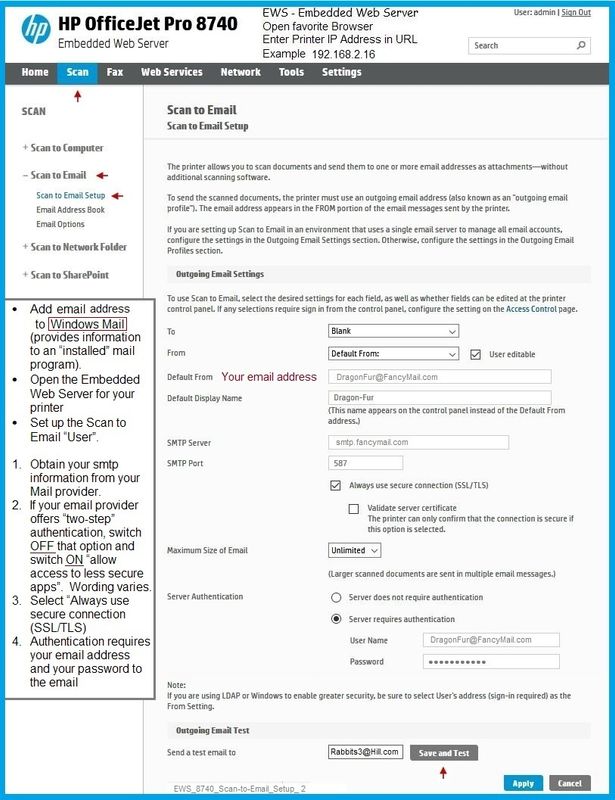
Another place to look is whether the Outlook Address book is set up / configured.
General Help here:
Thank you for participating in the HP Community Forum.
We are a world community of HP enthusiasts dedicated to supporting HP technology.



10-05-2018 01:14 PM - edited 10-05-2018 01:15 PM
Thank you for your response. interestingly, I did not even use the page your referenced to setup scan to email on either computer. I guess there are several ways to skin a cat!!! I will take a look through this pages' lens and see if I can determine a difference between the two. I am waiting for the user to finish for the day so I can access the pc and try a few things.
10-05-2018 04:29 PM
You are welcome.
The Embedded Web Server (EWS) is a print management web interface.
Depending on your printer model and age of the software, EWS provides an easy to see and use tool.
Good Luck.
Thank you for participating in the HP Community Forum.
We are a world community of HP enthusiasts dedicated to supporting HP technology.



10-06-2018 06:06 PM
OK, excellent. Thanks for posting back the "fix".
I would not have caught this. Frankly, my whole Outlook setup is a bit "wonky" (somewhat deliberate as I don't use it much). I have little set up to "just run".
For example, Outlook accepts mail, including Scan mail; I have to open the Outlook application, set the send/receive action, and then click to send along any message /mail from the "Outbox". Suits my needs.
I am glad you caught it. "So, now we know." Smiling.
Happy Scanning.
Thank you for participating in the HP Community Forum.
We are a world community of HP enthusiasts dedicated to supporting HP technology.



