-
×InformationNeed Windows 11 help?Check documents on compatibility, FAQs, upgrade information and available fixes.
Windows 11 Support Center. -
-
×InformationNeed Windows 11 help?Check documents on compatibility, FAQs, upgrade information and available fixes.
Windows 11 Support Center. -
- HP Community
- Printers
- Scanning, Faxing, and Copying
- Photosmart 6520 Scanner Problems

Create an account on the HP Community to personalize your profile and ask a question
02-17-2019 09:38 AM
Ever since I purchased this product, I've had issues scanning from the unit/saving to my computer. Quite often I get a connection error message. I'm able to scan from the computer, but not from the unit itself. Just tried to download drivers/updates and HP says it can't be done. HELP!!
02-20-2019 07:37 AM
A warm welcome to HP Support Community!
It's possible that scan to computer is disabled on your Mac. Enabling Scan to computer using HP Utility may resolve the issue. Let's try these steps:
1.) On your Mac, click Finder, click Applications, click the Hewlett-Packard or HP folder, then double-click HP Utility. (If HP Utility is not available, download and install the install the printer essential software from here)
2.) Under Scan Settings, click Scan to Computer, then make sure the Enable Scan to Computer check box is selected.
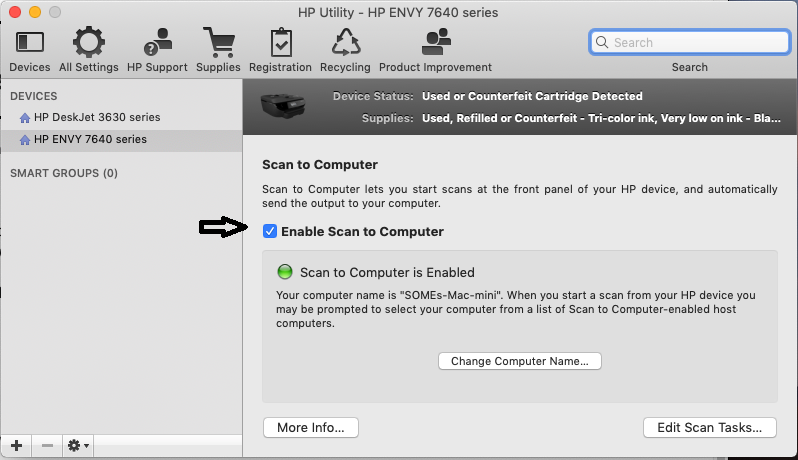
3.) Try to scan.
If the information I've provided was helpful, give us some reinforcement by clicking the Accepted Solution and Kudos buttons, that'll help us and others see that we've got the answers!
Have a great day!
I am an HP Employee
