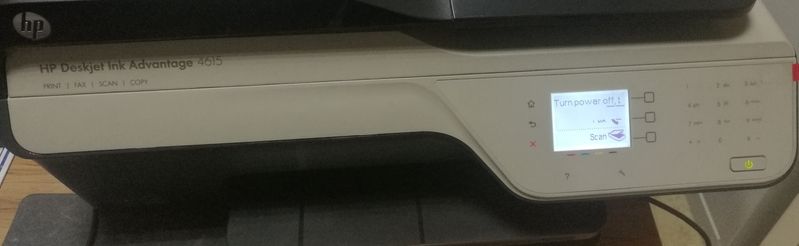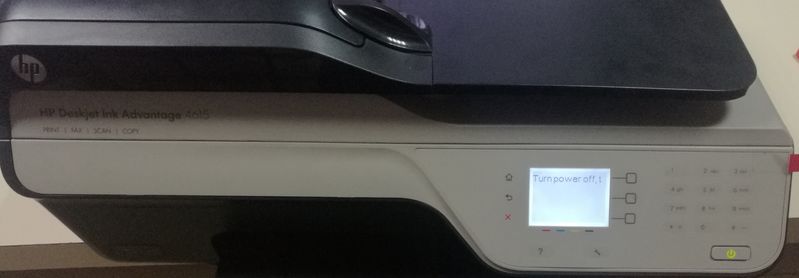-
×InformationNeed Windows 11 help?Check documents on compatibility, FAQs, upgrade information and available fixes.
Windows 11 Support Center. -
-
×InformationNeed Windows 11 help?Check documents on compatibility, FAQs, upgrade information and available fixes.
Windows 11 Support Center. -
- HP Community
- Printers
- Scanning, Faxing, and Copying
- Re: Printer Hp Deskjet 4615 have Problem

Create an account on the HP Community to personalize your profile and ask a question
06-07-2018 04:25 PM
Dear sir /Madam
I whould like to request you or anyone to helping me about the model Hp deskjet 4615 printer have problem during my printing. The screen monitor of printer showing (turn power off,t),after i turn power off and turn on agian still showing the same . so please helping me
Thanks you
Best regarding
CHANTHET
Solved! Go to Solution.
Accepted Solutions
06-08-2018 12:40 PM
Thanks for engaging in HP support Forums! This is a wonderful location to converse with the community, get assistance and find tips! I understand you are having issues related to your HP DeskJet printer. Don't worry as I have few suggestions which should help you resolve this issue.
To provide you with an accurate solutions, I'll need a few more details:
Have you recently made any changes on the printer before the issue started?
Did you try to update the printer firmware?
In the meantime, let's try these steps here:
Perform a Hard reset on the printer and make sure that the printer is connected directly to the wall outlet and not to the surge protector.
With the printer turned on, disconnect the power cord from the rear of the printer and also unplug the power cord from the wall outlet.
Remove USB cable, if present.
Wait for 2-3 minutes, press and hold the power button on your printer for about 30 seconds to remove any additional charge.
Now plug back the power cable straight to a wall outlet without any surge protector or an extension cord and then plug back the power cord to the printer.
Turn on the printer and wait till warm-up period finishes and the printer is idle.
Next thing, I would suggest here is to update the printer firmware- In this scenario, I would suggest you try to update the printer firmware directly from the printer control panel
For more details, please go through this support link. HP Printers - Updating or Upgrading Printer Firmware
If the issue persists, I would suggest this could be a possible printer hardware. I would recommend you contact our HP phone support for further assistance.
- HP Technical Support can be reached by clicking on the following link: http://h22207.www2.hp.com/us-en/?openCLC=true
- Click on "Continue as guest".
- Enter the serial of your device.
- Select the country from the drop-down.
- Click on "Show Options".
- Fill the web-form. A case number and phone number will now populate for you.
If you have any troubles, let me know and I will do my best to help!
Hope this helps, for any further queries reply to the post and feel free to join us again
Feel free to post your query for any other assistance as well,
It's been a pleasure interacting with you and I hope you have a good day ahead.
If you wish to show appreciation for my efforts, mark my post as Accepted Solution.
And click on the Purple Thumbs up icon at the bottom of my comment.
Regards,
Jeet_Singh
I am an HP Employee
06-08-2018 12:40 PM
Thanks for engaging in HP support Forums! This is a wonderful location to converse with the community, get assistance and find tips! I understand you are having issues related to your HP DeskJet printer. Don't worry as I have few suggestions which should help you resolve this issue.
To provide you with an accurate solutions, I'll need a few more details:
Have you recently made any changes on the printer before the issue started?
Did you try to update the printer firmware?
In the meantime, let's try these steps here:
Perform a Hard reset on the printer and make sure that the printer is connected directly to the wall outlet and not to the surge protector.
With the printer turned on, disconnect the power cord from the rear of the printer and also unplug the power cord from the wall outlet.
Remove USB cable, if present.
Wait for 2-3 minutes, press and hold the power button on your printer for about 30 seconds to remove any additional charge.
Now plug back the power cable straight to a wall outlet without any surge protector or an extension cord and then plug back the power cord to the printer.
Turn on the printer and wait till warm-up period finishes and the printer is idle.
Next thing, I would suggest here is to update the printer firmware- In this scenario, I would suggest you try to update the printer firmware directly from the printer control panel
For more details, please go through this support link. HP Printers - Updating or Upgrading Printer Firmware
If the issue persists, I would suggest this could be a possible printer hardware. I would recommend you contact our HP phone support for further assistance.
- HP Technical Support can be reached by clicking on the following link: http://h22207.www2.hp.com/us-en/?openCLC=true
- Click on "Continue as guest".
- Enter the serial of your device.
- Select the country from the drop-down.
- Click on "Show Options".
- Fill the web-form. A case number and phone number will now populate for you.
If you have any troubles, let me know and I will do my best to help!
Hope this helps, for any further queries reply to the post and feel free to join us again
Feel free to post your query for any other assistance as well,
It's been a pleasure interacting with you and I hope you have a good day ahead.
If you wish to show appreciation for my efforts, mark my post as Accepted Solution.
And click on the Purple Thumbs up icon at the bottom of my comment.
Regards,
Jeet_Singh
I am an HP Employee
06-13-2018 05:47 PM
Dear sir/Madam
1 With the printer turned on, disconnect the power cord from the rear of the printer and also unplug the power cord from the wall outlet.
2 Remove USB cable, if present.
3 Wait for 2-3 minutes, press and hold the power button on your printer for about 30 seconds to remove any additional charge.
4 Now plug back the power cable straight to a wall outlet without any surge protector or an extension cord and then plug back the power cord to the printer.
5 Turn on the printer and wait till warm-up period finishes and the printer is idle.
After i following from your recomments abov and try it show sometime success and sometime no success. after i shutdown printer and turn on agian
06-14-2018 11:23 AM - edited 06-14-2018 11:24 AM
It looks like you were interacting with @Jeet_singh, but he is out for the day & I'll be glad to help you out,
I'm the Flower_Bud & I'm at your service.
I understand issue still occurs intermittently. Let's perform Firmware Update and if the issue persists, I would suggest you contact our phone support.