-
×InformationNeed Windows 11 help?Check documents on compatibility, FAQs, upgrade information and available fixes.
Windows 11 Support Center. -
-
×InformationNeed Windows 11 help?Check documents on compatibility, FAQs, upgrade information and available fixes.
Windows 11 Support Center. -
- HP Community
- Printers
- Scanning, Faxing, and Copying
- Printer help in printing and scanning

Create an account on the HP Community to personalize your profile and ask a question
01-23-2020 06:27 PM
Installed the drivers and having a hard time with my devices recognizing the printer wirelessly. I installed the Hp Smart app on my devices and it is showing that it is hp ePrint is ON but still not consistent. Also, trying to scan to Adobe and it will not recognize the TWAIN printer on the dropdown. The other option will print but tells me the following "WIA Scanner Driver might face problems using 'Hide Scanner's Native Interface' mode. Switching to show Scanner's Native Interface mode." How can I fix this?
Note - I have tried uninstalling and re-installing the drivers.
01-27-2020 04:16 PM
Welcome to HP support community.
Check Windows Image Acquisition settings
-
In Windows, search for and open View local services.
-
In the Services window, scroll down the list and find Windows Image Acquisition (WIA).
-
Look at the Status and Startup Type values.
-
If the status is Started or Running and the Startup Type is Automatic, WIA is running correctly. Skip to the next step.
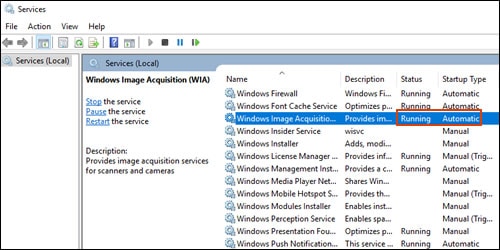
-
If the status is Disabled or no status displays, right-click Windows Image Acquisition (WIA), click Properties, click the General tab, select Automatic from the Startup type dropdown menu, and then click Start.
If the Start button is grayed out, go back to the Services menu, make sure Remote Procedure Call, Shell Hardware Detection, RPC Endpoint Mapper, and DCOM Server Process Launcher are running and set as Automatic, and then start WIA.
-
You can refer this HP document for more assistance:- Click here
I hope that helps.
To thank me for my efforts to help you, please mark my post as an accepted solution so that it benefits several others.
Cheers.
Sandytechy20
I am an HP Employee
