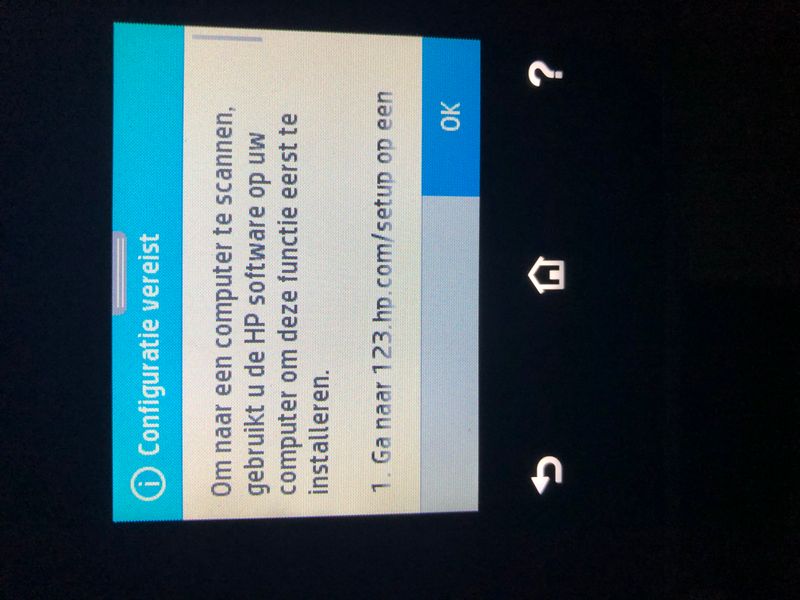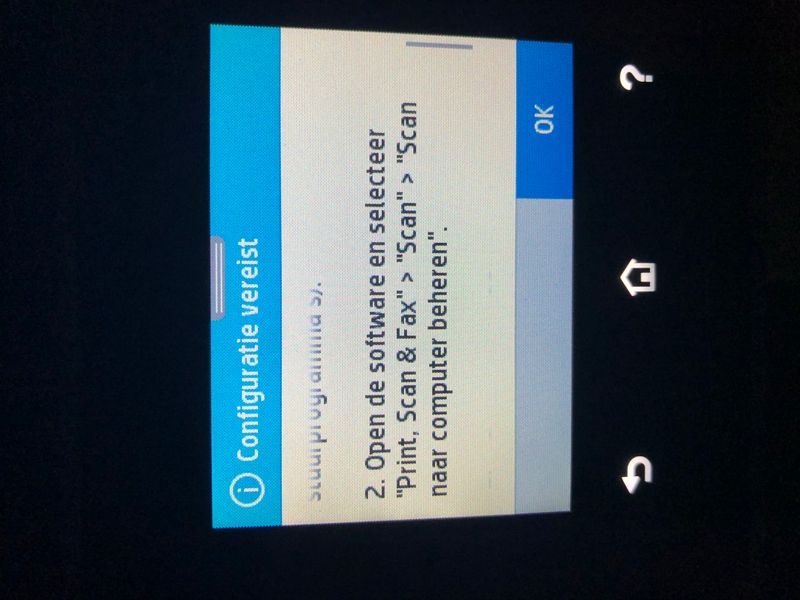-
×InformationNeed Windows 11 help?Check documents on compatibility, FAQs, upgrade information and available fixes.
Windows 11 Support Center. -
-
×InformationNeed Windows 11 help?Check documents on compatibility, FAQs, upgrade information and available fixes.
Windows 11 Support Center. -
- HP Community
- Printers
- Scanning, Faxing, and Copying
- San from printer to Computer office jet pro 8022

Create an account on the HP Community to personalize your profile and ask a question
02-05-2021 12:35 PM
Hello. Yesterday I have received my new printer. Now I am trying to scan from printer to my computer.
I have add the HP Smart of my computer but everything I hit the scan -> computer button on the printer it say that I have to instal HP Smart on my computer.
Other way around scan button on computer works.
What do I do wrong on the printer. And how can I solve this?
Solved! Go to Solution.
Accepted Solutions
02-26-2021 07:11 AM
We'll have to perform a reset on the Printer for this. I have sent you a private message, for more details that cannot be shared in a public post.
Please do check your inbox on the forums page for the private message.
Let me know if this helps.
If the information I've provided was helpful, give us some reinforcement by clicking the Accepted Solution button, that'll help us and others see that we've got the answers!
Thanks!
I am an HP Employee
02-12-2021 11:49 AM
Welcome to the HP Support Community.
This document should help you: https://support.hp.com/in-en/document/c04788799
Let me know if this helps.
If the information I've provided was helpful, give us some reinforcement by clicking the Accepted Solution and Kudos buttons, that'll help us and others see that we've got the answers!
Thanks!
Have a great day!
I am an HP Employee
02-12-2021 12:23 PM
Hi Betty, Thank you for your advice.
Problem is that I want to scan from scanner to Pc. Scanner keep saying "configure required". For Mac please instal HP Smart.
I have done that.
I can push the scan button in the HP Smart app. But why can't I scan by pushing the scan button on the printer?
02-18-2021 10:55 AM
Hi Betty,
No I can't. Keep getting undermentioned message on the printer.
I have download the HP Smart App and drivers. So computer and printer are correctly connected.
And still I can not scan from printer to computer.
02-26-2021 07:11 AM
We'll have to perform a reset on the Printer for this. I have sent you a private message, for more details that cannot be shared in a public post.
Please do check your inbox on the forums page for the private message.
Let me know if this helps.
If the information I've provided was helpful, give us some reinforcement by clicking the Accepted Solution button, that'll help us and others see that we've got the answers!
Thanks!
I am an HP Employee