-
×InformationNeed Windows 11 help?Check documents on compatibility, FAQs, upgrade information and available fixes.
Windows 11 Support Center. -
-
×InformationNeed Windows 11 help?Check documents on compatibility, FAQs, upgrade information and available fixes.
Windows 11 Support Center. -
- HP Community
- Printers
- Scanning, Faxing, and Copying
- Scan to PC - Default to JPEG

Create an account on the HP Community to personalize your profile and ask a question
07-05-2020 11:10 PM
I am scanning a large number of photos to my PC from the physical Scanner. When I touch the PC it them is ready to start scanning but defaults to PDF and I have to change to JPEG. Is there a way to default to JPEG instead of PDF?
Solved! Go to Solution.
Accepted Solutions
07-14-2020 03:06 AM
Upon checking I see that there is no option to default the scan options on the printer screen.
I hope that answers your concern adequately. Let me know!
Please click “Accepted Solution” if you feel my post solved your issue, it will help others find the solution. Click the “Kudos/Thumbs Up" on the bottom right to say “Thanks” for helping!
TEJ1602
I am an HP Employee
07-08-2020 01:37 PM
@Les0461, Welcome to HP Support Community!
Create a destination folder with file type on the computer. So, when you scan from the printer it will get saved as default in the folder created. Here is how you do it-
-
In HP Scan, select a Save as shortcut, and then click More.
-
Click the Destination tab.
The folder your scans save to displays under Save To Folder.

-
To change the default folder, click Browse.
-
Navigate to the folder you want to save your scans to, and then click OK.
-
To save the new folder as the default location for the shortcut, click the Save icon
 next to the shortcut.
next to the shortcut.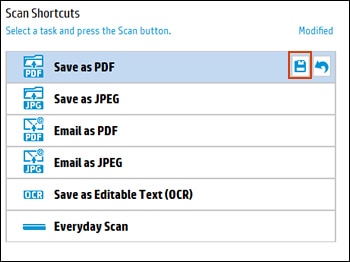
-
Repeat these steps for any other Save as shortcuts.
Try scanning.
Refer to the document HP Printers - How to Scan (Windows) for additional help.
I hope that answers your concern adequately. Let me know!
Please click “Accepted Solution” if you feel my post solved your issue, it will help others find the solution. Click the “Kudos/Thumbs Up" on the bottom right to say “Thanks” for helping!
TEJ1602
I am an HP Employee
07-08-2020 05:08 PM
Thanks but I know how to change the location of the saved document. The issue is that I touch the screen on the scanner and then "Scan". Select the PC to scan to and then it wants to scan as a PDF. I need to touch that text and then select Scan as JPEG before doing the scan. As I have hundreds of photos to scan I want to get the scanner to default to "Scan to JPEG" rather than "Scan to PDF" so that I can save the number of touches on the screen. Would also be good if the scanner did not give the confirmation that the document has gone to the PC.
07-09-2020 03:08 PM
To scan the document as image/photo and Select Scan a photo from the glass, by default the format will be .jpg.
I hope that answers your concern adequately. Let me know!
Please click “Accepted Solution” if you feel my post solved your issue, it will help others find the solution. Click the “Kudos/Thumbs Up" on the bottom right to say “Thanks” for helping!
TEJ1602
I am an HP Employee
07-09-2020 04:42 PM
@TEJ1602 There is no option to "San a photo" on the scanner itself. I select "scan" from the home menu, then "Computer" and then "the computer to send to". The next screen has the Scan to PDF and I have to change it.
07-14-2020 03:06 AM
Upon checking I see that there is no option to default the scan options on the printer screen.
I hope that answers your concern adequately. Let me know!
Please click “Accepted Solution” if you feel my post solved your issue, it will help others find the solution. Click the “Kudos/Thumbs Up" on the bottom right to say “Thanks” for helping!
TEJ1602
I am an HP Employee
