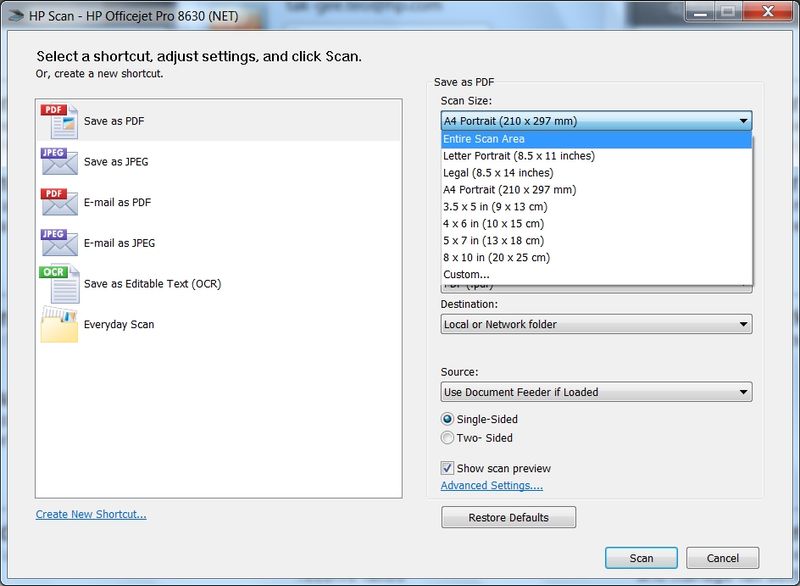-
×InformationNeed Windows 11 help?Check documents on compatibility, FAQs, upgrade information and available fixes.
Windows 11 Support Center. -
-
×InformationNeed Windows 11 help?Check documents on compatibility, FAQs, upgrade information and available fixes.
Windows 11 Support Center. -
- HP Community
- Printers
- Scanning, Faxing, and Copying
- Scanning a legal size document

Create an account on the HP Community to personalize your profile and ask a question
06-10-2016 10:59 AM
When I scan a legal size document on the auto feed it does not scan the whole page. Is there something I can do to make it scan the whole document?
06-10-2016 11:34 AM
Hi,
From the HP Officejet Pro 8600 software click on Scana document or Photo and select the required scan shortcut.
Ensure the Paper Size is set as Legal, then press the Scan button to complete your scan.
Regrds,
Shlomi


Click the Yes button to reply that the response was helpful or to say thanks.
If my post resolve your problem please mark it as an Accepted Solution 🙂
06-10-2016 01:11 PM - edited 06-10-2016 01:12 PM
Hi @Kenneth0424,
Thanks for using the HP forum and apologies to jumping here.
For legal size scanning, please use the Scan Glass.
Believe that the ADF does not support Legal size scans.
Hope that helps.
Click Helpful = Yes to say Thank You.
Question / Concern Answered, Click "Accept as Solution"

06-10-2016 02:00 PM
Hi @Kenneth0424
Have you installed the FULL feature software?
If you have not, please do so.
After you have installed the FULL feature software, start up the Scan software. (click on teh icon on the desktop to bring up teh HP Printer Assistant > go to Scan)
Make sure the Scan Size is set to "Entire Scan area" or even "Legal". Example shown below:
Try scanning again.
Hope that helps!
Click Helpful = Yes to say Thank You.
Question / Concern Answered, Click "Accept as Solution"

06-10-2016 02:09 PM
The scan glass is not legal size. I can print legal size documents but just won't scan them. I thought that when I fed it through the top that it would scan the whole document. This is an 8600. I have had it for 4 1/2 years and I assumed that I did install all of the software.
06-10-2016 02:18 PM
Hi @Kenneth0424,
Printer specs:
http://www.papersizes.org/a4-foolscap-letter.htm
8.5 x 14 is the maximum scan size on the Scan glass which is Legal size?
Hope that helps.
Click Helpful = Yes to say Thank You.
Question / Concern Answered, Click "Accept as Solution"

02-03-2018 11:05 PM
Hi @SEEKINGRESOLVE,
Thanks for using the HP Forums.
Can you download and install the FULL feature printer software from HP for your operating system:
The following resource will help you :
https://support.hp.com/sg-en/drivers
Key in your printer model, Operating System and download & install the FULL feature software.
Once you have downloaded and installed the FULL feature software, you will be able to print and scan.
Hope that helps.
Click Helpful = Yes to say Thank You.
Question / Concern Answered, Click "Accept as Solution"