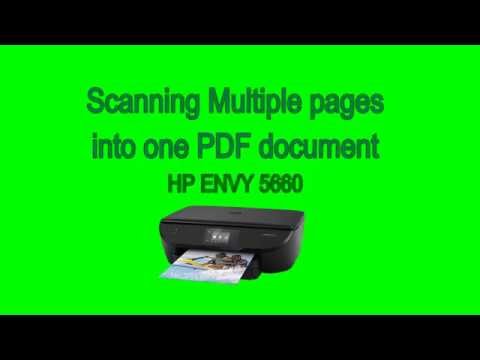-
×InformationNeed Windows 11 help?Check documents on compatibility, FAQs, upgrade information and available fixes.
Windows 11 Support Center. -
-
×InformationNeed Windows 11 help?Check documents on compatibility, FAQs, upgrade information and available fixes.
Windows 11 Support Center. -
- HP Community
- Printers
- Scanning, Faxing, and Copying
- Scanning using HP smart

Create an account on the HP Community to personalize your profile and ask a question
12-22-2020 05:39 PM
scanning with HP smart no longer works---I can scan from touch screen with no problem, but I want to scan and create a jjpeg not a pdf file from my desktop----when I use HP doctor i get message that another operation is running----I have tried several times to shut down or turn off and try again without luck--any suggestions
12-22-2020 06:38 PM
Hi,
Thanks for using the HP Support Community.
Can try to uninstall and reinstall HP Smart? Does that solve the problem?
If not, try the HP FULL software solution, download and install from this link:
This example would be useful. (if the printer is already connected to the network, the software will detect it)
https://www.youtube.com/watch?v=gjN1axGsCBw
Hope that helps!
Click Helpful = Yes to say Thank You.
Question / Concern Answered, Click "Accept as Solution"