-
×InformationNeed Windows 11 help?Check documents on compatibility, FAQs, upgrade information and available fixes.
Windows 11 Support Center. -
-
×InformationNeed Windows 11 help?Check documents on compatibility, FAQs, upgrade information and available fixes.
Windows 11 Support Center. -

Create an account on the HP Community to personalize your profile and ask a question
11-14-2021 05:18 PM
Why is scanning so difficult with this printer? Why is the software so maddening? I replaced our Brother Laser with HP 9010. First disappointment was the inability to use Mac OS native Image Capture to scan. Have to use HP Smart (a wildly inaccurate name). So, open HP Smart and it can't see the printer when I ask it to scan. I go to Apple Mail - print and voila - HP 9010 prints. So, computer and printer are on the same network. In fact, HP Smart says it sees supply levels. Go to scan - scanner not detected. I do this again and again. Finally, go to customer support on HP website. Maybe the answer is there. I have to find my password, and serial number, and sign in directing to Customer Service. Not available says the website. I thought HP was a smart company - but I find quite the opposite. Any scanning tips for stubborn HP Smart?
11-15-2021 05:09 AM
Hi @MusicAficianado,
I'd like to help!
I understand you are unable to scan.
Try the below suggestions -
- Uninstall HP Smart
- Try updating mac/ios and printer firmware
- Install HP Smart from the APP store
1. If installed from HP.com please delete from /Users/Username/Library/Application Support/HP Smart. Then delete HP Smart from the Applications folder and reinstall from the Mac App Store.
2. If downloaded from the Mac App Store please remove /Users/Username/Library/Containers/HP Smart/containers.plist and then launch HP Smart from the Applications folder and go through the setup again.
Try updating mac and printer firmware
To update the printer's firmware, refer - HP Printers - Updating or Upgrading Printer Firmware
To update Mac, try these steps - How to update the software on your Mac
You add the printer using AirPrint and scan using image capture if the kind is set as bonjour multifunction.
-
Click the Apple menu (
 ), and then click System Preferences.
), and then click System Preferences. -
Click Print & Scan (
 ).
). -
Click the plus sign (
 ) at the bottom of the left pane.
) at the bottom of the left pane. -
Under Nearby Printers, click the name of your printer.
NOTE:
Make sure that the printer Kind is Bonjour Multifunction.
-
Click Print Using or the Use box, select AirPrint (if it is not selected already), and then click Add to add the printer to the queue.
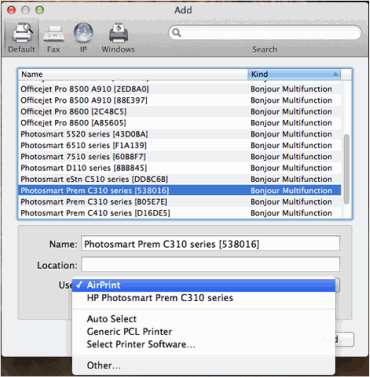
Hope this helps! Keep me posted.
And, Welcome to the HP Support Community.
Please click “Accept as Solution” if you feel my post solved your issue, it will help others find the solution.
Click the “Yes" on the bottom right to say “Thanks” for helping
11-15-2021 05:58 PM
It's working tonight. I'll see when this computer is disconnected from the network the printer is on next week. I go away for four days and then will need to scan. Thanks for your advice. It's rather involved to do right now, since the scanner is working.
11-24-2021 03:45 PM
Well, here I am again, unable to scan. Computer and printer are on the same network. I can print from other apps. The printer shows in the HP Smart (it's dumb) software. Over and over again I try to scan. Nope. Can't get to the scanner HP Smart says. I was going to uninstall HP Dumb and followed your instructions User/User name/Library/Application Support. Guess what? No HP Smart folder. I wish I could see the chain so I could try App Store uninstall. But I don't think I got it from the app store. So, I decided to try and print within the HP Smart app. Incredibly slow to print, but it did. So, I go to scan and now it works. I scan. Sure, it took 45 minutes to be able to scan one page. Very dissatisfied with your software. Why can't I scan from Mac OS Image Capture. The Brother printer/scanner worked fine. What do you recommend now?
12-14-2021 06:03 PM
Scanning has worked the past couple weeks in a row without any intervention nor explanation. Now it acts as expected except for the inability to use native Mac OS software and I presume any other scanning software. HP Smart pretty pedantic for scanning.
