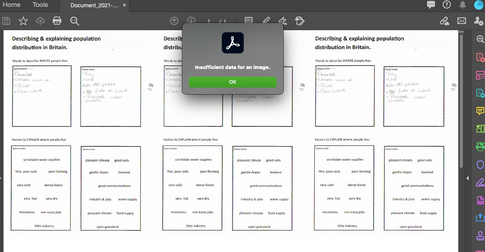-
×InformationNeed Windows 11 help?Check documents on compatibility, FAQs, upgrade information and available fixes.
Windows 11 Support Center. -
-
×InformationNeed Windows 11 help?Check documents on compatibility, FAQs, upgrade information and available fixes.
Windows 11 Support Center. -
- HP Community
- Printers
- Scanning, Faxing, and Copying
- Unable to save scan to PDF when scanned from Document Feeder

Create an account on the HP Community to personalize your profile and ask a question
01-14-2021
03:04 AM
- last edited on
06-16-2021
07:13 AM
by
![]() JessikaV
JessikaV
If I scan a multi or single page document from the Document Feeder and save it as a PDF. The saved document opens in Adobe Acrobat with the message "Insufficient data for an image". You can see that the scanned document image seems to be triplicated across the portrait page layout.
When I open the document in MacOS Preview application, all the pages are blank.
If I scan the same page(s) from the scanner glass, it saves the PDF perfectly.
I have uninstalled HP Smart and re-installed it. My printer firmware is fully up to date. Adobe Acrobat also at latest version.
Since MacOS 11 is not yet listed as an operating system for this post, I am assuming this might be a Big Sur incompatibility.
MacOS 11.1 (Big Sur)
HP OfficeJet 8010 series
Firmware version : MALBLIPP1N001.2051B.00
Acrobat DC Version : 2020.013.20074 (CC2020)
Solved! Go to Solution.
Accepted Solutions
01-15-2021 04:53 AM
Hi,
Please try scanning with the HP Easy Scan app and check if that may resolve the problem:
https://apps.apple.com/us/app/hp-easy-scan/id967004861?mt=12
Shlomi


Click the Yes button to reply that the response was helpful or to say thanks.
If my post resolve your problem please mark it as an Accepted Solution 🙂
01-15-2021 04:53 AM
Hi,
Please try scanning with the HP Easy Scan app and check if that may resolve the problem:
https://apps.apple.com/us/app/hp-easy-scan/id967004861?mt=12
Shlomi


Click the Yes button to reply that the response was helpful or to say thanks.
If my post resolve your problem please mark it as an Accepted Solution 🙂
01-16-2021 04:04 AM
This Easy Scan app did the trick, although I'm hoping HP Smart can be actually fixed soon. I see this as more of a workaround than a solution. Easy Scan is easy but not as intelligent as the HP Smart application. And who want's to be juggling to applications for one printer?