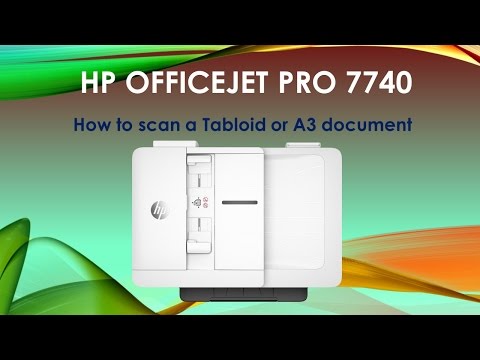-
×InformationNeed Windows 11 help?Check documents on compatibility, FAQs, upgrade information and available fixes.
Windows 11 Support Center. -
-
×InformationNeed Windows 11 help?Check documents on compatibility, FAQs, upgrade information and available fixes.
Windows 11 Support Center. -
- HP Community
- Printers
- Scanning, Faxing, and Copying
- Re: Unable to scan A3

Create an account on the HP Community to personalize your profile and ask a question
02-13-2022 01:46 AM
Since the HP smart app update, I'm unable to resize scan to capture anvA3 page.
It's cutting off half the page and won't let me zoom out.
02-14-2022 10:54 AM
Hi,
Thanks for using the HP Support Community.
Can you download and install the HP FULL Solution Software for your operating system:
https://support.hp.com/au-en/drivers/selfservice/swdetails/hp-officejet-pro-7740-wide-format-all-in-...
Once you have downloaded and installed the FULL feature software, you will be able to print and scan.
These resources will be useful:
https://www.youtube.com/watch?v=hwYwHsvr180
https://www.youtube.com/watch?v=OUt0l2twReM
For more useful tips on the printer:
https://www.youtube.com/playlist?list=PLUV0sXfF6zPjvGX7KpDjFfzRDv7_TDPG2
Hope that helps.
Click Helpful = Yes to say Thank You.
Question / Concern Answered, Click "Accept as Solution"

02-16-2022 10:29 PM
Hi @Jl99jl,
Please open HP Smart and select Printer Scan.
Click the top Settings drop down menu and ensure the Input Source is set to Scanner glass and the Page Size to A3.
The key would be selecting A3 among the Flatbed Glass, as the feeder does not support A3 selecting ADF or automatic source will result a smaller size (as only the Flatbed Glass supports A3 scanning)
Please verify this and try scanning again, if it still doesn’t work please give the Mopria Scan app too a try as well, be sure to set the source and size accordingly as well:
https://support.hp.com/us-en/document/ish_2275901-2074064-16
Please let me know how it goes,
Shlomi


Click the Yes button to reply that the response was helpful or to say thanks.
If my post resolve your problem please mark it as an Accepted Solution 🙂
02-16-2022 11:57 PM
Hello, unable to select A3 from size on HP Smart app.
Mopria app allows scan for A3 but unable to figure out how to save scan into my gallery. I tried googling but no luck.
It used to work on the HP app ... super frustrating!!
Thanks