-
×InformationNeed Windows 11 help?Check documents on compatibility, FAQs, upgrade information and available fixes.
Windows 11 Support Center. -
-
×InformationNeed Windows 11 help?Check documents on compatibility, FAQs, upgrade information and available fixes.
Windows 11 Support Center. -
- HP Community
- Printers
- Scanning, Faxing, and Copying
- Unable to wirelessly fax.

Create an account on the HP Community to personalize your profile and ask a question
08-27-2019
09:11 PM
- last edited on
08-28-2019
06:01 PM
by
![]() Jacky-D
Jacky-D
I, too, have this same problem. I have a HP Envy 7640 with the same problem? My setup is DSL line, voice phone line. The fax test print out with everything passed
This is was I have done so far
1. Reinstalled the s/w several times
2. Updated my HP drivers
4. Downloaded and installed Universal Fax from HP Support
Tea
08-28-2019 07:07 PM
Please check the following requirements and settings if you are experiencing issues faxing over a DSL connection. Fax setup and preferences settings are in the Fax or Setup menus on the printer control panel.
-
Use a DSL microfilter: A microfilter enables the fax to transmit data in standard analog over a high bandwidth DSL connection. Connect the phone cord that the microfilter connects to the 1-Line port on the rear of the printer.
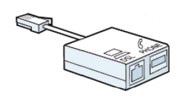
-
Lower the fax speed: Select the slow or standard setting.
-
Turn off Error Correction Mode: This feature helps compensate for poor phone line quality when sending faxes, but can be disabled for DSL connections.
-
Lower the fax resolution: Select the standard setting.
-
Restart the router and modem: This helps clear any Internet service issues.
Keep me posted 😊
If the information I've provided was helpful, give us some reinforcement by clicking the "Solution Accepted" on this Post and it will also help other community members with similar issue.
KrazyToad
I Am An HP Employee
08-29-2019 06:25 PM
This might require one on one interaction to fix this issue.
I request you to talk to HP support.
They might have multiple options to help you with this.
- Click on this link - https://support.hp.com/us-en/contact-hp?openCLC=true
- Select the country.
- Enter the serial of your device.
- Select the country from the drop-down.
- Click on "Show Options".
- Fill the web-form. A case number and phone number will now populate for you.
Cheers.
Sandytechy20
I am an HP Employee
