-
×InformationNeed Windows 11 help?Check documents on compatibility, FAQs, upgrade information and available fixes.
Windows 11 Support Center. -
-
×InformationNeed Windows 11 help?Check documents on compatibility, FAQs, upgrade information and available fixes.
Windows 11 Support Center. -
- HP Community
- Printers
- Scanning, Faxing, and Copying
- changing scan setting from jpg to pdf

Create an account on the HP Community to personalize your profile and ask a question
06-26-2023 04:28 PM
Welcome to the HP Community --
@harvey444 wrote:how do I change jpg scan setting to pdf setting on HP Envy 6458e
Product: HP ENVY 6458e All-in-One Printer
Operating System: ?
Software / Application: ?
Connection Type: ?
Content Type: ?
HP Document - How to Scan
HP Printers - How to Scan (Windows, Mac, Mobile) | HP® Customer Support
and
User Guide - HP ENVY 6400e All-in-One series
Scan >> Starting on Page 61
Examples...
===================================================
If you are using HP Smart Mobile, change the content type each time you run the HP Smart application.
Example - HP Smart - Mobile - iPadOS - Main Menu

Example - HP Smart - Mobile - iPadOS - Printer Scan > Menu

===================================================
If you are using (for example) HP Smart for Windows,
Open Scan > Select the "Presets" for Document or Photo
Example - HP Smart - Windows - Main Menu options

Example - HP Smart - Windows - Scan > Preset = Document > Share (to email)

===================================================
If you are using (for example) Windows,
If you have installed the Full Feature Software,
Use HP Scan and select the type of scan - create a Scan Custom Shortcut and leave it selected when you close HP Scan.
Example 1 - HP Scan > PDF > More > menu options
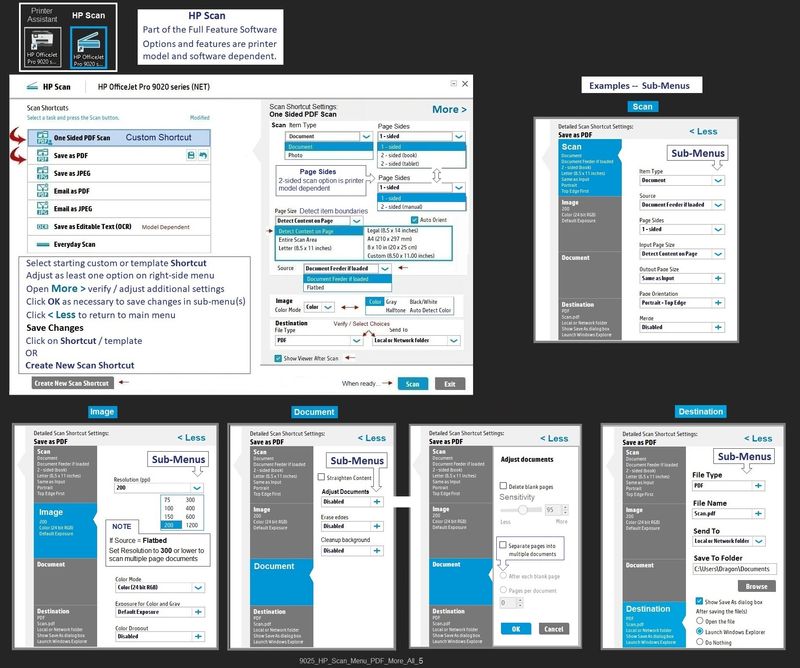
Example 2 - - HP Scan > PDF > More > Destination
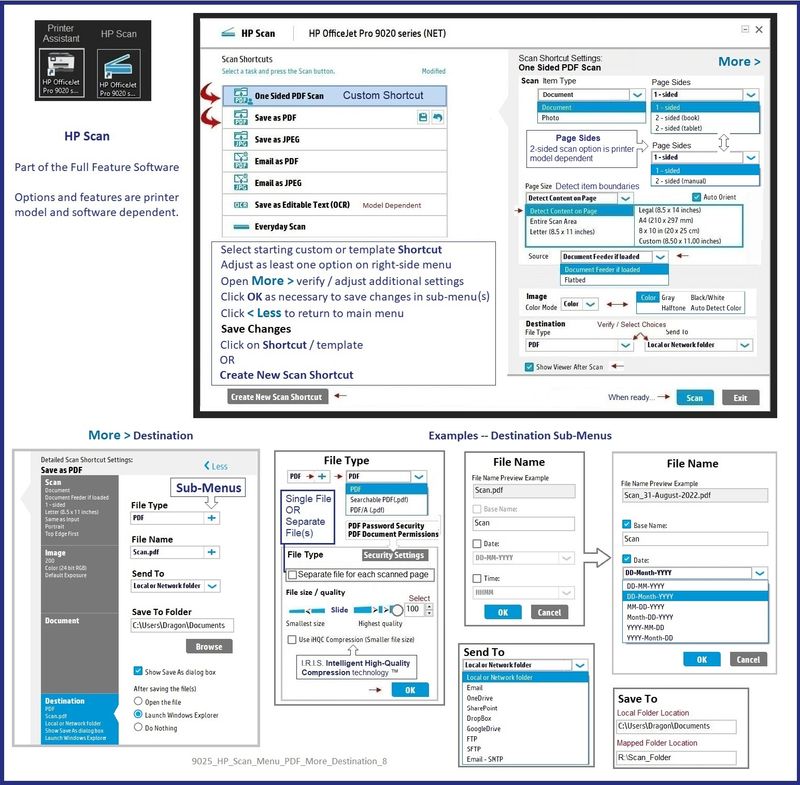
=+=+=+=+=+=+=+=+=+=+=+=+=+=+=+=+=+=+=+=+=+=
HP Printer Home Page - References and Resources
Learn about your Printer - Solve Problems
“Things that are your printer”
When the website support page opens, Select (as available) a Category > Topic > Subtopic
NOTE: Content depends on device type and Operating System
Categories: Alerts, Access to the Print and Scan Doctor (Windows), Warranty Check, HP Drivers / Software / Firmware Updates, How-to Videos, Bulletins/Notices, Lots of How-to Documents, Troubleshooting, Manuals > User Guides, Product Information (Specifications), Supplies, and more
Open
HP ENVY 6458e All-in-One Printer
Thank you for participating in the HP Community --
People who own, use, and support HP devices.
Click Yes to say Thank You
Question / Concern Answered, Click my Post "Accept as Solution"


