-
×InformationNeed Windows 11 help?Check documents on compatibility, FAQs, upgrade information and available fixes.
Windows 11 Support Center. -
-
×InformationNeed Windows 11 help?Check documents on compatibility, FAQs, upgrade information and available fixes.
Windows 11 Support Center. -
- HP Community
- Printers
- Scanning, Faxing, and Copying
- how do i scan a document to my laptop?

Create an account on the HP Community to personalize your profile and ask a question
10-17-2023 11:04 AM
Welcome to the HP Community --
@frankiem02 wrote:Samsung Galaxy laptop &
Scanner/HP Envy4520 are
Cabled together
but I just got a new hard drive & it's driving me nuts.
I need to scan to Facebook but can't get the scanner to scan to the laptop. Help!
OK -- apparently Samsung makes computers - cool.
Assuming you are running a recent, supported version of Windows
Install the Full Feature Software onto your computer.
After the software is installed and the computer has been rebooted,
Open the Printer Assistant shortcut on the Desktop and enable the Scan to Computer feature.
Details...
Reminder
If "cabled together" means that you are using a USB printer cable between the printer and the computer,
then
Disconnect the USB printer cable before you install the printer software.
Start the installation of the software...
Connect the USB printer cable when instructed to do so -- generally near the end of the installation procedure.
Details Page - Driver - For your Printer
>>> Full Feature Software - Web Pack Installation Package - Information - Download / Save / Install <<<
HP ENVY 4520 series Print and Scan Driver and Accessories
After the software is installed, Restart the computer and sign in.
====================================
The installation of the full driver adds at least two shortcuts to the Desktop:
Printer Assistant
HP Scan
>>> Open the Printer Assistant > tab Scan > Manage Scan to Computer > Enable
Example - Windows - Full Feature Software - Installed in Programs and Features
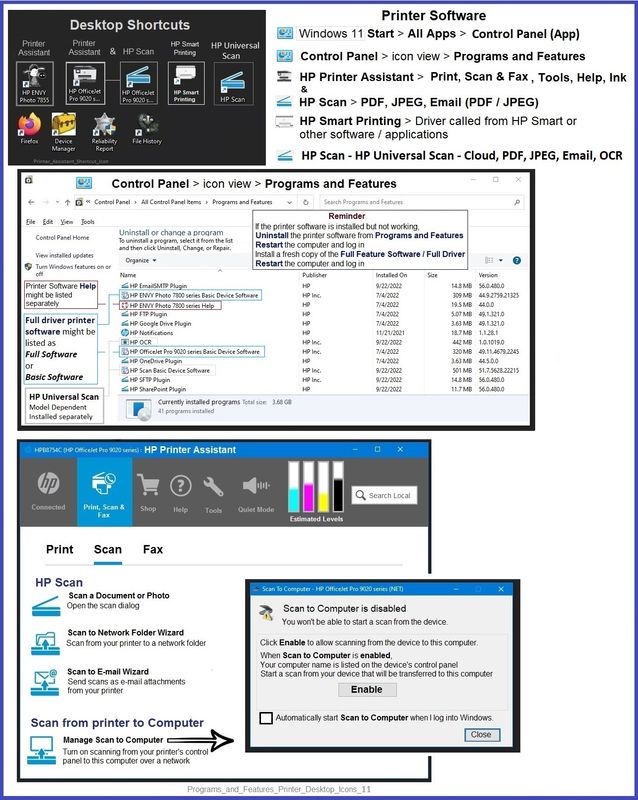
=+=+=+=+=+=+=+=+=+=+=+=+=+=
References / Resources
-----------------------------------------------------------------
HP Printer Home Page - References and Resources
Learn about your Printer - Solve Problems
“Things that are your printer”
When the website support page opens, Select (as available) a Category > Topic > Subtopic
NOTE: Content depends on device type and Operating System
Categories: Alerts, Troubleshooting, Ink & Paper, HP Software / Drivers / Firmware Updates , Setup & User Guides, Product Specifications, Account & Registration, Warranty & Repair
Open
HP ENVY 4520 All-in-One Printer series
Thank you for participating in the HP Community --
People who own, use, and support HP devices.
Click Yes to say Thank You
Question / Concern Answered, Click my Post "Accept as Solution"


